VidHex & More: Top 5 Topaz Video AI Alternatives (2025 Review)
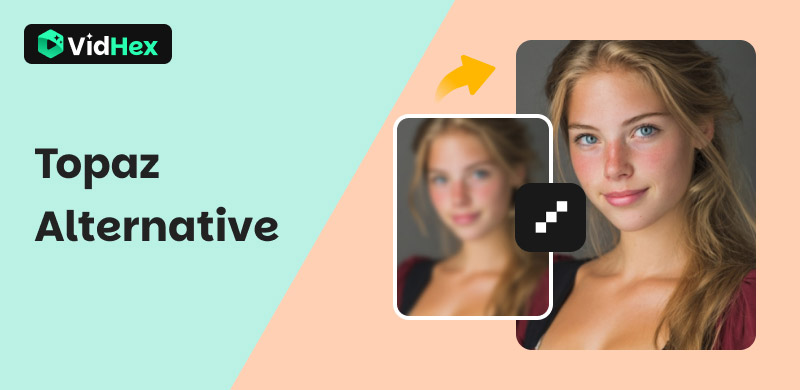
Those grainy home videos holding your family’s memories, including grandpa’s army service, mom’s 80s wedding, and your childhood birthdays, deserve better than fading into blurry oblivion. Filmed on primitive cameras, they’re often haunted by ghosting, cracks, and pixelated shadows that steal their magic. While tools like Topaz Video AI promise restoration through AI sharpening and noise reduction, its steep subscription fees and GPU demands leave many treasured moments trapped in digital decay. That ends today. This guide unveils 2024’s top 5 Topaz alternatives, rigorously tested from VidHex’s surgical precision to UniFab’s all-in-one prowess, delivering cinema-grade restoration without the bottlenecks.
Contents:
Part 1. Review of Topaz Video AI
Topaz Video AI is considered an industry-standard AI Video Enhancer for revitalizing degraded footage. It effectively restores cherished family archives and remasters classic films, thanks to its AI-driven methods that bring significant improvements. However, does it achieve perfect results? Let’s examine its strengths and limitations.
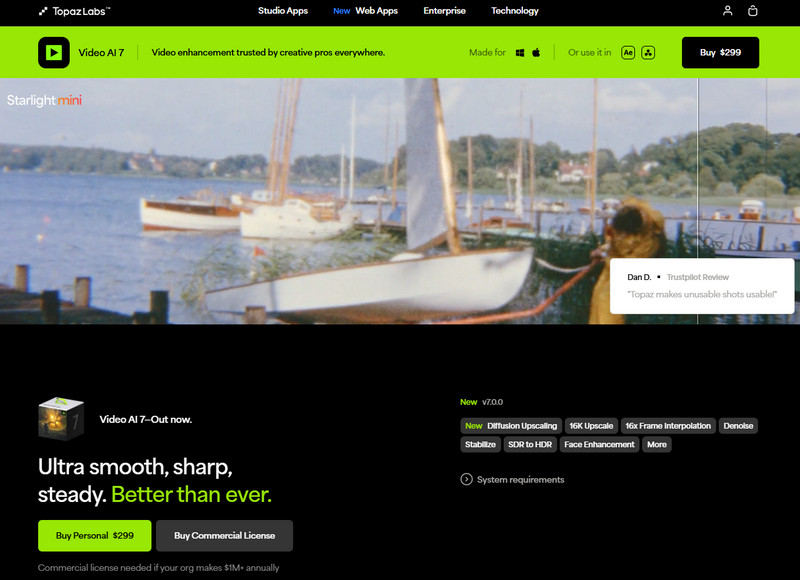
Key Features
• Upscale footage up to 8K resolution using AI models
• Reduce noise/grain while preserving details
• Recover lost frames via motion interpolation
• Process multiple videos for overnight enhancement
Pros
- Rivals theatrical remasters when processing high-quality sources
- Fine-tune noise reduction, sharpness, and motion settings
- Maintains temporal coherence better than most tool
Cons
- Overwhelming model/parameter options confuse beginners
- Frequent crashes with >30-min videos or GPU overload
- Requires a high-end NVIDIA GPU
- Its price plan is not so flexible
Part 2. 5 Alternatives of Topaz Video AI
Top 1. VidHex
As a versatile AI Video Enhancer, VidHex Video Enhancer utilizes the latest machine learning technology. You can select from various AI tools, such as Video Enhancer, Video Upscaler, Video Colorizer, Frame Interpolation, Video Brightener, HD Video Converter, Video Denoiser, and more. It features a simple UI and straightforward workflows, so whether you are a professional video editor or just a novice, you will be astonished by the working efficiency and the enhancing effects.
Key Features
• Transform blurry or low-quality videos into sharp footage
• Increase video resolution to 4K via AI while maintaining natural clarity
• Raise the video frame rate to 120 FPS with intelligent frame interpolation
• Brighten dark footage with AI, with shadow details revealing
Here is a tutorial on how to use VidHex:
Step 1. Install VidHex on your computer and open it. There are diverse application scenes, so you can compare these scenes so that to match a suitable model for enhancement.
Step 2. If you don’t match your footage with these scenes, you can also hit the Click or drag & drop file(s) here button to import the video you want to enhance.
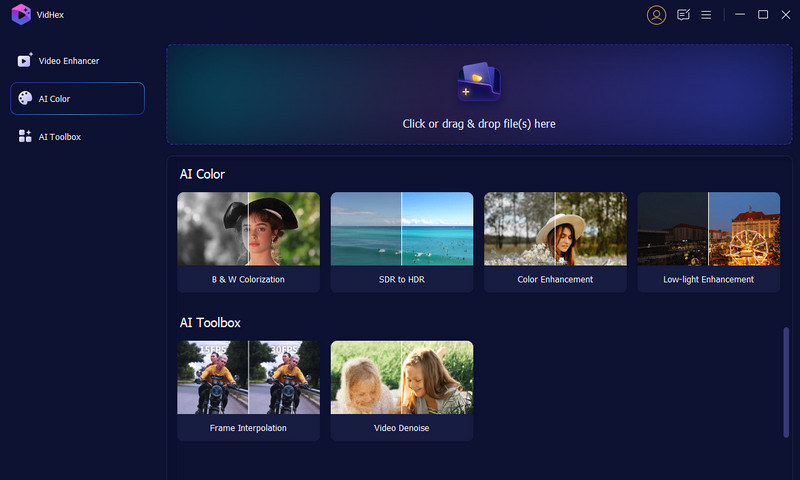
Step 3. Then, select the AI model you want to use based on your demands. Detailed introductions of different models are demonstrated clearly.
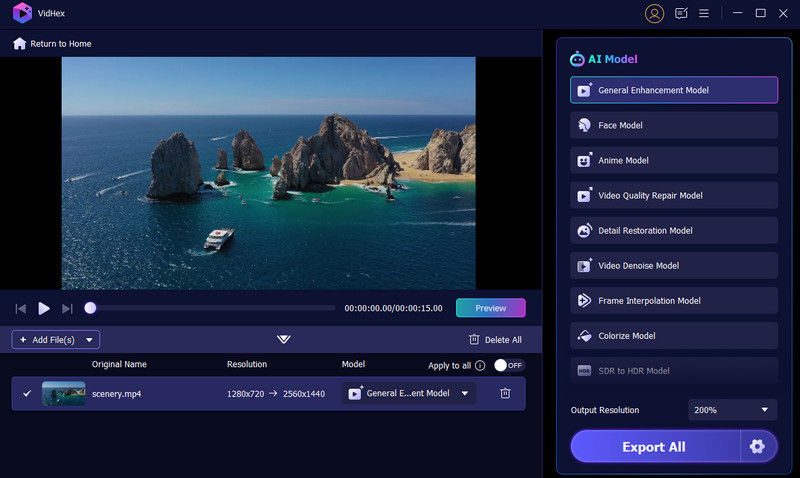
Step 4. Check the result by clicking the Preview button, and you can view the enhanced video in full screen or compare it with the original version side by side.
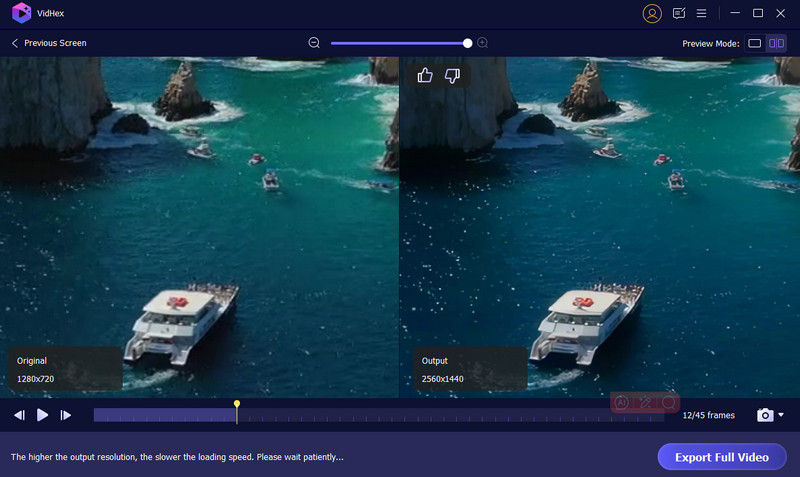
Step 5. You can change the output resolution and click Export Full Video to save the enhanced video.
Top 2. Nero AI Video Upscaler
Nero AI Video Upscaler targets casual creators and home users seeking quick, automated quality boosts without technical complexity. Unlike Topaz’s professional-grade toolkit, Nero simplifies enhancement into one-click operations, ideal for upscaling vacation clips, social content, or old family videos. But does automation really sacrifice precision? Let’s examine its capabilities.
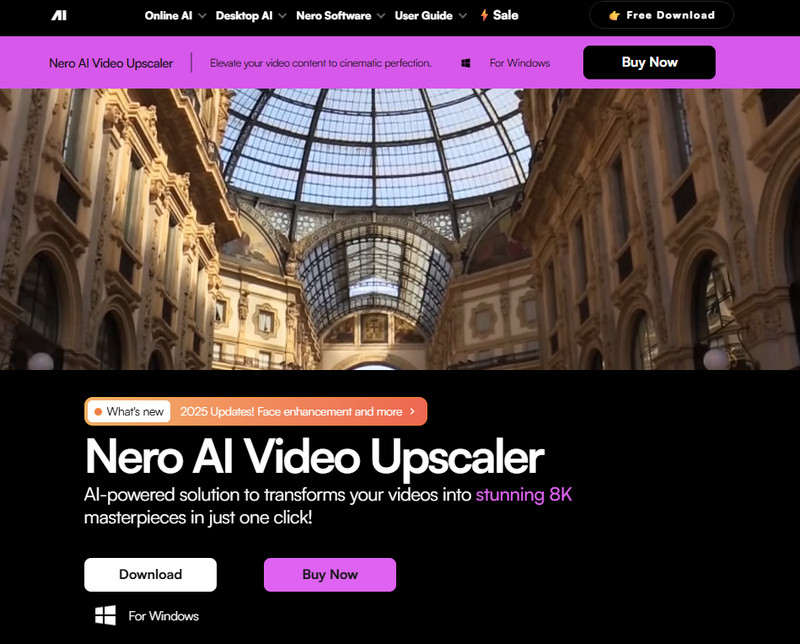
Key Features
• Use SR2 and SR2 AI models to upscale footage up to 8K
• Enhance multiple videos at once
• Eliminate noise and grain while sharpening edges
Pros
- Realize full automation from upload to export
- GPU acceleration reduces render times
- Clean and Simple UI
Cons
- No manual tuning is allowed
- Struggles with severe blur/compression artifacts
- Limited subscription plans
Top 3. TensorPix AI Video Enhancer
TensorPix finds its niche as a 100% web-based AI enhancer, eliminating installations and hardware barriers. Targeting content creators, educators, and marketers needing quick quality solutions, it enables 4K upscaling and noise reduction through browser automation. But will cloud convenience compromise output quality? This hands-on testing unveils the secret.
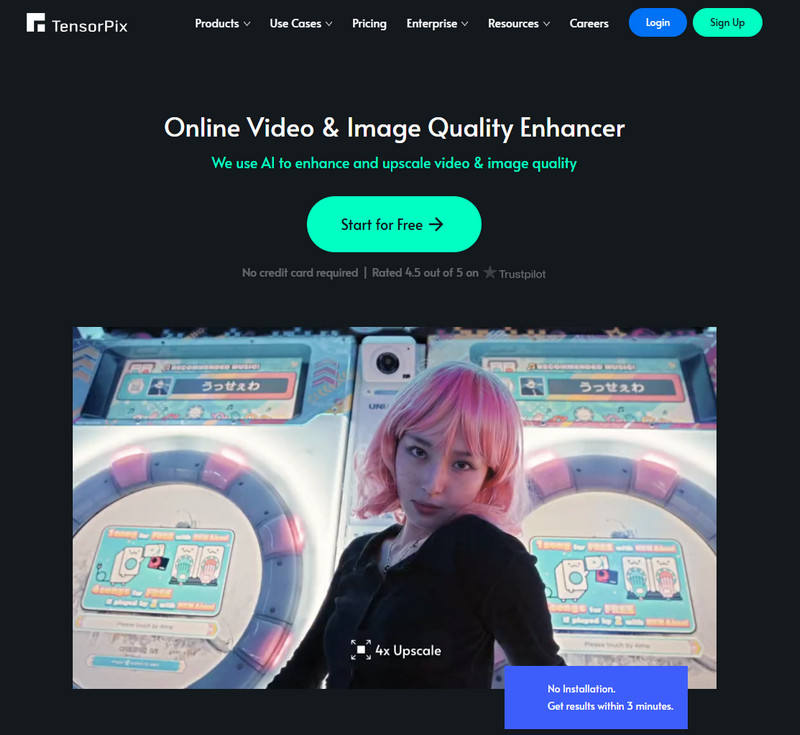
Key Features
• Upscale low-quality footage up to 4K
• Realize denoising and deblurring with a few clicks
• Restore natural hues to black & white videos
Pros
- Zero Hardware Demands
- Support various formats
- Standout Face Refiner for talking-head footage
Cons
- No parameter adjustments
- Single-file uploads only
- Single-file uploads only
Top 4. UniFab AI Video Enhancer
UniFab is a comprehensive media Swiss Army knife, bundling AI video enhancement with DVD ripping, conversion, and compression. Targeting users seeking multifunctionality, especially those restoring old DVDs or camcorder footage, it promises “one-click magic” via GPU-accelerated AI. But does jack-of-all-trades mean master of none? Our tests uncover its true specialization.
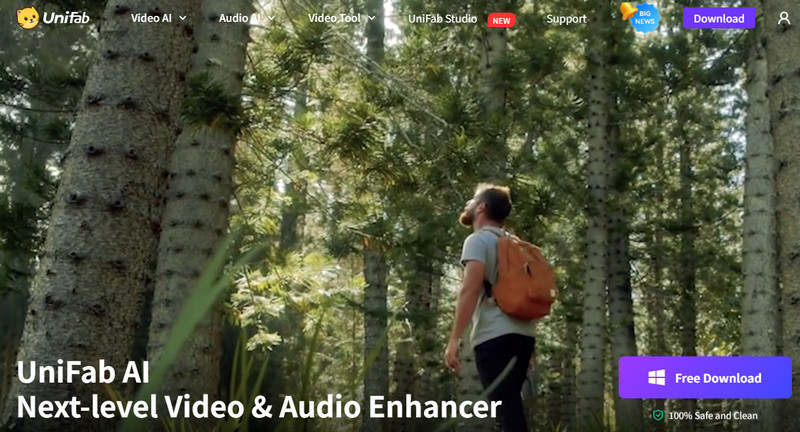
Key Features
• Upscale video to 4K/8K with AI technology
• Correct colors and add HDR effects automatically
• Restore scratched disc footage intelligently
• Supports 420+ device presets
Pros
- Simultaneously rip and enhance old discs
- No limit to Batch Processing
- Optimized exports for Apple/Samsung, etc
Cons
- Lack of specialized modes
- AI tools buried under unrelated features
- Over-sharpen edges, creating halos
Top 5. Hitpaw VikPea Video Enhancer
HitPaw VikPea is a one-click wonder for AI video enhancement, aiming at content creators and marketers needing quick quality fixes. Promising 4K upscaling, noise reduction, and color correction through cloud acceleration, it emphasizes speed over precision. But does automated convenience deliver professional-grade results? Our testing reveals its sweet spot and significant limitations.
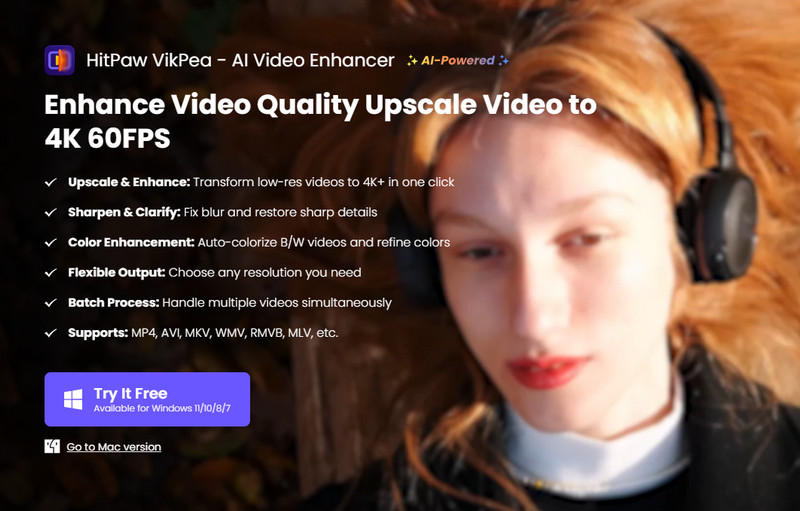
Key Features
• Specialized AI Modes from General Denoise to Color Calibration
• Process videos with cloud acceleration
• Single-button enhancement after model selection
Pros
- Zero Technical Barrier
- Dedicated tools for animation/faces/night scenes
- 3-5x faster than desktop alternatives
Cons
- Fixed intensity per AI model
- Watermarked Free Exports
- Struggles beyond 2x magnification
Part 3. FAQs about Topaz Alternatives
What is the difference between Topaz and TensorPix?
With Topaz, you can download their software for free and run it on your computer, but the output video will be watermarked. However, TensorPix gives you free credits when you create a new account that you can use to enhance videos without any watermarks.
Is Topaz Video AI a one-time purchase?
Not a subscription. Desktop apps are a one-time purchase for a forever license plus one year of updates. This gives you permanent use of the software for any version released within the first year of ownership. Past versions can also be used. It does not have lifetime updates.
What are the limitations of the Topaz Video AI trial?
There are three major limitations. First, cloud rendering cannot be used during app trials. Second, images tested in Photo AI and Gigapixel cannot be saved. Third, with Video AI, you can export trial results with a watermark.
Conclusion
Finding the right Topaz Video AI alternative isn’t about settling but about unlocking smarter video restoration tailored to your needs. Whether you prioritize VidHex’s surgical precision for film scans, Nero’s one-click simplicity for home videos, or UniFab’s DVD-to-digital magic, they all offer specialized power beyond Topaz’s constraints. Ready to resurrect every cherished frame? Pick your tool and watch grainy memories transform into timeless clarity.




