Real-Time AI Video Upscaling: Key Features, OS, &Pricing

As visual content in the form of long or short form video has become popular today, its resolution quality plays a vital role in making the visual content visible and watchable to others. As media audiences become more picky about the visual content they watch, a video with excellent video resolution quality, apart from its context, is more likely to attract more viewers. That being said, a poor resolution video will most likely not appeal and attract viewers, but you have to worry no more as there is a thing known as AI real-time video upscaling, which stands as a quick and easy solution for turning low-resolution videos into higher quality. And reading this guide will get you access to five video AI enhancer tools, like VidHex Video Upscaler. Furthermore, this guide not only lists tools that you can use for your video enhancement needs but also sheds light on their key features, operating systems, and pricing to help you decide which is the best fit and caters to your needs.
Contents:
Part 1. What is Real-Time Video Upscaling
A real-time video upscaling refers to the process that is done to simply improve the resolution of a video into a higher resolution that can be used on a much larger screen, increasing the number of pixels. An example use case of the importance of a real-time video enhancement is when a particular video with 1080p resolution is played on a 4K or higher resolution screen or TV. What a real-time video upscaling does is that it will automatically increase the video resolution to fill the entire 4K TV screen.
Does it matter? Indeed, not having real-time upscaling will result in the video being displayed only on a portion of the screen. The difference between real-time video upscaling and most known video upscaling is that real-time video upscaling does not convert video to a higher resolution but rather temporarily changes it to fit the screen's resolution.
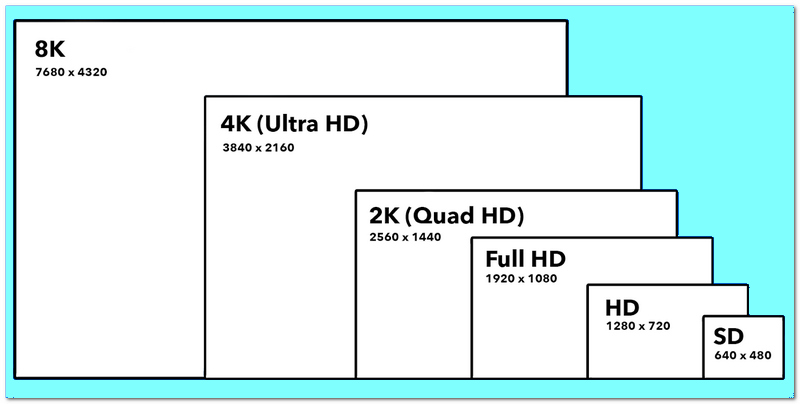
Part 2. Top 5 Real-Time AI Video Upscaler in 2025
1. VidHex Video Upscaler
Vidhex Video Upscaler is a software-based video upscaler tool that is lightweight on devices but jam-packed with AI functionality and models for more powerful and precise video upscaling. Moreover, this tool uses a very intuitive and straightforward user interface, making it easy for users with non-technical knowledge or who have never used a video upscaler tool before to use it without any problem. Its performance when video upscaling in real-time is that it manages to analyze and eliminate video flaws like blurriness and noise without overprocessing, resulting in a more natural image.
Furthermore, VidHex is the type of video upscaler tool best used for overall improving videos, whether it is suffering from poor and blurry details and video noise, it can easily deal with it without a problem. If you want a more natural-looking video enhancement result, restore face details, lossless output quality, and smooth motion transition between frames, then VidHex is the perfect tool to use.
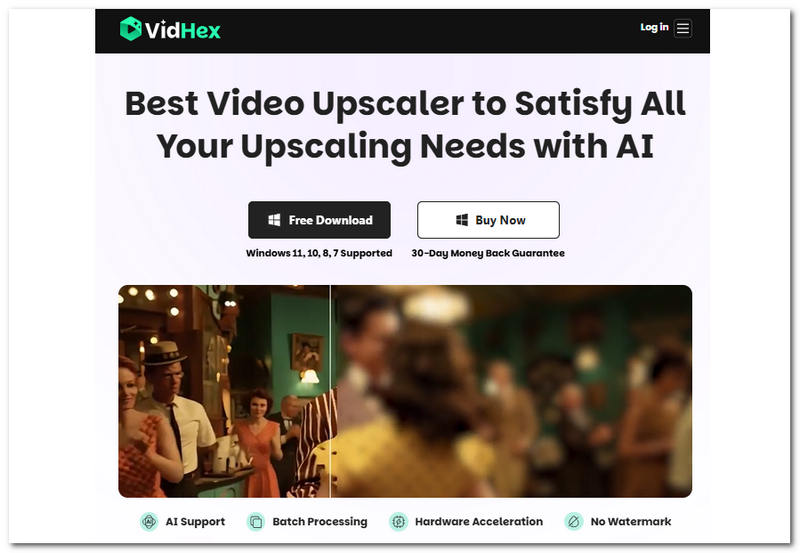
Key Features
• Integrates the use of AI technology.
• It has genuine support for a wide range of video file formats.
• Easily enhances video by removing video blur and adjusting its sharpness.
• Gives a more accurate video color correction.
• Does not overprocess the video result.
• It is safe to use a video upscaling tool.
• Equipped with faster processing hardware.
• It has a comprehensive range of AI models.
• It has a video upscaling resolution capability of up to 4K resolution.
| Supported OS | Pricing |
|---|---|
| Windows | Free Use Available $31.92/ month $79.92/ year $239.92/ lifetime |
Steps in Using VidHex Video Upscaler
Step 1. Download and install the VidHex Video Upscaler on your desktop device accordingly.
Step 2. Once done, launch the software and from its main interface upload your low-resolution video through the Click or Drag & Drop section located at the top of the tool.
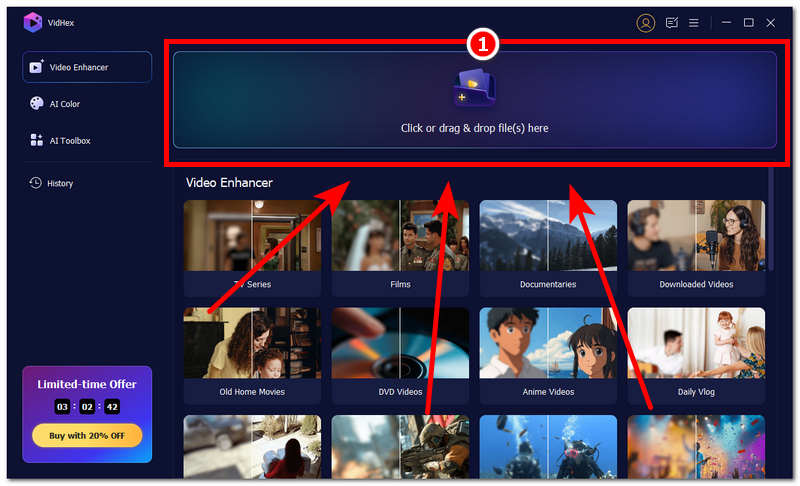
Step 3. To effectively upscale your low-resolution video using the tool, once you have uploaded your video to the VidHex Video Upscaler, you may choose your preferred resolution scale by clicking on the Output Resolutions section above the Export All button.
Note: You may choose 4K resolution as your video export resolution, or choose a higher resolution by selecting Custom scale.
Step 4. Once you have decided on your video output resolution, click on the Export All button to proceed with processing your video.
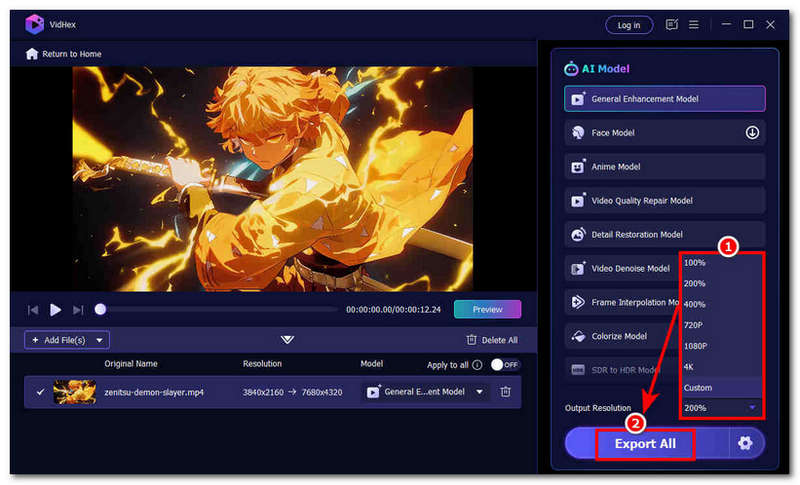
It can help you effectively upscale your video, easily upscaling it to 60FPS, so why don’t you give it a try?
2. HitPaw Video Enhancer
Now known as HitPaw VikPea, it is also a software-based video enhancer app that uses AI technology to upscale video in real-time. This tool has broad compatibility with various video files, and can also be used for unblurring videos and enhancing their color. As a video upscaler tool, it features cutting-edge technology, allowing users to use the tool as needed for their video enhancement needs.
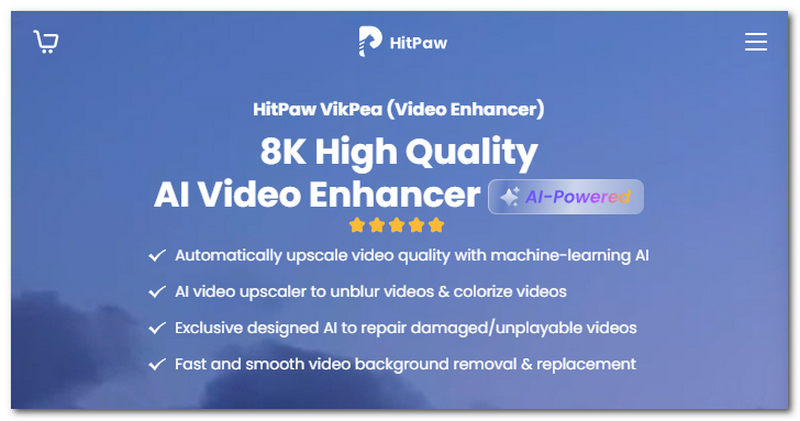
Key Features
• It has various AI video enhancement models.
• It serves as both a background and a watermark remover.
• Video colorizer tool.
• Supports 8K video export resolution quality.
• Auto enhances video files.
• Can interpolate frames for a smoother video playback.
• Can repair minor video flickers and lags.
| Supported OS | Pricing |
|---|---|
| Windows & macOS | $42.99/ month $99.99/ year $349.99/ lifetime |
3. AVCLabs Video Enhancer
This software-based video enhancer tool is developed to upscale video resolution in real-time to up to 8K resolution quality. Its capabilities lie in its video sharpening and pixel enlarging functionality, enabling video enhancement. AVCLabs, like other video editing tools, uses AI technology to optimize the result by enhancing video colors while also removing video noise.
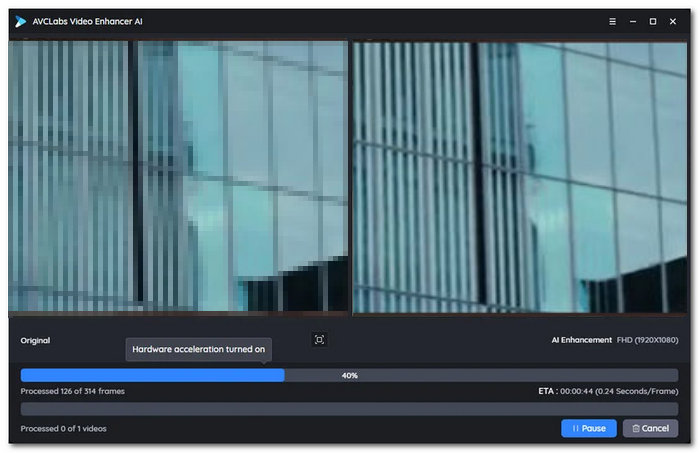
Key Features
• AI-powered video enhancer.
• It features an accurate color-correct tool.
• Capable of coloring black and white videos.
• Gives video a sharper and more detailed result.
• Capable of analyzing multiple video frames and enhancing them all at once.
| Supported OS | Pricing |
|---|---|
| Windows & macOS | $39.95/ month $95.96/ year $299.90/ lifetime |
4. FVC Video Converter Ultimate
Despite having a confusing and misleading software name, this tool has many video enhancement features. As a software-based tool for devices, it is surprisingly lightweight. It uses AI to improve video resolution in real-time by having a manual setting for adjusting the video formats, resolution, and even video frames, which, when combined, contribute to the enhancement of a video file.
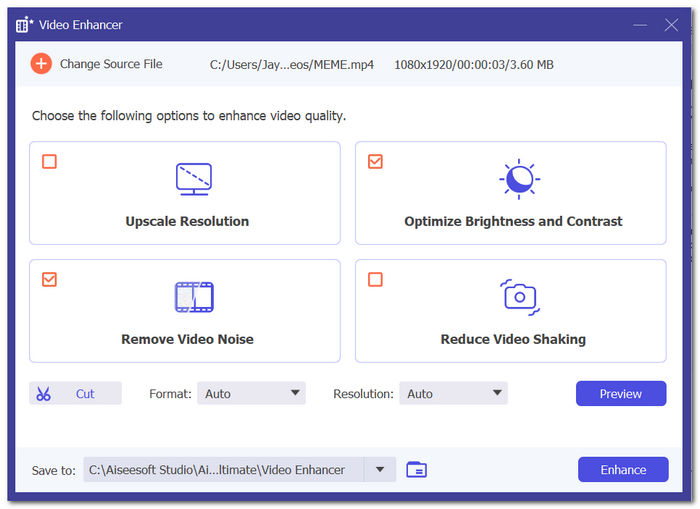
Key Features
• Versatile and wide compatibility with other video files.
• It features auto-brightness and adjustable video contrast.
• It is capable of giving the video a smooth, stable motion, acting as a video stabilizer.
• Smooth video upscale process.
• It can remove video noise without losing video element quality.
• Has a very straightforward user interface.
| Supported OS | Pricing |
|---|---|
| Windows & macOS | $14.50/ month $49.96/ lifetime |
5. Audials Vision
A type of video enhancer software tool that works alongside AI technology to easily improve real-time video. Thanks to the tool having a straightforward user interface, it makes it more usable and easier to upscale videos. Its capabilities in video scaling lie in its ability to sharpen videos to refine details. Moreover, it features a facial tracker that allows the tool to restore and give focus on the face seen on the video, revealing emotions, perfect for videos or presentations.
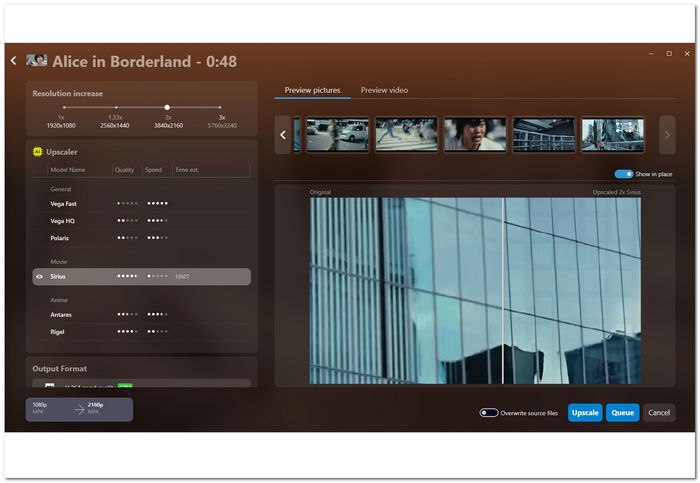
Key Features
• It is capable of higher resolution video quality export.
• It can polish and give a smooth finish frame by frame.
• Face tracker and quality enhancer tool.
• Integrates video and audio amplification features.
| Supported OS | Pricing |
|---|---|
| Windows | Free Trial Available $59.90/ lifetime |
Part 3. FAQs about Real-Time AI Video Upscaling
How does AI improve video quality in real-time?
AI is a type of model used for analyzing video frames by frame to detect flaws, missing details, and pixels. It is trained intensively and has gone over thousands of video processing tests to adjust video quality by sharpening, denoising, and improving video details.
What are the benefits of real-time upscaling video?
The benefit of real-time upscaling of videos is that it automatically matches the screen size of the streaming device to the low-resolution video. This automatically gives the video sharper details and reduces jagged edges, making it look like it uses a high-quality video resolution.
Does real-time video upscaling cause lag or delay?
No, as upscaling in real-time usually happens behind your screen and automatically, as long as you are using a device powerful enough to display higher resolution videos, it will not cause any lag or delay. However, in playing videos, the factor that causes lag or delay is when you are using an unstable connection.
Conclusion
Real-time video upscaling AI has elevated the video playback experience, allowing videos of a lower resolution to be played on higher-resolution devices. Through this, viewers can enjoy a seamless and smooth video quality while consuming various visual content. With our listed video upscaling tools for real-time upscaling, we listed their key features, pricing, and operating system supported for your reference to see which among the abovementioned tools fits your video upscaling needs. Furthermore, for instant video enhancement needs, you can rely on the tool above, which is easy to use and lightweight on your device.




