6 Best Video Enhancer Apps: Which One Should You Use
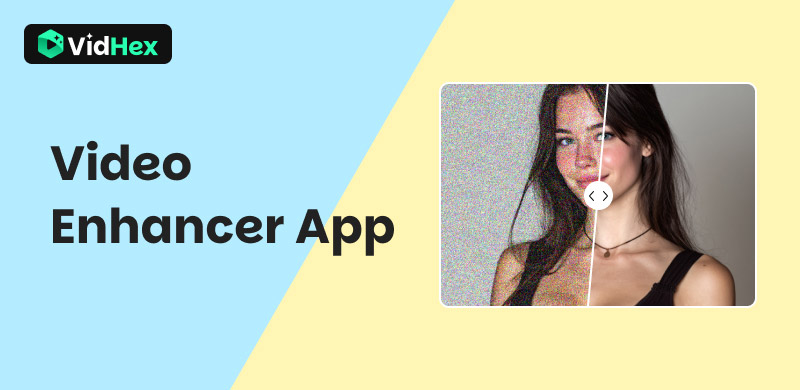
The capabilities of AI software have improved over the years to provide practical support for multimedia-related works. Among these modern programs, video enhancer apps are the most supported since AI can improve media sharpness, quality, and texture in a snap. In this article, we will provide six of the best video enhancer apps across multiple platforms, ranging from AI-powered options to traditional video editor software.
Contents:
Part 1. Why Use an AI Video Enhancer App
If you are wondering why enhancing video quality with apps is worth it, this article will help answer your questions. Fortunately, the capabilities of AI for improving the quality of videos have steadily developed over time, making the answer to whether these apps are worth it a resounding yes. In this article, we will provide a detailed introduction to the six best AI video upscaler and enhancers, including the features that make them an optimal solution for quality enhancement.
In the next section of that article, we will provide a quick comparison of each tool based on whether they are AI-powered, what their supported media formats are, key features as video enhancers, best uses, supported platforms, and a general overview of their rating as a video enhancer. For a detailed overview of each tool, please proceed to the third section of the article.
Part 2. Quick Comparison of the 6 Best Video Enhancer Apps in 2025
For a quick comparison of each tool, please read the table below. The measurements used in this table are selected based on the key elements that one must consider when choosing a video enhancer app.
| Video Enhancer App | Is It AI-Powered | Supported Formats | Key Features | Best Used For | Supported Platforms | Overall Rating as Video Enhancer |
|---|---|---|---|---|---|---|
| Topaz Video Enhance AI | Yes | MP4 MOV AVI MPG TIFF JPG PNG | • AI video upscaling. • Video stabilization. • Video quality denoising and sharpening. | Upscaling and recovery of old videos. | Windows macOS | 4/5 |
| AVCLabs Video Enhancer AI | Yes | MP4 MOV AVI MPG TIFF | • AI resolution upscaling. • Motion deblurring. • Color enhancement. | Improving video quality for editing needs. | Windows macOS | 3/5 |
| Adobe Premiere Pro | Yes | MP4 MOV AVI MPG TIFF Other video formats | • AI video reframe. • Video color grading. • Video sharpening, noise reduction, stabilization. | Professional quality video editing and quality enhancement. | Windows macOS | 4.5/5 |
| CyberLink PowerDirector | Yes | MP4 MOV AVI MKV WMV | • AI background replacement. • AI noise reduction. • Video color enhancement. | Enhancing personal video projects. | Windows macOS Android iOS | 3.5/5 |
| VideoShop Video Editor | No | MP4 MOV M4V | • Basic color enhancement. • Video filter and transitions. • Slow and fast video motion control. | Mobile-based video editing and basic enhancement. | Android iOS | 2.5/5 |
| CapCut | Yes | MP4 MOV M4V AVI | • AI background remover. • Color correction. • Video speed stabilizer. | Social media video production and enhancement. | Android iOS Windows macOS | 4/5 |
Part 3. 6 Best Video Enhancer Apps
Topaz Video Enhance AI

Among the programs featured in this article, Topaz Video Enhance AI is the one with the richest AI features when it comes to apps to enhance video quality. The tool is capable of upscaling video resolutions up to the hyper-modern 8K quality.
Unfortunately, it is also the most demanding in terms of hardware resources and the most expensive option among the bunch. It is one of the best AI enhancer tools in the market, but it comes with a price.
Pros
- AI quality upscaling up to 4K and 8K quality.
- Video quality restoration features.
- Cross-platform availability.
Cons
- Expensive one-time purchase.
- Require powerful hardware.
AVCLabs Video Enhancer AI
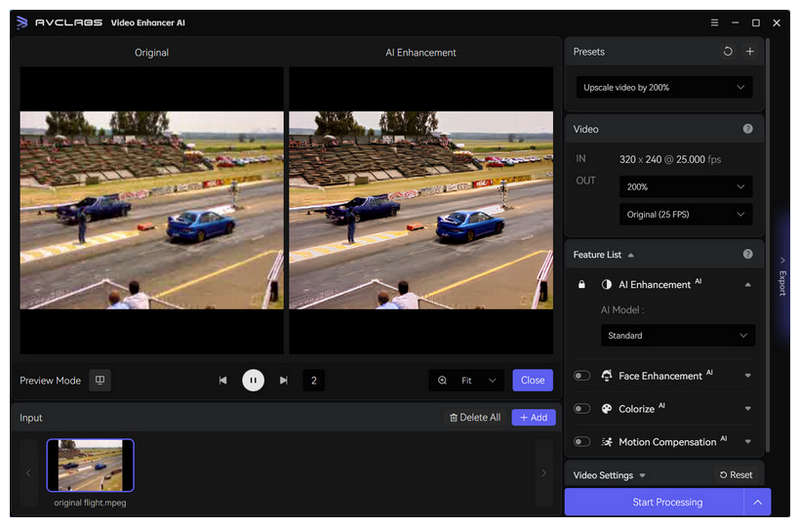
Although not as advanced as the previous option, AVCLabs Video Enhancer compensates with a much more beginner-friendly interface, making it a viable option even for novice video editors. The software is also equipped with batch processing options for more efficient video enhancement.
However, be prepared for slow rendering times and suboptimal video processing when using it as an app to make videos clearer, as AVCLabs Video Enhancer has a significant weakness in this department.
Pros
- Detailed motion deblurring and enhancement option.
- Beginner-friendly interface design.
- Batch processing.
Cons
- Slow rendering time.
- High tendency to make videos look too enhanced.
Adobe Premiere Pro
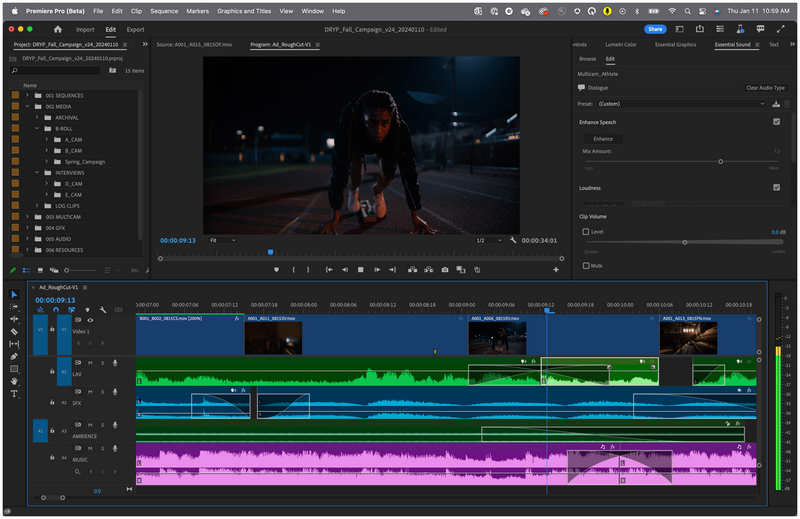
Moving forward to traditional video editors, Adobe Premiere Pro is the go-to option for professional video editing. Because of this background, the tool is also capable of adding video enhancement adjustments to its users. However, they are often manually added instead of being AI-supported, much like the previous tools.
Although harder to use, Adobe Premiere Pro is the number one option in terms of skill expression and adjustment potential. However, its technical nature makes it suboptimal for beginners.
Pros
- Professional-grade editor.
- Optional AI-powered features.
- Adobe software integration.
Cons
- Steep learning curve.
- Adobe only provides expensive subscriptions.
CyberLink PowerDirector
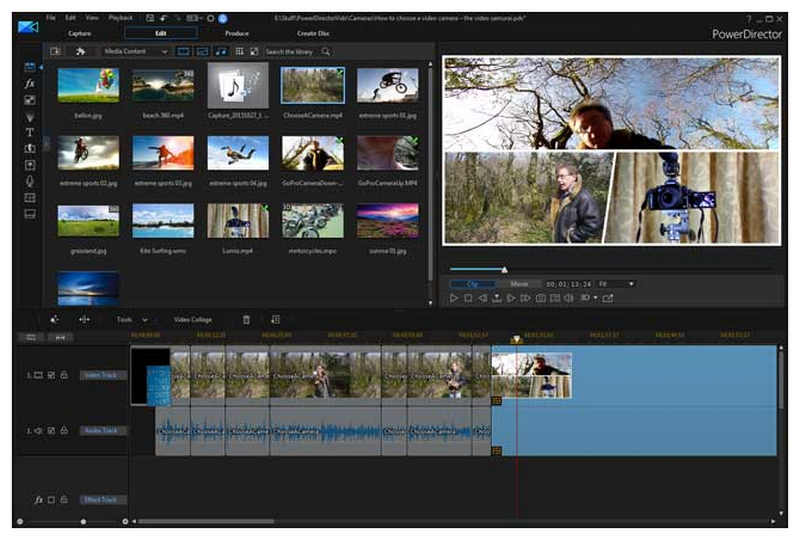
Staying on the trend for traditional video editors, CyberLink PowerDirector is another viable option. Unlike the previous tool featured, this option is much more balanced when it comes to video enhancement and editing capabilities. It is also AI-supported for most video enhancement options like color correction and background removal.
In terms of simplicity, this tool may be considered the more accessible version of Premiere Pro.
Pros
- Balanced video enhancement and editing features.
- AI-supported color correction, background removal, and other enhancements.
- Efficient rendering speed.
Cons
- Advanced AI features require premium upgrades.
- Subpar color grading performance.
VideoShop Video Editor
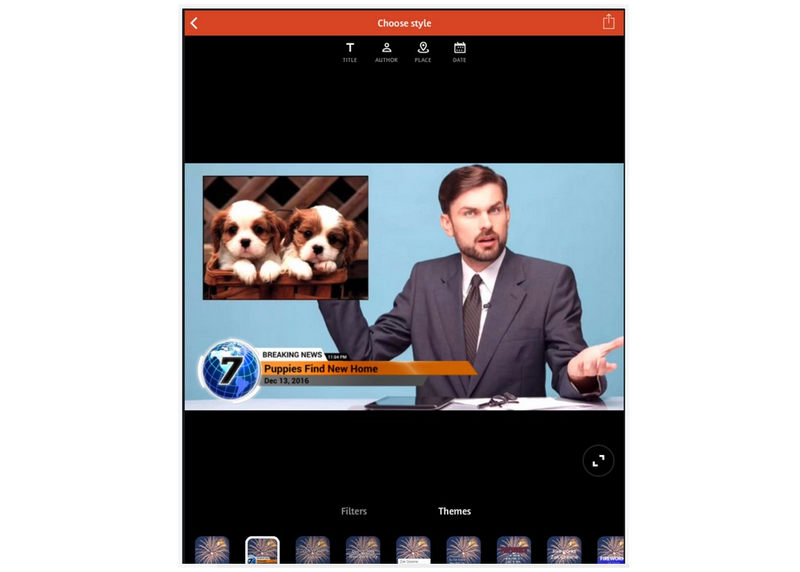
With both computer-based options now discussed, let us now proceed to mobile-based video editors that can also function as a video cleaner app. VideoShop Video Editor is a video editor available for both Android and iOS that can add video editing works to media files while adding minor video enhancement.
Although easy to use and lightweight, the features of VideoShop Video Editor when it comes to quality enhancement are severely limited. It can only provide basic additions like color filters and adjustments.
Pros
- Easy to use and highly efficient.
- Designed for social media content.
Cons
- Lacks AI-supported enhancements.
- Limited video quality features.
CapCut
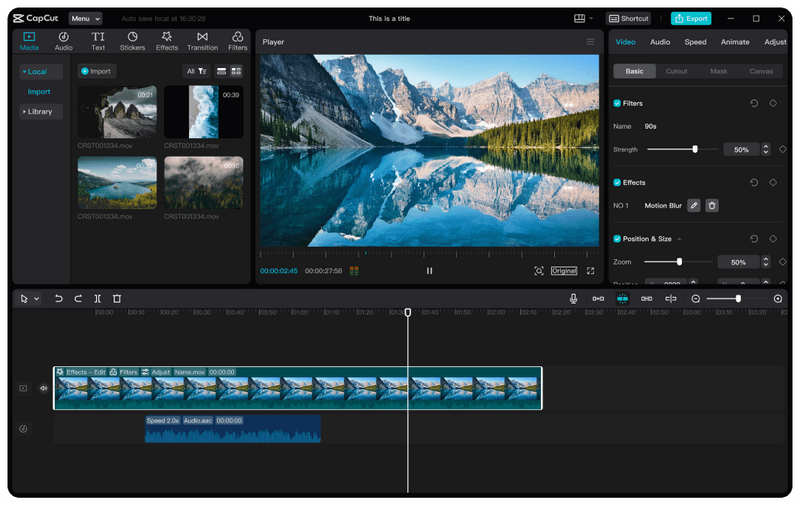
Finally, the last tool in this article will beCapCut video enhance and editor, the best mobile-based video editor that can provide video enhancement options to media files edited in it. This tool is equipped with filters provided within the software itself that can enhance the quality of videos within a few clicks.
Although CapCut is superb in terms of video quality enhancement, be mindful since the tool is plagued with ads and watermarks on edited videos.
Pros
- Cross-platform availability on computers and mobile devices.
- Processes videos up to 4K and UHD quality.
Cons
- Not advisable for professional video production.
- Watermarks are rampant in videos processed by it.
Part 4. Bonus: Best Video Enhancer on Desktop
Now that we are done highlighting the most popular video enhancer apps across different platforms, let us now proceed to highlighting VidHex Video Enhancer, the best video enhancer option for desktop computers.
Capable of applying general video quality enhancement, the program is equipped with features designed to improve video clarity, sharpness, texture, and remove blurring on videos enhanced in it. These features alone are perfect for providing video quality restoration and upscaling videos from SDR to HDR quality.
Moreover, video denoising and color enhancement are also available in the software. These are all optimal for providing practical improvement to media files edited in it without relying on heavy AI-enhancement.
With these features in mind, VidHex Video Enhancer makes it one of the best AI tools in the market.
To learn more about the program, make sure to download it using the link below and continue reading the article to learn the step-by-step process of improving video quality in the software.
Main Features:
• Video quality restoration.
• SDR to HDR quality upgrade.
• Texture and quality denoising.
• Color enhancement support.
• Low-light enhancement.
Step 1. Open VidHex Video Enhancer and select the Folder button on the upper section of the program’s menu. You may also click and drag the video you want to enhance in the same section to easily add it.

Step 2. Once the video has been added, simply choose among the AI Models available in the program based on the video that you are enhancing. After choosing, select Export Now under the models.

Step 3. After selecting Export Now, the program will work automatically, applying the AI model you selected to improve the video you imported into the program. Wait for the process to finish.

Among the AI models and video enhancement options available in the tool, Vidhex Video Enhancer makes for a great case as the best tool among both Windows and macOS computers. It can compete with Topaz AI in terms of AI capability while providing a much more beginner-friendly interface than AVCLabs.
Prefer a visual walkthrough? Watch the video below for more details.
Conclusion
Now that we have provided our readers with the best video enhancer apps across multiple platforms, we hope that this article has proven useful in your multimedia editing journey. To learn more about the best video enhancer app for computers, make sure to download Vidhex Video Enhancer.




