Top 5 Video Color Enhancers with AI Recommendations

While editing videos, you often need to correct and optimize colors. Whether you want to restore old family videos or enhance social media clips, you need a video color enhancer tool.
This post explores 5 top contenders for video color enhancement, with a spotlight on the impressive VidHex AI Video Enhancer, Topaz Video AI, HitPaw, DaVinci Resolve, and online options. You can compare their key features, pros, cons, and other factors to select the desired enhancer.
Contents:
Part 1. VidHex AI Video Color Enhancer
Compared to traditional video color corrections, AI excels at technical enhancements and batch processing. You don’t need to manually edit and adjust the colors frame by frame and balance the overall effects. Instead, you can add your videos and let the correct AI models do the rest.
If you need an AI-powered enhancer, start with the powerful VidHex Video Colorizer. VidHex stands out as a dedicated, easy-to-use application for various video enhancement tasks. It adopts cutting-edge AI to adjust colors, increase video resolution, enhance details, and improve quality. This AI-powered video color enhancer provides powerful one-click improvements without a steep learning curve. VidHex is designed with various commonly used AI models for intelligent color correction, upscaling video, denoising, detail recovery, and more.
VidHex AI Video Color Enhancer can intelligently analyze your video content and apply smart color correction. During the color correction, it will automatically make other enhancements. For instance, it will balance saturation, contrast, hue, etc., increase resolution, sharpen edges, eliminate grain and compression artifacts, reduce camera shakes, and more.
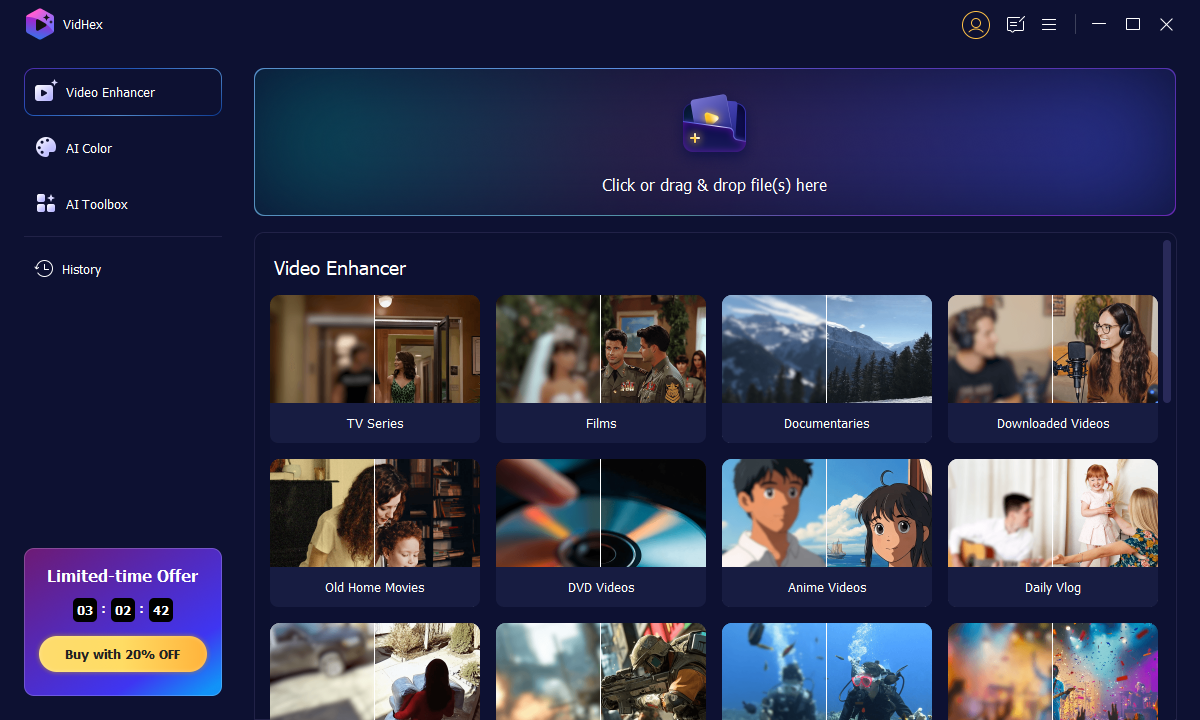
VidHex provides specific AI Color tools for you to use. As you can see, you can select its Color Enhancement, Low-light Enhancement, SDR to HDR, and B&W Colorization. To quickly correct your video colors and improve the overall quality, you can start with the Color Enhancement option.

VidHex AI Video Color Enhancer lets you easily optimize your video color within several clicks. Just select the correct AI model, locate your video, and start the color correction. You are allowed to see a preview of the AI-enhanced result instantly.

When satisfied, select your preferred output format (e.g., MP4, MOV), encoder, and bitrate, and then click Export All. Its optimized AI models work efficiently on modern hardware. Moreover, it guarantees visually pleasing improvements in color and clarity.
Part 2. Topaz Video AI
Topaz Video AI is an industry and professional video enhancer tool. It is specially designed for AI video quality enhancement. The software offers powerful functions for upscaling, sharpening, denoising, and color correction. Color enhancement is a beneficial side-effect of its core AI models. In addition, it offers customizable model settings for fine-tuning.

Topaz Video AI is mainly used to enhance videos. In most cases, it can generate high-quality results. However, this video enhancer lacks many commonly used editing features. Moreover, Topaz Video AI comes at an expensive price. This professional video enhancement tool requires a high-end GPU and a steep learning curve.

Pros
- High-quality upscaling and enhancement
- Multiple AI models
- Designed for professionals
Cons
- Expensive
- High hardware requirements
- Limited free trial version
Part 3. HitPaw VikPea AI Video Enhancer
HitPaw Video Enhancer is a user-friendly competitor to VidHex AI. It offers a similar one-click enhancement way for video color correction, upscaling, denoising, and more. This AI video color enhancer often delivers good results for color, noise, and upscaling. Like VidHex, it carries multiple AI models for different enhancement needs, like colorizing the B&W videos. Compared to Topaz Video AI, its results can sometimes be less natural. It offers limited manual controls.

Pros
- Powerful AI upscaling & enhancement features
- Leverage GPU acceleration to process fast
- Offer specific enhancement tools like Colorization
Cons
- Expensive and resource intensive
- Often generate lower-quality results
- Limited advanced controls and AI models
Part 4. DaVinci Resolve
DaVinci Resolve is a professional editor that has various powerful tools, including Color Wheels, Curves, Qualifiers, and more. It ensures the precision and control of manual color grading. Besides AI-powered enhancement functions, it carries full professional editing tools. You can start with its trial version to use many basic features for free.

DaVinci Resolve is a powerful editing tool for professionals. It requires a massive learning curve to be familiar with and master its key functions. Moreover, the software can be resource-heavy.
Pros
- Free trail has basic color enhancement functions
- All-in-one solution to edit and enhance videos
- Powerful collaboration and optimized workflow
Cons
- Has a steep learning curve
- Need a powerful computer to work smoothly
- Full version is expensive
Part 5. Online AI Video Color Enhancer
You can use some online AI video color enhancers if you prefer quick fixes without software downloads. Popular options include Picwand Video Enhancer Online, Fotor Video Enhancer Online, Clideo, VEED.IO, Vmake Video Quality Enhancer, Kapwing Video Color Corrector, and Canva.
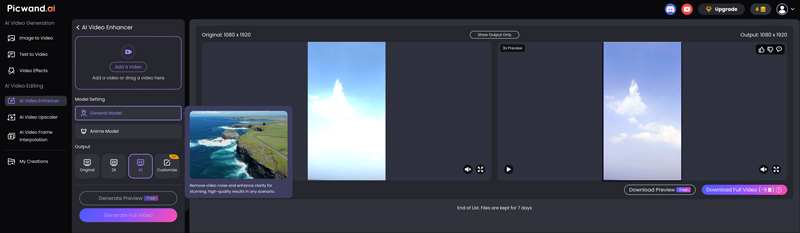
You may be concerned about the security of your uploaded videos while using an online video color enhancer. Compared with desktop programs, online tools require you to upload videos to a third-party server. You can’t use them to deal with personal or sensitive videos. Moreover, your enhanced videos may be exposed to unauthorized access.
Most online video color enhancers need a stable, fast internet connection. Moreover, they will take a longer time to complete the processing and enhancement. While using an online enhancer, you often access many limitations.
Part 6. FAQs of Video Color Enhancer
Question 1. How can I enhance color in a video?
There are several common ways to enhance colors in a video. You can start with basic adjustments. Use built-in functions in your editing software for quick fixes. For instance, you can adjust the video saturation, contrast, vibrance, white balance, and more to correct and enhance colors. Commonly used video editors include Final Cut Pro, Adobe Premiere Pro, CapCut, and DaVinci Resolve. Some AI-powered video color enhancers can fine-tune brightness, contrast, etc., and effectively color correct your videos. They can expand the dynamic range for vivid highlights and shadows with enhanced details. Try using the popular VidHex AI Video Enhancer or Topaz Video AI.
Question 2. Is there a free AI video color enhancer?
Yes, there are free AI-powered video color enhancers, but they often come with limits on advanced features, output quality, watermarks, and more. CapCut is a free video editor that carries related AI color correction tools like Auto Color and Color Match. This video color enhancer enables you to edit and export videos with no watermark. However, its high-resolution outputs are limited to the paid version. You can also use the free version of DaVinci Resolve to make color grading and other enhancements. Moreover, some free online editors like VEED.IO and Clideo offer basic AI-powered color correction tools.
Question 3. Can AI color correct a video?
Yes, AI can effectively color correct videos. Millions of videos and images train advanced AI models to generate accurate results. AI can intelligently analyze footage and make correct fixes. It will adjust the exposure and contrast, correct unnatural color casts, balance color consistency, reduce noise, and more. Advanced AI tools can detect faces, skies, and other objects and apply suitable adjustments. However, you should know that current AI models are not ideal for complex projects. Sometimes, they may overcorrect or misinterpret scenes.
Conclusion
You can select the desired AI video color enhancer based on your needs, skill level, and budget. If you want professional color grading and video enhancement, you can use DaVinci Resolve or Video AI. However, you should start with their free version. You need a trial to test their capabilities before a purchase. If you prefer a quick way to enhance your video colors and improve the overall quality, a dedicated, AI-powered enhancement tool like VidHex is also a good choice.




