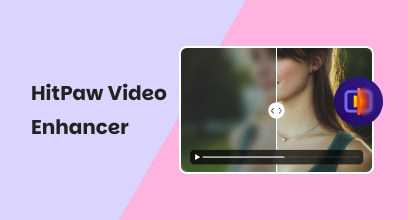HitPaw Vikpea vs. Topaz Video AI: Head-to-Head Review & Better Alternative

Struggling with the HitPaw vs Topaz decision for AI video enhancement? Well, this definitive 2025 review resolves the debate through rigorous testing. We pit both tools head-to-head in upscaling resolution, boosting FPS, sharpening clarity, and brightening low-light footage. Beyond comparing features and benchmark results, we also reveal a smarter alternative for creators seeking professional results without complexity – whether restoring vintage films or enhancing 4K content.
Contents:
Part 1. Overview of HitPaw and Topaz Video Enhancer
What is HitPaw Video Enhancer?
HitPaw Video Enhancer, also marketed as HitPaw VikPea, is an AI-powered desktop solution that transforms low-quality footage into professional-grade video through one-click enhancement. Leveraging neural networks trained on massive datasets, it specializes in 4K/8K upscaling, noise reduction, and motion stabilization while automatically correcting blur, artifacts, and color inaccuracies. Designed for content creators needing quick results, its cloud-accelerated processing delivers rapid improvements, though with trade-offs in precision control compared to manual editors.
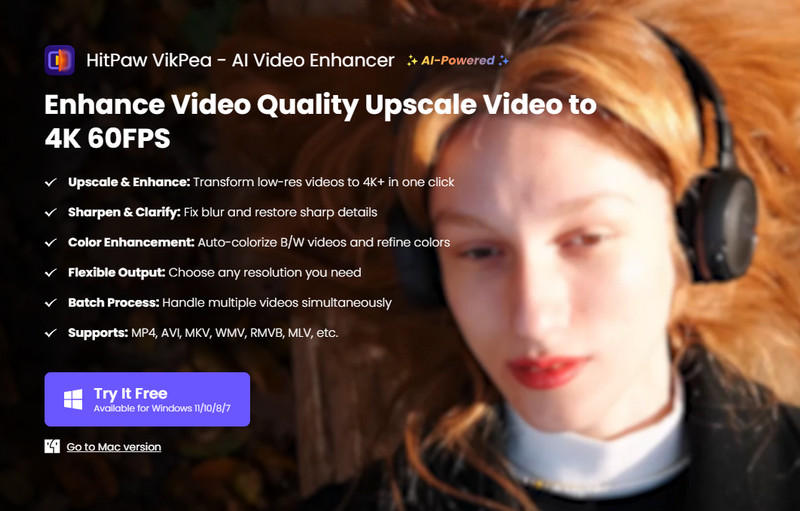
What is Topaz Video AI?
Topaz Video AI is a professional-grade desktop application that leverages proprietary neural networks, like Artemis and Proteus, to intelligently restore and enhance video quality. Specializing in film restoration, motion interpolation, and detail recovery, it transforms degraded footage, from shaky archival reels to noisy low-resolution clips, into pristine high-definition output. Unlike simpler tools, it offers granular control over AI models for frame interpolation (up to 120fps), artifact removal, and grain management, requiring technical calibration but delivering studio-grade results for filmmakers, archivists, and post-production experts.
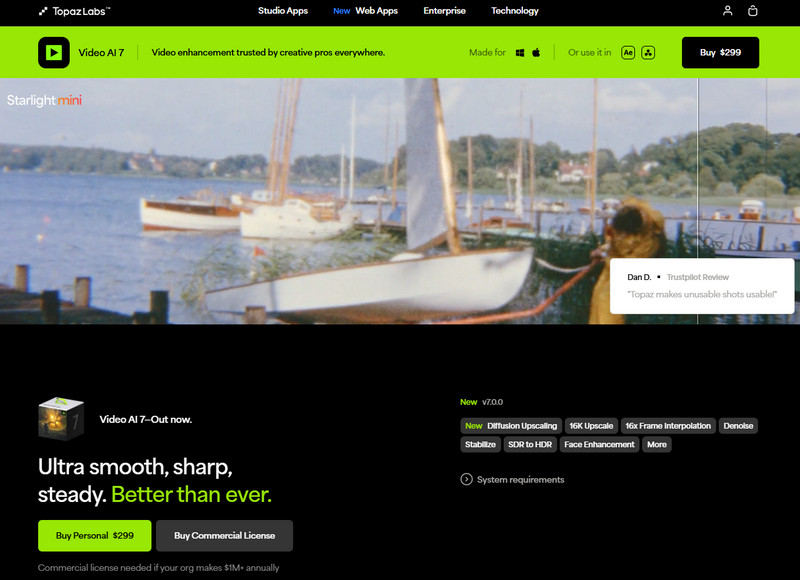
Part 2. A Brief Comparison between Topaz and HitPaw
To help you better compare the key features of Topaz and HitPaw, here is a table from which you can understand their strengths and distinctions.
| Topaz Video AI | HitPaw Video Enhancer | |
|---|---|---|
| Key Features | • Upscale blurry videos to 8K with AI • Denoise grainy footage with details • Recognize faces and enhance facial features • Stabilize the moving camera • Improve the frame rate to 120 fps • Supports manual adjustments to change some parameters | • Upscale low-quality footage to 16K with AI • Correct shaking with precise stabilization • Restore faded videos to natural colors • Brighten low-light scenes intelligently • Convert low frame rate to 30fps, 60fps, 120fps, and so on • Boost processing speed with cloud acceleration |
| Best for | • B&W films • Low-fps recordings • Low-light footage • Shaky videos | • Grainy footage • Unclear facial features • Low-frame-rate videos • Shaky recordings |
| Price | • $299 (includes 12 months of updates) • $149/year (auto‑renew) or $179 (manual) • $1,099/year for 1 seat ($999 for 5+ seats) | • Monthly Plan: $85.99 • Year Plan: $199.99 • Perpetual Plan: $699 |
Part 3. Performance Comparison between HitPaw and Topaz
After reading the table above, you may still be confused about which is a better Video Enhancer. Well, don’t be frustrated, we’ll conduct a test on them. Since both software programs can upscale video resolution, increase video FPS, convert SDR to HDR, and stabilize shaky footage, there is a detailed comparison between them.
Upscale Video Resolution
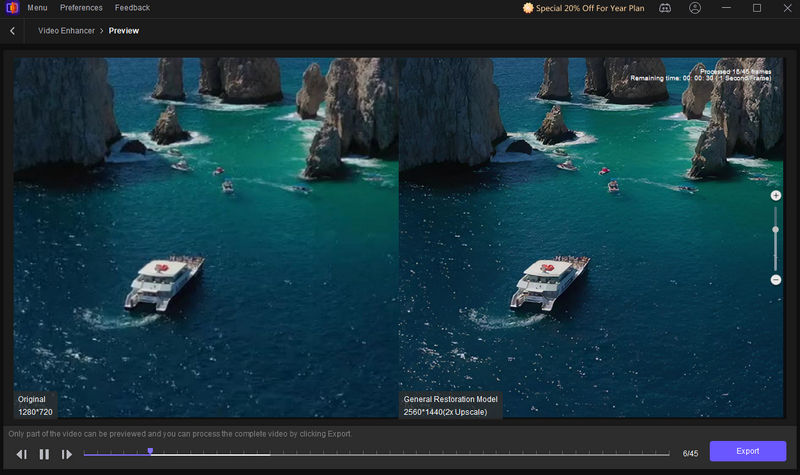
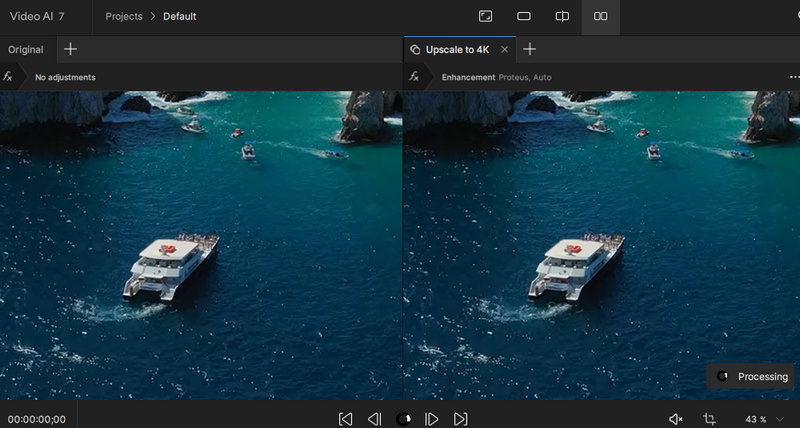
As the two pictures above show, it is apparent that HitPaw Video Enhancer demonstrates better performance. Topaz Video AI doesn’t significantly improve the clarity, so the video is still somewhat unclear. However, Hitapw Video Enhancer sharpens the video by upscaling it by 2x. Additionally, the more you amplify the screen, the better effect you will find.
Increase Video FPS
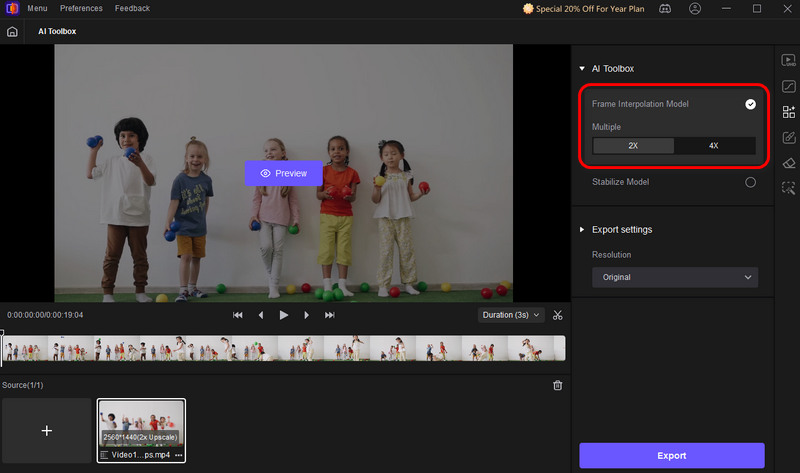
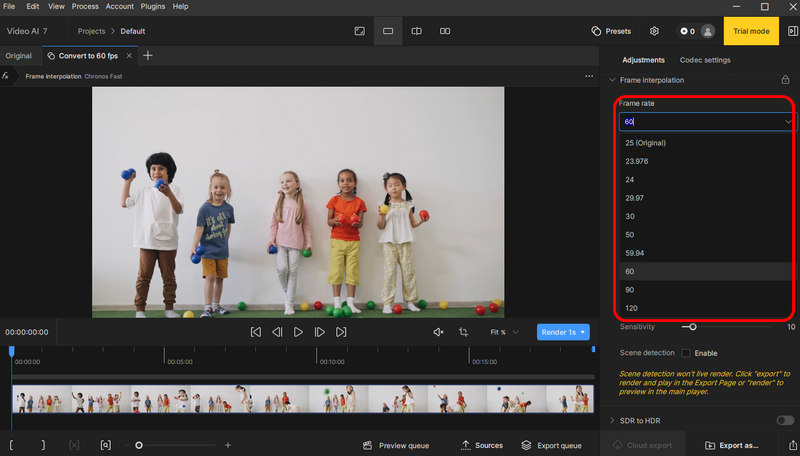
From the two pictures above, we can find that both tools can improve the frame rate. However, you can just raise the FPS by 2x or 4x in HitPaw Video Enhancer, while Topaz Video AI enables you to adjust the frame rate to 30FPS, 60FPS, 90FPS, or 120FPS as you like.
Convert SDR to HDR
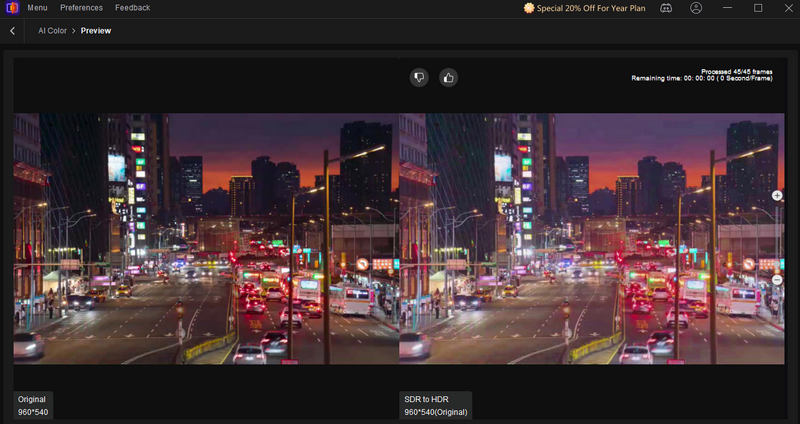
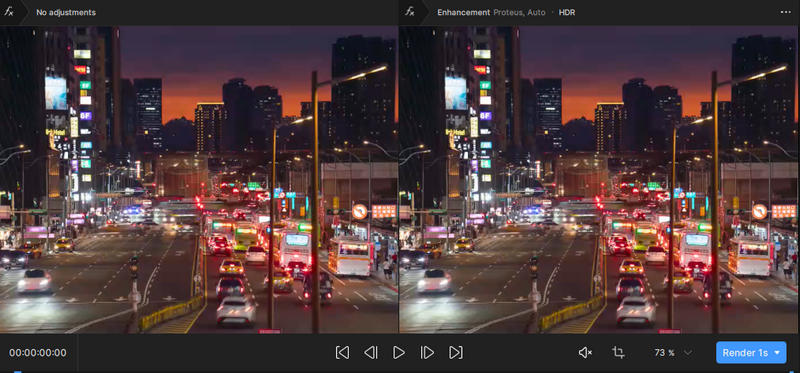
In terms of converting SDR to HDR, neither Topaz Video AI nor HitPaw Video Enhancer does a good job. The former doesn’t enrich the colors in the original footage, whereas the latter even causes some parts of the video to be overexposed.
Stabilize Shaky Footage
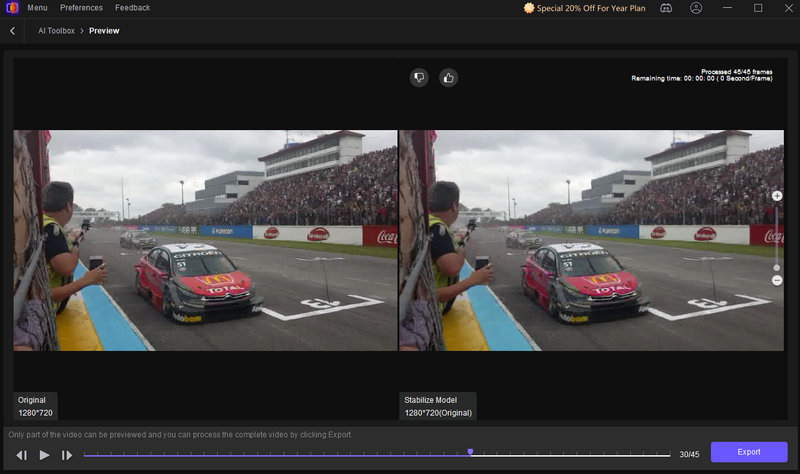
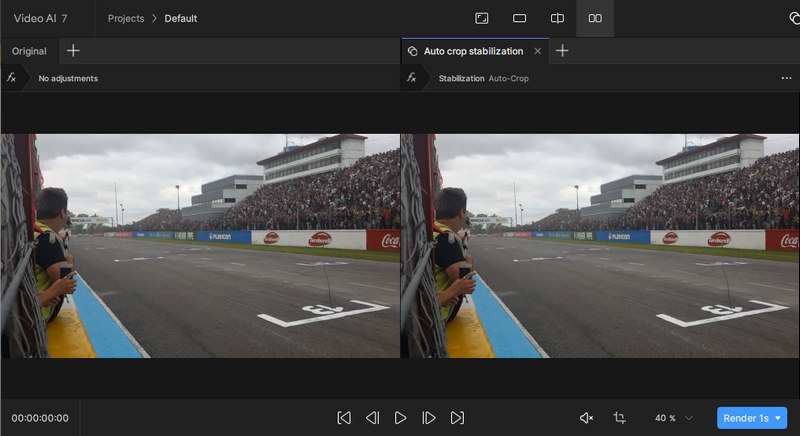
As for stabilizing shaky videos, the two software programs do not deliver remarkable or obvious results compared with the original, which is contrary to their claims.
Part 4. Best HitPaw and Topaz Video AI Alternative
From the test above, it is apparent that HitPaw Video Enhancer and Topaz Video AI are not so good at converting SDR to HDR and stabilizing shaky footage. Well, VidHex Video Enhancer is a fix. It is a cutting-edge AI-powered solution designed to transform your video content from ordinary to extraordinary. What makes VidHex stand out is its better video enhancement performance, more diverse functions, and economic price. Specifically, it not only does a good job in SDR converting and stabilizing shaking videos, but also enables you to use it at a lower price ($31.92/month; $79.92/year; $239.92 for perpetual).
Key Features
• Revitalize low-quality footage into cinema-grade content through intelligent exposure
• Elevate resolution to stunning 4K clarity using advanced neural networks
• Achieve buttery-smooth 120 FPS playback via intelligent frame interpolation
• Balance underexposed scenes while preserving shadow details
• Reduce enhancement time by up to 90% through cloud acceleration
Here is a guide on how to use VidHex:
Step 1. Download this video enhancer on your computer and install it.
Step 2. Hit the Click or drag & drop file(s) here button to import the video you want to improve.
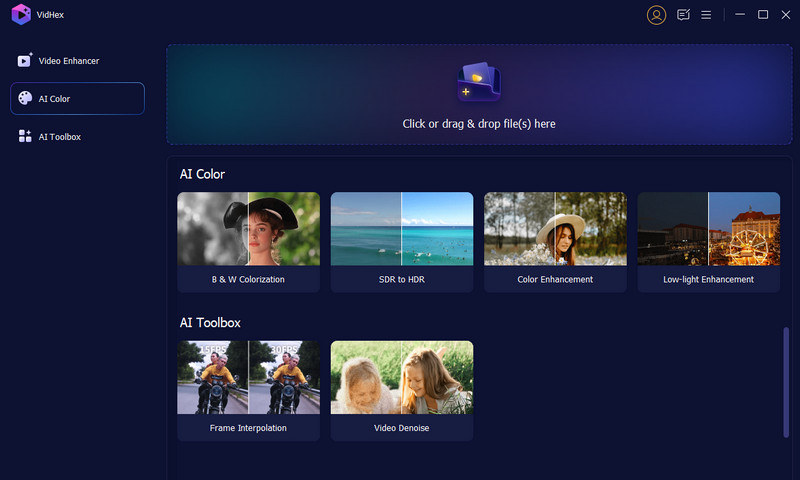
Step 3. Select the AI model that suits your needs.
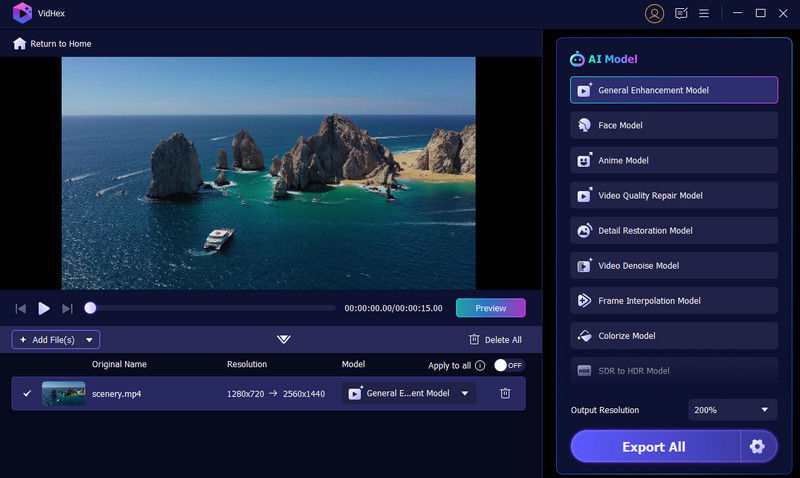
Step 4. Hit the Preview button to check the result, then view the enhanced video in full screen or compare it side by side with the original footage.

Step 5. You can adjust the output resolution as you like and click Export Full Video to save the improved video.
Compared with Topaz and HitPaw, VidHex Video Enhancer is easier to use due to its streamlined workflow and simple UI. Moreover, VidHex is more versatile than the two. Apart from these functions provided by Topaz and HitPaw, VidHex can also help you colorize the B&W videos, denoise the grainy footage, and brighten the low-light recordings.
Part 5. FAQs about Topaz vs HitPaw
Which one is more friendly to beginners?
HitPaw Video Enhancer is more friendly to green hands because its interface is simpler and straightforward. The names of the tools in it are easy to understand without confusion. However, if you are a novice, you are likely to be puzzled about the operations and models of Topaz Video AI.
Which performs better in colorizing black & white videos?
Topaz Video AI is not equipped with the function of coloring black & white footage. However, apart from HitPaw Video Enhancer, you can also try other excellent Video Enhancement tools, such as VidHex Video Enhancer. It enables you to restore the B&W videos to their original colors with just one click.
Which one is more powerful?
It depends on your demands. Because HitPaw can provide some functions that Topaz doesn’t have, such as Video Colorizing. Similarly, Topaz also offers some functions that HitPaw doesn’t have, such as Video Denoising. However, VidHex has all the features, so you can also try this tool.
Conclusion
The Topaz vs HitPaw showdown reveals two capable yet compromised AI enhancers. HitPaw excels in simplicity and speed but lacks precision, while Topaz offers deep customization at the cost of steep learning curves and inconsistent results. For creators seeking both power and accessibility, VidHex emerges as the definitive alternative, combining intuitive one-click enhancements with superior 4K upscaling, smoother frame interpolation (120 FPS), and reliable low-light correction. Ready to transcend the limitations? Try VidHex and experience AI enhancement that simply works.