A Pixop Review to Know the Web Video Upscaling App
Need to upgrade standard definition to high definition or 4K?
Pixop is a strong contender for quick, efficient video upscaling on the web. This AI-powered video enhancer claims to generate professional-grade results from any browser. Before using Pixop to upscale resolution and improve quality, read this in-depth review to learn everything you should know about it, including its key features, pros, cons, its ideal user base, how to use it, and its best alternative.

Contents:
Part 1. What Is Pixop Video Enhancer
Pixop is a cloud-based video processing platform used for upscaling lower-resolution footage. It uses AI to increase video resolution and improve quality. It provides advanced AI-powered filters to enhance videos seamlessly. All the enhancements are entirely operated in the cloud. Pixop is ideal for creators, editors, and most casual users who prefer high-quality results without the learning curve.
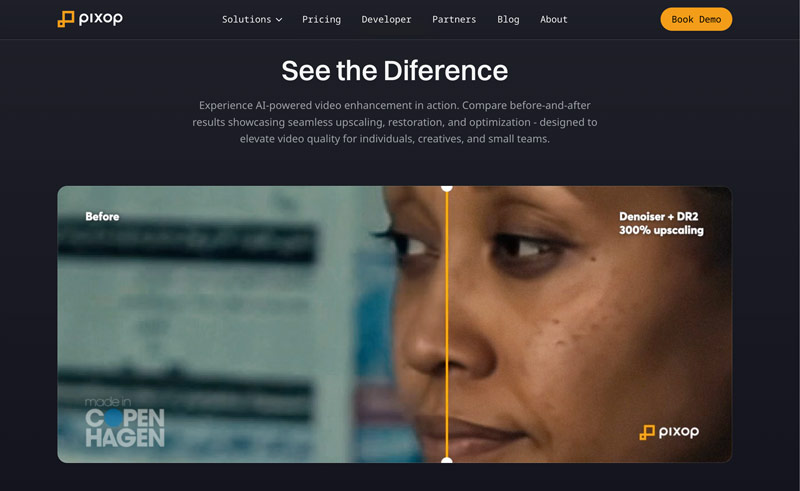
Key Features of Pixop Studio
• AI-Powered Upscaling: Pixop is mainly used to increase video resolution from 480p or 720p to 1080p HD or even 4K with improved clarity. Its neural networks can intelligently add detail and sharpness.
• Cloud-Based Processing: Pixop uses the power of remote servers to perform various enhancement tasks, such as upscaling, denoising, deinterlacing, dejittering, restoring, and more. There is no powerful hardware required.
• Secure & Private: Pixop Studio emphasizes security with encrypted file transfers (via Stripe) and storage. All your uploaded data will be protected with end-to-end encryption. That makes it suitable for personal and commercial projects, even these sensitive ones.
Pricing for Pixop AI-Powered Video Enhancement
Pixop is not a free online video upscaler. Instead, it operates on a credit-based or gigapixel-based system rather than a traditional monthly subscription. Pricing varies depending on the specific AI filters you use and other factors of processing. When you reach the official Pixop website, click the top Pricing tab to enter the Pay-As-You-Go Plan page. You can then check the transparent pricing for Pixop Studio.
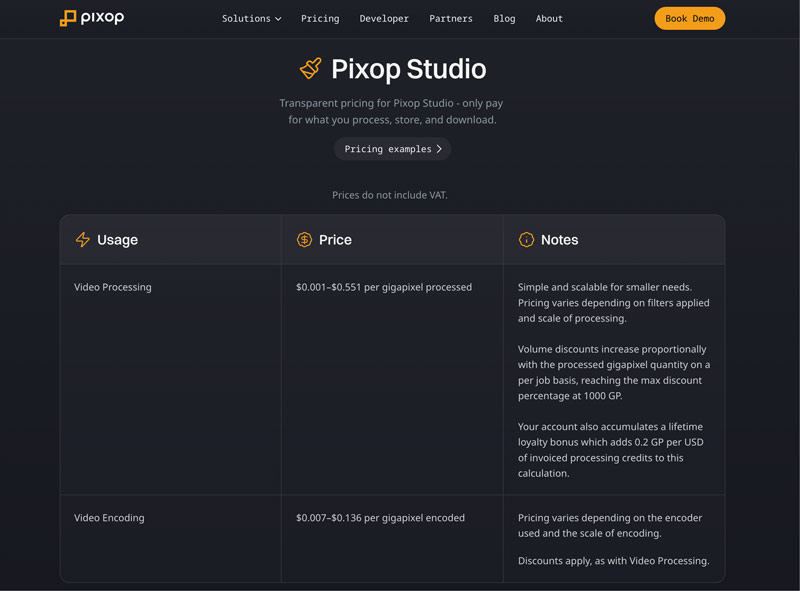
If you are confused about the specific price you will be charged, click Pricing examples to view details. As you can see, Pixop Studio pricing includes the processing cost, storage, and download cost.
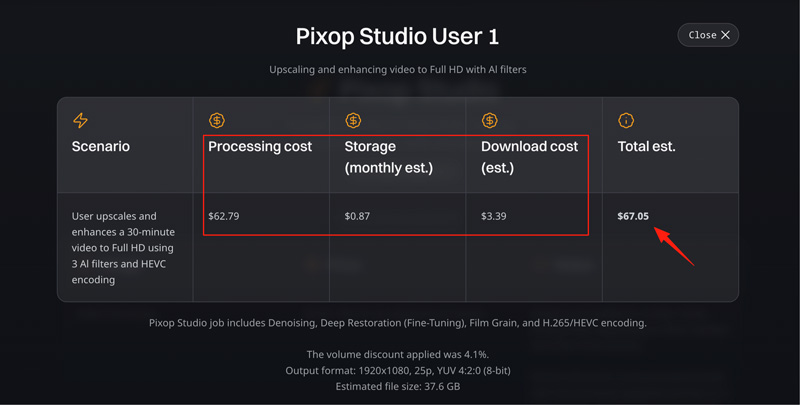
Part 2. Pixop Video Enhancer’s Best For
Unlike other web apps, you can’t directly use Pixop to upscale or enhance videos. You must sign up for an account and register a valid credit card first. That can be quite unpleasant for some users. Check this part to know what the Pixop AI video enhancer is best for.
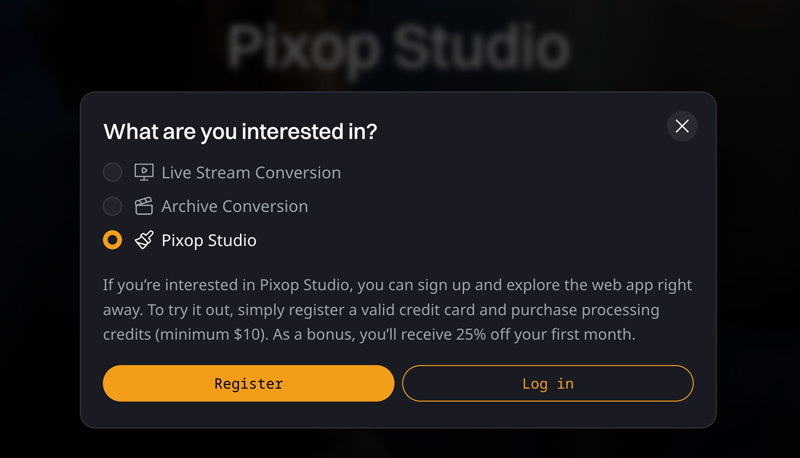
Who Is Pixop Best For
Pixop Studio provides a straightforward way to upscale video resolution. It can restore old, damaged, or low-resolution footage and improve the videos’ overall quality. That is ideal for film studios to fix and enhance old films. Moreover, Pixop is widely used for professionals who want to integrate high-quality upscaling into their workflow.
Pixop is also designed for teams and users who need to transform standard-definition content into higher-definition content for modern displays and social media platforms.
Who Is Pixop Not For
The credit-based system and experience pricing can be a significant barrier for most casual users. If you only want a quick way to improve a few home videos, cheaper or free alternatives might be sufficient.
Since Pixop is cloud-based, uploading and downloading require a fast and stable internet connection. This online video upscaler is not recommended for users with slow or unstable internet connections.
Part 3. Pixop AI Video Enhancer’s Performance
Through our tests and other users’ usage reviews, Pixop can often deliver professional-grade results. It can effectively restore and upscale a noisy or low-resolution source.
Set Up and Use Pixop Video Enhancer
As mentioned, you can’t use the Pixop AI upscaling tool directly. Moreover, you are not allowed to sign up with your Google, Facebook, or Apple account. You must sign up for a Pixop account with your email address and enter other required information.
Step 1. Once your account is verified, sign in with the account. Upload your video or use its sample to start a trial.
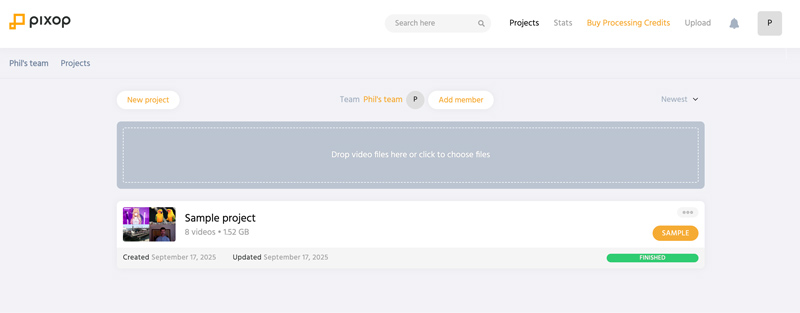
Note that you are not allowed to upload a file until you have added your payment information.
Step 2. Click Process to view all the operations Pixop made to upscale your video and improve quality. You can customize filters and other settings based on your needs, and then click the Process button to confirm that.
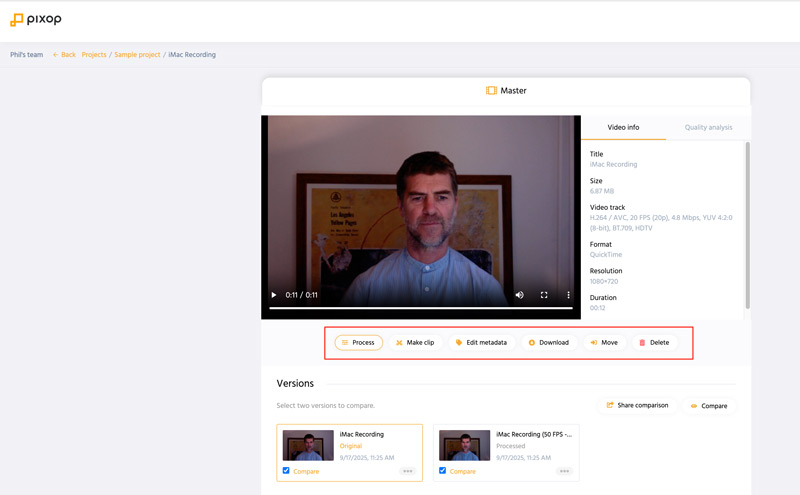
Pixop is designed with a built-in preview function. You can compare the final result with the source file at different points. Use the split-screen to compare the original with the enhanced version.
Part 4. Best Pixop Alternative to Enhance Videos Using AI
If you don’t want a cloud solution that relies on a good network, prefer a cheaper AI video upscaler, or look for a Pixop alternative for other reasons, VidHex AI Video Enhancer is a powerful competitor. Like Pixop, the software is specially designed to increase video resolution and enhance quality using AI. Actually, this alternative carries more advanced functions.
Step 1. The Pixop alternative is a desktop application that runs on your hardware. You don’t need to upload your files to the cloud and download them after upscaling. Please select the correct version and download it on your computer. Open VidHex AI Video Enhancer and click Add File(s) to import your video.
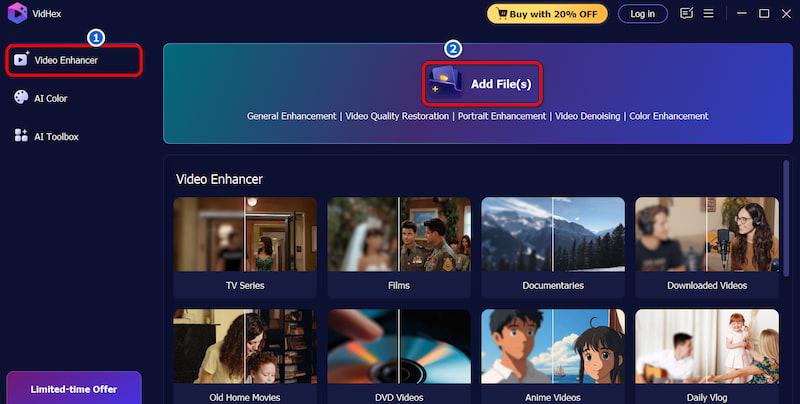
Step 2. Compared with Pixop, VidHex offers more useful AI models for you to use. You can easily access and select them under the AI Model section. To quickly increase resolution and perform related enhancement operations, click to choose General Enhancement Model. Select the target resolution from Output Resolution.
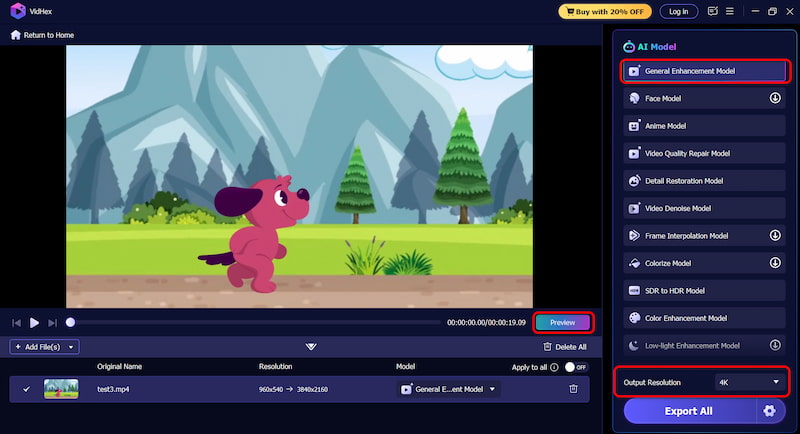
Step 3. Similar to Pixop video enhancer, the alternative also has a preview function. You can click Preview to check the enhanced result. You can compare it with the source file directly. Once satisfied, click the Export All button.
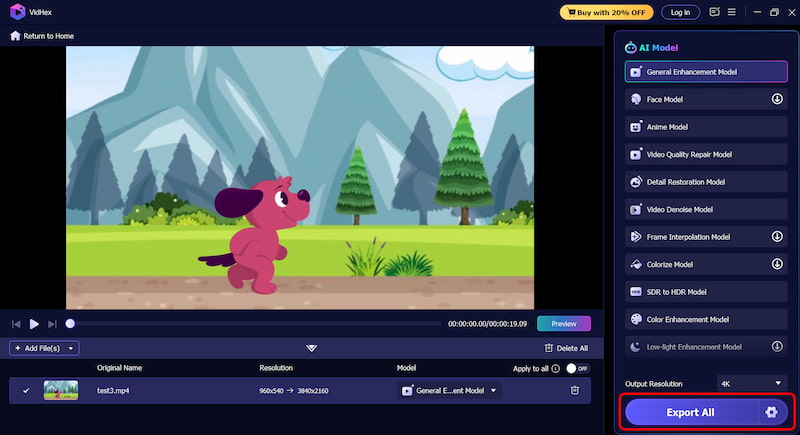
Additionally, VidHex can also colorize black-and-white videos, improve blurry footage, and brighten low-light scenes, among other features.
Part 5. FAQs of Pixop AI-Powered Video Conversion
Question 1. Should I use Pixop to upscale videos?
Pixop is considered one of the top-tier AI upscaling tools. Generally, it can deliver high-quality upscaling results. As mentioned, its advanced algorithms can effectively reconstruct details and improve quality. Moreover, this cloud-based enhancer does not require a powerful computer. However, its pay-as-you-go model can become very expensive for long videos. Pixop is not recommended for most casual users.
Question 2. Is Pixop better than Topaz Video AI?
Both Pixop and Topaz Video AI are designed for professionals. They can generate high-quality upscaling results. Compared with Pixop, Topaz provides more AI models that are optimized for different tasks. It also gives more technical controls. Pixop is mainly designed for efficiency. The cloud-based nature ensures a quick and simple upscaling experience. Select the better one according to your specific needs.
Question 3. Does Pixop give several credits to make basic tests?
After signing up for a new Pixop account and adding payment information, users will receive several credits for a free test. However, they are often not enough to process several minutes of footage. In most cases, you can only test different quality settings. You are advised to use a short clip of less than 10 seconds or the offered samples for basic tests.
Conclusion
You can have a basic understanding of Pixop after reading this review. It is a browser-based AI video upscaling platform, ideal for professionals who need to improve low-resolution footage without requiring powerful hardware. If you prefer a desktop video upscaler or look for a cheaper alternative that delivers the same high-quality result, try using the introduced VidHex AI Video Enhancer.




