Nero AI Video Upscaler Review to Know the 8K Upscaling Tool

4K and even 8K displays are becoming commonplace. Some valuable videos with lower resolution, like 480p or 720p, will display blurry on modern screens. You need a video upscaling tool to transform common SD videos to 4K, 5K, or even 8K.
Nowadays, many AI-powered upscalers are available, promising to enhance resolution and quality magically. Nero AI Video Upscaler is one such contender designed for quick upscaling. This article gives you a review of this AI-powered video upscaler. You can learn its key functions, performance, pros, cons, and pricing.
Contents:
Part 1. What Is Nero AI Video Upscaler
Nero AI Video Upscaler is a dedicated desktop program (Windows only) designed for high-quality upscaling. It uses advanced artificial intelligence to increase the resolution and improve quality. Its AI models are trained on vast datasets to intelligently analyze video content and perform enhancements. The software doesn't just stretch pixels. It can reconstruct details, eliminate noise and artifacts, and sharpen details.

Nero AI Video Upscaler provides you with a simple way to transform SD videos into sharper HD, Ultra HD (4K), or even 8K. The latest update also brings various new features like Face Enhancement. It offers a one-click solution for AI video upscaling. Upscaled videos often have reduced noise and enhanced detail. Besides, it can colorize black and white videos, making them more vivid. The side-by-side preview is essential for verifying results before the final upscaling.

Part 2. How to Use Nero AI Video Upscaler
Nero AI Video Upscaler offers a free trial version to test its features and confirm if you are happy with its enhancement results. You are allowed to use various AI functions with a watermark on the output video.
Download and launch Nero AI Video Upscaler on your Windows PC. You get a 7-day free trial. Add the video you want to upscale, select an AI model, select a preferred upscaling size, customize related settings, and then confirm the AI upscale. Nero AI Video Upscaler currently offers five AI models for different needs.

Compared to more professional AI video upscaling tools like Topaz Video AI, Nero has limited advanced controls. The software is often bundle with other Nero products. You will get several products installed on your computer. That might not be relevant for everyone.
Part 3. Best Nero AI Video Upscaler Alternative to Increase Video Resolution
If you are interested in Nero AI Video Upscaler alternatives, VidHex AI Video Enhancer is a strong contender, especially if you prioritize ease of use and high-quality outputs. It offers a similar AI-powered upscaling feature. VidHex lets you easily upscale videos to 4K or 8K resolution with improved quality. During the upscaling, its advanced AI will automatically sharpen edges, restore details, reduce noise and artifacts, stabilize shaky footage, and more. The Nero AI Video Upscaler alternative guarantees the upscaled video looks natural and has high quality.
Like Nero AI Video Upscaler, VidHex provides a straightforward way to upscale and enhance videos. You can simply add your video file, select an AI model, and start the enhancement. You don’t need to manually edit or adjust each frame one by one and be concern about the overall effect.
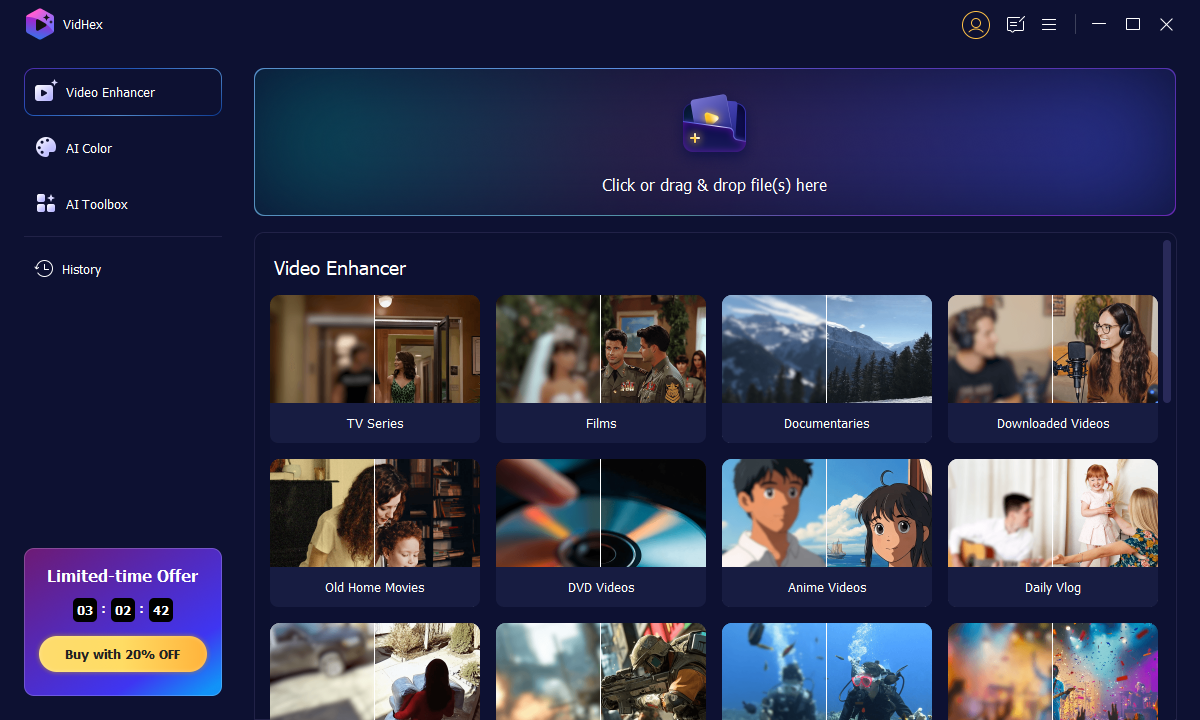
VidHex AI Video Enhancer gives you an all-in-one enhancement. While upscaling, it will also perform suitable color correction, HDR effects, frame interpolation, and audio enhancement. It supports cloud acceleration to deliver fast processing. Before outputting your enhanced video, this Nero AI alternative previews a clip of the final result. Export it with your desired video format and encoder.

If you prefer a professional-grade video upscaling program to replace Nero AI Video Upscaler, Topaz Video AI is a good option. It supports 8K upscaling, film restoration, and other quality enhancements. Video AI is designed with multiple AI models and powerful functions to enhance videos. This Nero AI alternative requires a high-end GPU to perform smoothly. In addition, it is very expensive, starting at $299.
Part 4. FAQs of Nero AI Video Upscaler
Question 1. Is Nero AI Video Upscaler safe?
Nero AI Video Upscaler is generally considered safe to use. Nero is a well-established software company with a long history. If you download the AI Video Upscaler from their website, it is unlikely to contain malware or viruses. Avoid downloading the software from third-party sites or some unknown sources. Before using Nero AI Video Upscaler to enhance some sensitive or personal videos, you should carefully review Nero's Privacy Policy and Terms of Service. The software is a paid service. You should purchase the subscription through official channels.
Question 2. Can Nero AI upscale images?
Yes, Nero AI has an individual Image Upscaler for you to increase the resolution of your pictures. Actually, it offers both online and desktop versions of the image upscaling tool. All frequently used image formats are supported. You can add the target photo, select the specific upscale rate, and then confirm your action.
Question 3. How do I cancel my Nero AI subscription?
If you purchase a subscription directly from Nero's website, you can navigate to the site, sign in to your account, go to the Subscriptions or My Products section, locate your active subscription plan, and then cancel it. If you subscribed via the App Store on an Apple device, open the Settings app, choose your Apple ID profile, locate your Nero AI subscription under Subscriptions, and then select Cancel Subscription. To cancel your Nero AI subscription on an Android phone, you need to open the Google Play app, tap your profile icon, choose Subscriptions, locate your subscription, and then cancel it.
Conclusion
You often need to increase resolution and elevate your video content to a higher quality. This post gives you a Nero AI Video Upscaler review to know the AI-powered upscaling tool. The software offers a convenient way to make old or low-resolution videos look better on modern screens. You can use a free trial to test if the Nero AI software suits your specific needs.




