Best FPS for Animation: Anime Frame Rates Explained [2025]

Frame rate, measured in frames per second (FPS), is a cornerstone of visual media. This review explores the standard FPS for animation, how it compares with other forms of animation, why higher isn’t always better, and how tools like Vidhex Video Upscaler can help you experiment with frame rates, even pushing your favorite anime into 60 FPS.
Contents:
Part 1. How Many FPS Does Anime Use?
FPS in Animation
Animation does not always aim for realism; instead, it often prioritizes style, pacing, and artistic control. While what's the best FPS for animation flipaclip? Typically, the frame rate in traditional animation can range from 12 FPS to 24 FPS, depending on the medium and intended look.
Anime's Standard FPS vs. Other Animations:
Wondering what is the average FPS for animation? Actually, anime generally uses a lower effective frame rate compared to Western animation. Western animated films, especially big-budget productions like Pixar or Disney movies, often work at a full 24 FPS with unique drawings for each frame, leading to smoother motion.
| Style | Typical FPS | Motion Smoothness | Artistic Approach |
|---|---|---|---|
| Anime | ~12–24 (mixed) | Stylized, rhythmic | Emphasis on composition & impact shots |
| Western Feature Animation | Full 24 | Fluid & realistic | Consistent motion, natural transitions |
| Video Games | 30–60+ | Highly fluid | Player-controlled responsiveness |
Are there any 60 FPS anime?
Due to workload and budget limitations, anime seldom has 60 frames per second. However, fan remasters and certain well-known projects occasionally do. For extra smoothness, some anime openings or action scenes, for instance, may approach 60 frames per second. Nonetheless, high FPS for animation is often achieved through frame interpolation rather than hand-drawn work.
Bonus: How to Make Your Anime 60 FPS with Vidhex
Videx Frame Interpolation, is an AI-based video enhancement platform designed to upscale quality, adjust FPS for animation, and optimize playback for any platform. It’s built for both professionals and casual users who want to address the question on "how to upscale videos", bringing you studio-level results without a steep learning curve.
Features
• AI Frame Interpolation – Converts low FPS footage to 60 FPS smoothly.
• Resolution Upscaling – Boosts clarity while preserving detail.
• Cross-Platform Support – Works on multiple file formats and sizes.
Steps
Step 1. First, click on Video Enhancer, and choose Add File(s).
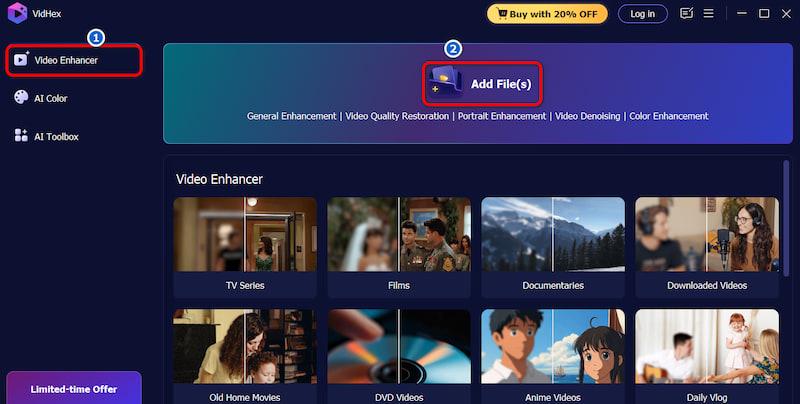
Step 2. Then, click on General Enhancement Model, and adjust the Output Resolution to 4K to let Vidhex automatically process the video. After finishing it, you can choose Preview to see the final result.
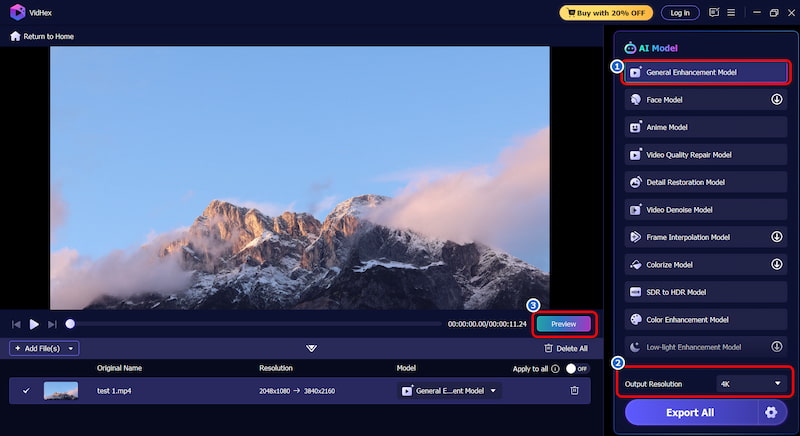
Step 3. Finally, click on Export All to download your delicately processed video.
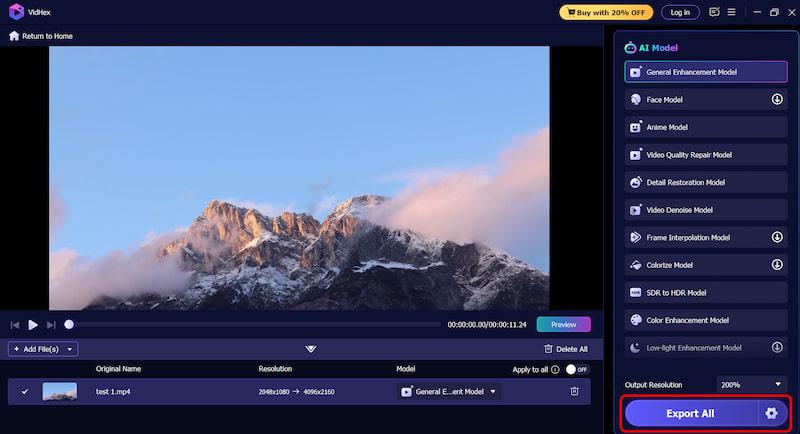
Part 2. Frame Rate Varies Based on the Media Being Used
Not all platforms or media types benefit equally from high FPS for animation. For instance, social media clips may look best at 30 FPS to balance file size and load speed, while gaming streams often target 60 FPS or more to maintain responsiveness. Anime upscaler must be adopted accordingly—web animation might use higher FPS for short-form content, while TV anime keeps costs low with reduced FPS.
| Media Format | Standard FPS | Technical Rationale |
|---|---|---|
| Theatrical Film | 24 FPS | Cost-effective “motion blur” standard |
| Broadcast TV | 30 FPS | NTSC/PAL compatibility |
| Web Animation | 15-30 FPS | Bandwidth optimization |
| Video Games | 60+ FPS | Input latency reduction |
Part 3. Higher Frame Rate Does Not Always Present Better Animation
Contrary to popular belief, more frames per second do not automatically mean better viewing. A higher FPS can make animation appear overly smooth, which might strip away the charm of stylized motion, especially in anime. Many directors intentionally use limited FPS to create dramatic pauses and preserve the hand-drawn aesthetic. In some cases, pushing anime to 60 FPS can feel unnatural, like a soap opera effect in film. Choosing the right FPS is about preserving artistic intent, not just chasing smoothness.
The "Soap Opera Effect": Forced 60FPS conversion can make anime look unnaturally slick, destroying cinematic texture (e.g., Spider-Verse intentionally uses 12FPS stylization).
File Size Bloat: 60FPS video requires 2.5x more storage than 24FPS – impractical for streaming.
Artistic Intent Matters: Makoto Shinkai’s Weathering With You uses variable FPS to control pacing – higher isn’t artistically superior.
Part 4. FAQs about FPS for Animation
What is the standard FPS for anime?
Anime usually works within 12–24 FPS, mixing frames and action sequences for appropriate pacing.
Is 60 FPS anime hand-drawn?
Almost no—most 60 FPS anime is created through digital interpolation, either by studios or fan projects.
What's the effect of Vidhex Video Upscaler?
Vidhex Video Upscaler uses advanced AI motion analysis to avoid artifacts and ghosting, producing smoother, cleaner results than basic frame duplication.
Conclusion
FPS for animation is crucial for both casual viewers and dedicated video editors. Anime’s lower FPS compared to Western animation is not a limitation but a deliberate artistic choice. For those curious about exploring high-FPS anime without losing visual quality, Vidhex Video Upscaler offers a professional, AI-powered path to experiment with motion fluidity.




