Change Video Color Easily: Step-by-Step Guide in 2025
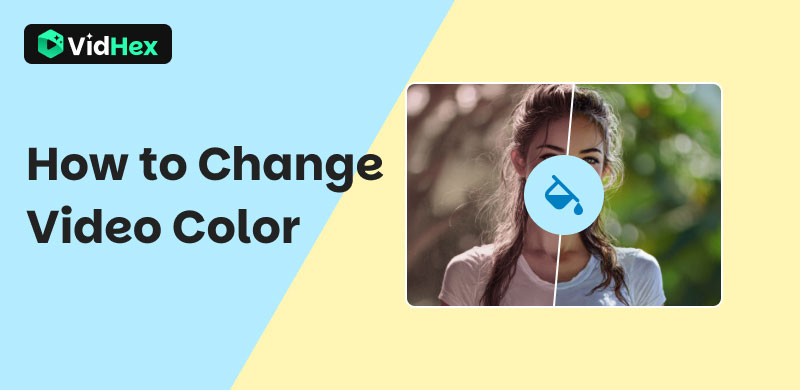
Does your video look washed out, overly orange, or just lifeless? If your answer is “yes”, this blog is just for you. Whether you’re fixing bad lighting, establishing a mood, or simply making your visuals pop, mastering color adjustment is essential for standout content. This guide is your key to unlocking that power. Discover why altering video color is crucial, meet the ultimate AI-powered video color changer, and learn the simple steps to transform dull footage into vibrant, captivating masterpieces. Stop settling for mediocre tones. Let’s dive in and make your videos shine!
Contents:
Part 1. Why Do You Need to Change Video Color?
Adjusting video color is not just correction; instead, it is a transformative power for your content. By addressing technical flaws like unnatural lighting, unbalanced skin tones, or dull contrast, you rescue professionalism from flawed footage and ensure visual accuracy. More importantly, color grading becomes your storytelling superpower. Specifically, you can intensify moods such as warm nostalgia, cool futurism, dark tension, guide viewer emotions, and create cinematic coherence that elevates ordinary clips into compelling narratives. For brands, consistent color palettes reinforce identity and build recognition across all content, signaling quality and attention to detail. Ultimately, vibrant, intentional color maximizes engagement, cutting through crowded feeds with eye-catching visuals, boosting retention, shares, and perceived production value. It’s not polish; instead, it’s essential alchemy turning raw footage into resonant visual experiences.
Part 2. The Best Video Color Transformer: VidHex Video Enhancer
VidHex Video Enhancer is a powerful Video Color Changer supported by AI technologies. Leveraging cutting-edge technology, it can automatically analyze each frame to detect different elements and bring color into stunning realism. This software is best for old family recordings, historical documentaries, black and white animation, nighttime video footage, and retro-style movies. Whether you are old movie manic, self-media vloggers, historical educators, or filmmakers, VidHex can easily inject vitality into your footage. Moreover, it outperforms other professional video color changers in operational procedures and simple UI. So, whether you are a professional video editor or a green hand, this software can make you satisfied.
Key Features:
• Add natural hues with AI without manual editing requirements
• Convert SDR videos to HDR for richer contrast and brightness
• Brighten dim scenes with natural details and depth maintained
• Support various video formats and batch processing
• Reduce waiting time and enable offline operations
Specialized AI Models:
• Colorize Model: Bring your old black-and-white videos to life and make them vivid and captivating again with intelligent colorization.
• Color Enhancement Model: Increase color vibrancy, adjust contrast, and correct color balance to make images vivid, accurate, and detailed.
• SDR to HDR Model: Enhance color vibrancy for a more dynamic and rich visual experience in every frame.
• Low-light Enhancement Model: Improve low-light or underexposed videos with improved brightness, clarity, and details.
Part 3. How to Alter Video Colors with VidHex
Changing the video color with VidHex can be quite easy. It doesn’t need you to spend much time. Here is a tutorial on how to alter video colors with VidHex:
Step 1. Download and install VidHex on your computer. Here are various scenes for you to match your footage, such as animation, documentaries, old home movies, and so on.
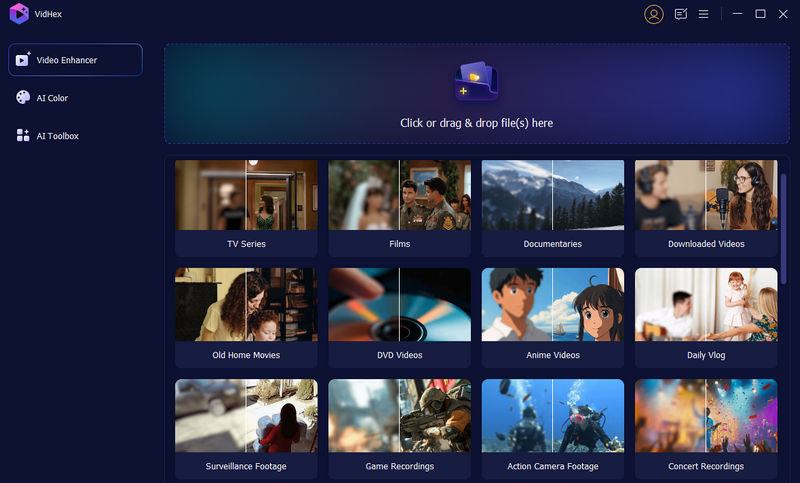
Step 2. You can import the video you want to colorize by hitting the Click or drag & drop file(s) here button, or directly dragging the footage into it.
Step 3. Select the AI model you want to use to add natural colors to. You can choose among Colorize Model, Color Enhancement Model, SDR to HDR Model, and Low-light Enhancement Model. You can pick one based on your demands.
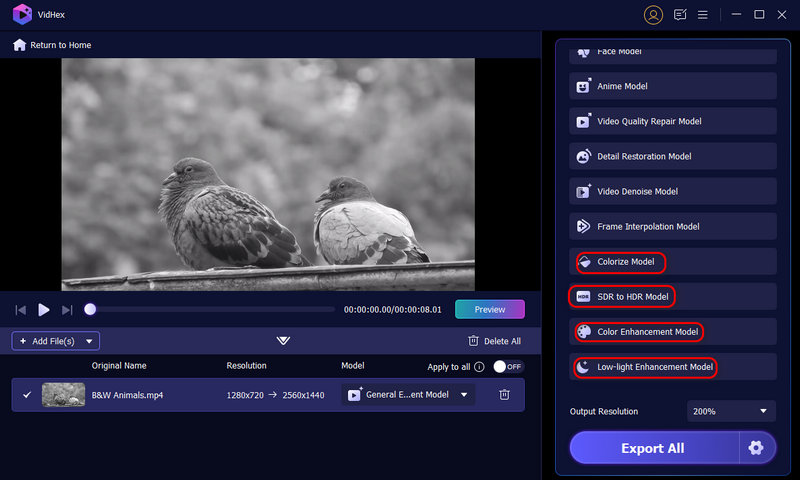
Step 4. You can review the result by clicking the Preview button. Then, you can view the colorized one in full-screen or compare it with the original in side-by-side comparison mode to better view the improvements.
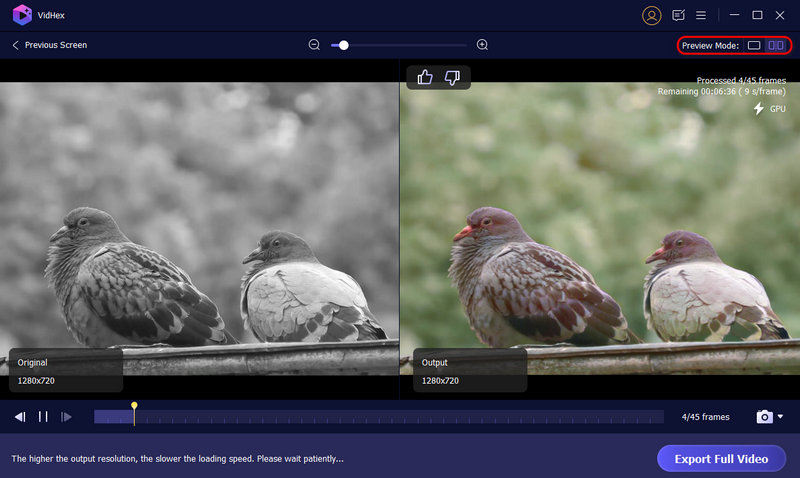
Step 5. If you are satisfied with the result, click Export Full Video to save the colorized footage to your device.
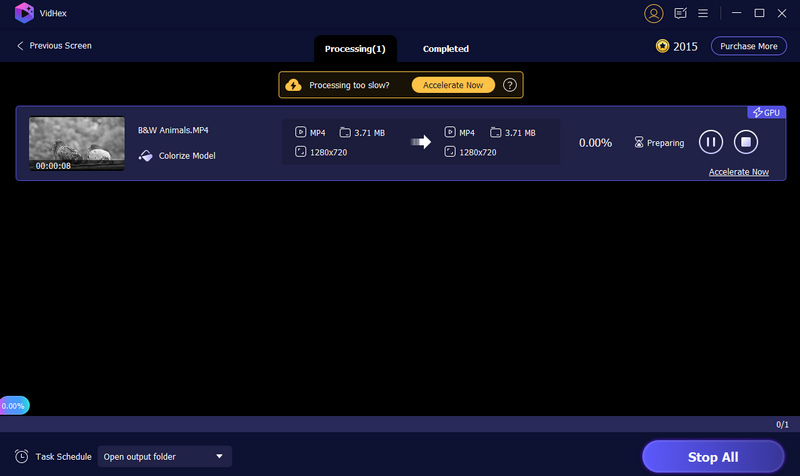
Part 4. FAQs about Changing Video Colors
How to colorize black and white videos?
If you want to add colors to your black and white videos, the most recommended way is to use AI-supported Video Color Transformers, because they intelligently restore the color of your video based on its algorithms.
How do I change the color of my video?
To change the color of your video, we recommend using exposure, contrast, saturation, and temperature. To make this end, you can try some powerful AI Video Color Changers, such as VidHex, which enables you to change your video color with just a few clicks.
How to fix a video that is too dark?
To make your video brighter, you can adjust the light and contrast of this video. If you prefer straightforward operational steps, you can turn to some AI-powered Video Color Changers.
Conclusion
Mastering how to change video color is not just a technical skill, it’s your secret weapon for transforming forgettable footage into emotionally resonant visual stories. Whether you’re rescuing poorly lit scenes, establishing brand consistency, or crafting cinematic moods, the power to precisely alter colors elevates every frame from ordinary to extraordinary. With AI-powered tools like VidHex, what once demanded hours of manual grading now takes just a few clicks. You can easily change video color effortlessly, inject vibrancy into dull scenes, revive historical clips, and make your content unmissable. Are you ready to change video color like a pro? Download VidHex now and unlock its full potential. Your audience won’t just watch your videos, they’ll feel them.




