Easy Way to Colorize a Black and White Video Using AI

Are you searching for a simple way to quickly turn your black and white video into color?
It can be quite a painful process to add color to black and white footage. Once, you must manually add the correct colors frame by frame. Now, the advent of powerful AI has democratized video colorization. You can easily make a black and white video color, even as a casual user without immense artistic skill. This guide tells you how to colorize a black and white video step by step.
Contents:
Part 1. Why Colorize a Black and White Video
You may want to colorize black and white videos for several reasons. Some black and white footage may be old and distant to viewers accustomed to color media. Adding color makes it more natural and real. That can easily increase the emotional connection. Sometimes, you can make a black and white video color to enhance the viewing experience. Compared with black and white footage, color can evoke stronger emotions.
Colorizing a black and white video can help improve visual clarity. The process can restore details and enhance quality. Colorization can add a sense of depth and texture that might be less apparent in B&W footage. In some cases, you may use colorization to create a specific mood.
Part 2. Easy Way to Colorize a Black and White Video Using AI
For most users, manually colorizing a black and white video is not a preferred option. Instead, they want a quick, convenient way to add colors. Fortunately, AI-powered tools make it possible to complete the video colorization much easier than before. Restoring and colorizing black and white footage is no longer a time-consuming, frame-by-frame manual process.
VidHex Video Enhancer provides multiple AI models to generate high-quality results based on different requirements. These AI models are trained on datasets containing millions of black-and-white frames and images. VidHex can intelligently analyze your video content and add the correct colors to make your black and white videos vivid.
Step 1. Download and launch VidHex Video Enhancer on your computer. From the menu on the left side, go to the AI Color section. Click the first B&W Colorization tab. You’ll be led to import your B&W footage.
Also, you can directly drag your footage to the importing area at the top of this interface.
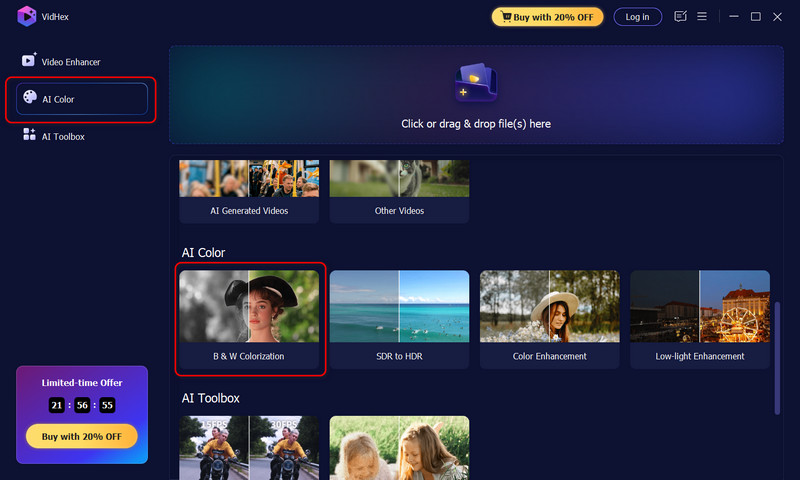
Step 2. As you can see in the new screen, various AI models are listed on the right panel. To colorize a black and white video, we can choose the Colorize Model. Once loaded, you can play it with the built-in player. And under the player, there is a Preview button.
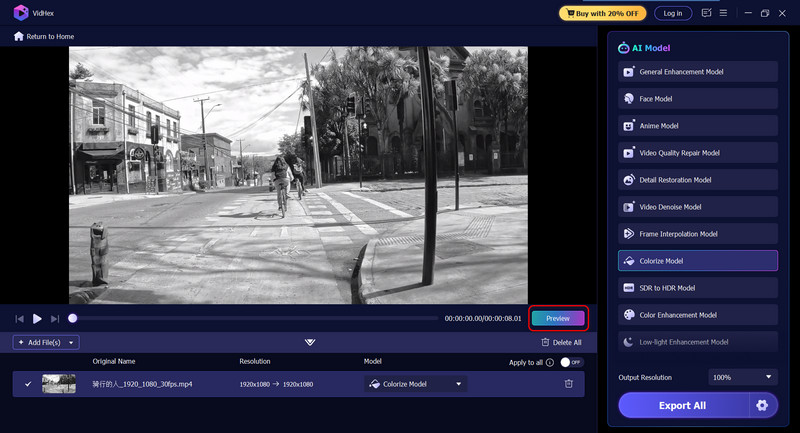
By clicking it, you can directly check the colorized version and compare it with the source footage. If you are happy with the result, you can directly export it by clicking the Export Full Video button.
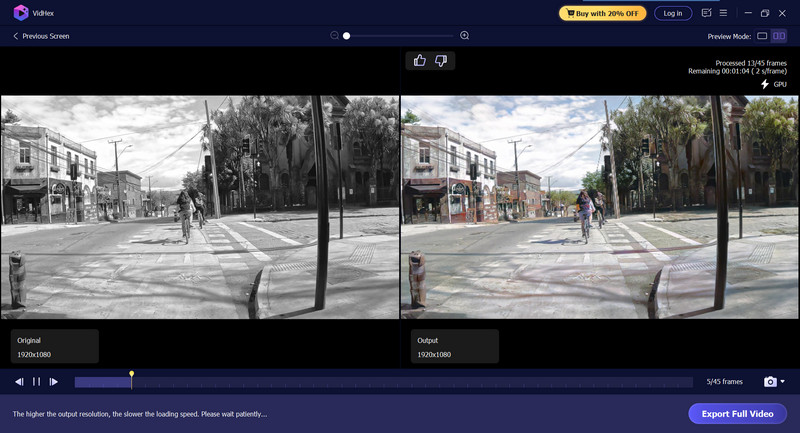
Step 3. Also, you can go back to the home window and click the Settings icon next to the Export All to adjust various related options as you like, including format, bitrate, encoder, resolution, etc.
Then, hit the Export All button to export your colorized B&W result.
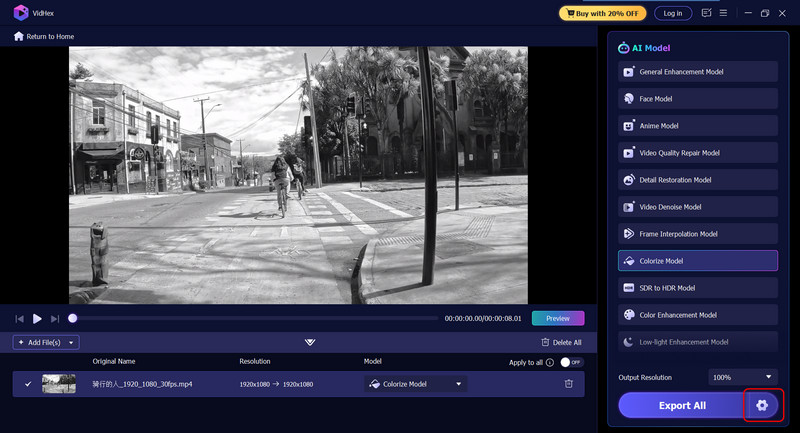
Part 3. How to Add Color to a Black and White Video Online
When you want to make a black and white video color, especially while dealing with a short clip, you can try using some online tools. Some popular AI-powered video colorization tools allow you to add colors and generate high-quality outcomes easily. Popular ones include Kolorize, neural.love, Screencastify, EditingTools.io, and PopularPays.
Please select a preferred tool and navigate to the specific product page of its video colorize tool. Upload your black and white video clip and let the AI tool do the rest. Once uploaded, you may get various options or features to edit the footage. Some may allow you to generate a preview video. Then, proceed with the video colorization and download the colorized video on your device.

You should know that most AI-powered video colorizer tools are not free, even though they claim to be free. You will be required to upgrade to a paid plan or purchase necessary credits to proceed.
Part 4. FAQs About Colorizing Black and White Videos
Question 1. How do you colorize a black-and-white video in CapCut?
CapCut has a dedicated AI-powered picture colorizer to add colors to your black and white photos. However, it currently does not have built-in AI functions to colorize a black-and-white video. You can use VidHex Video Enhancer first, then refine the result in CapCut.
Question 2. Can I manually add color to a black and white video?
Yes, you can manually add color to a black and white video. It requires patience and related editing skills. Generally, you need to split the video into individual frames and then make the frame-by-frame coloring. Use a video editing tool like Premiere or DaVinci Resolve to convert and split the video into frames. Then, colorize each frame in software like Photoshop or GIMP. You can also apply color correction filters or masks to add colors.
Question 3. Is it possible to change a certain color in a video?
Yes, you can change a specific color in a video using various methods. First, there are some powerful video editors that carry related functions for you to do that, such as DaVinci Resolve, Premiere Pro, Final Cut Pro, and HitFilm Express. You can use related features to select and replace certain colors. Use color selection tools to isolate the target color and then adjust the saturation, hue, and more to shift the color. Several AI-powered tools are also available to change a certain color in a video. They use advanced AI to replace colors contextually.
Conclusion
You can start with the easy-to-use VidHex to colorize a black and white video through advanced AI. Have a free trial to test if you are satisfied with its video colorization result. As a casual user, you are not suggested to add color to black and white footage using professional video editors like DaVinci Resolve or Premiere Pro.




