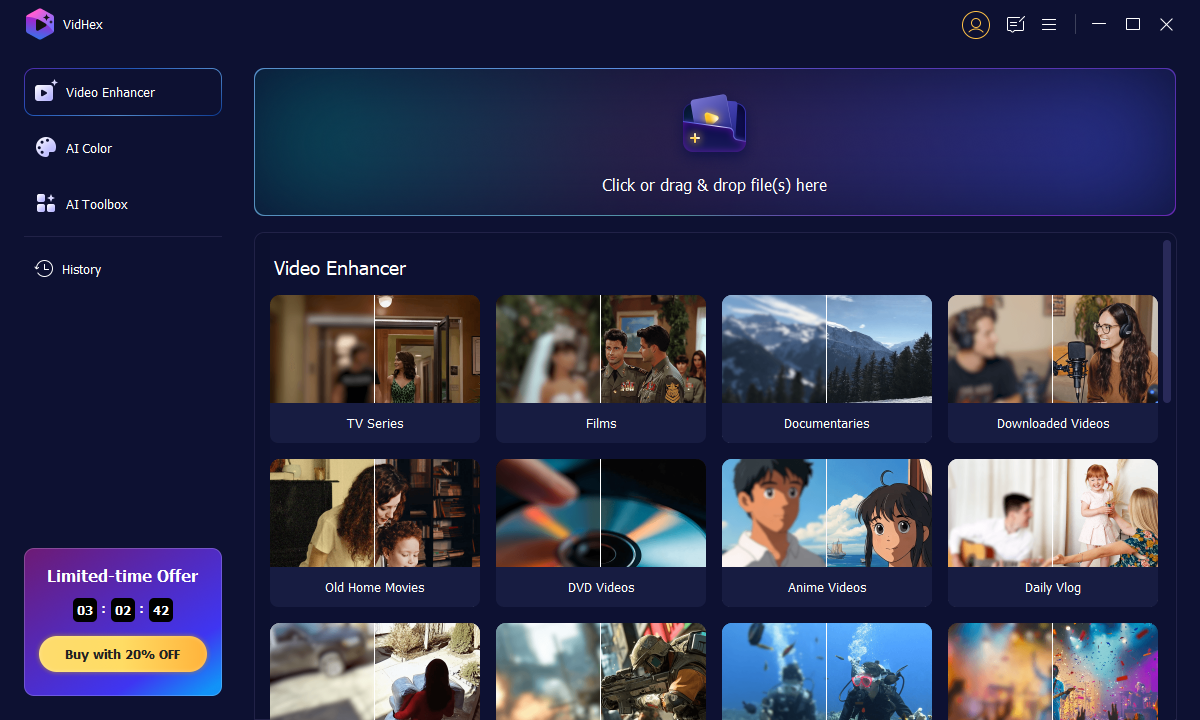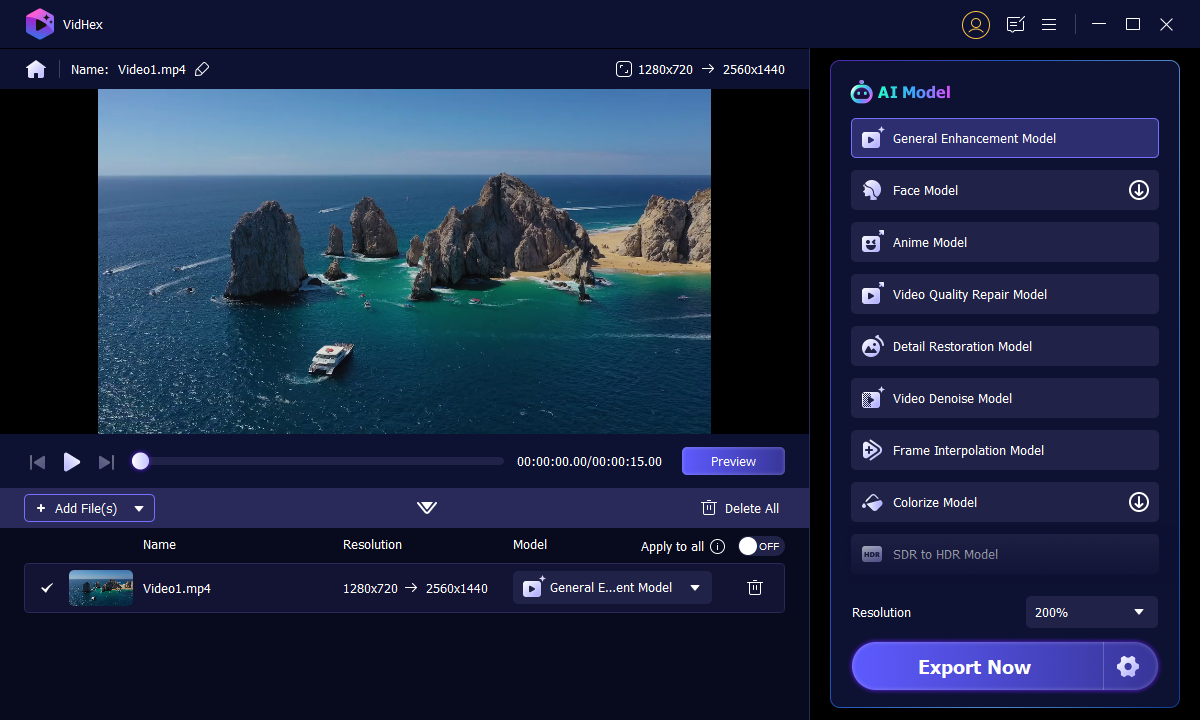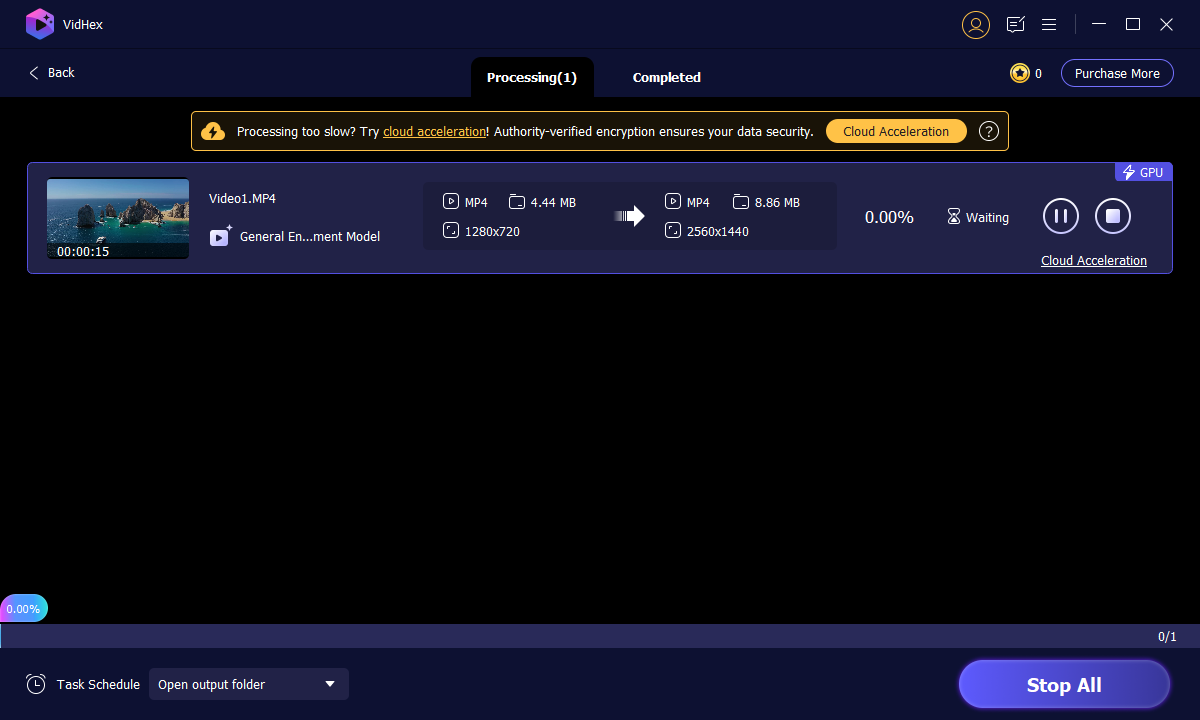What Can VidHex Video Upscaler Do
Upscale Video to 4K Quality with AI Technology
Transform your standard-definition or low-resolution footage into breathtaking clarity with VidHex Video Upscaler's advanced 4K enhancement capabilities. Adopting cutting-edge AI technology, this 4K upscaler intelligently analyzes and reconstructs every detail, applying natural effects to old memories or improving your current projects to stunning Ultra HD. Say goodbye to pixelation and blur. Experience your videos as they were always meant to be seen - sharp, vibrant, and incredibly lifelike, all at a glorious 4K resolution.
Buy Now
Buy Now
30-Day Money Back Guarantee
Support Multiple AI Models to Restore Footage Details
VidHex Video Upscaler stands out by offering a powerful suite of multiple AI models, each expertly trained to address distinct video upscaling challenges. This isn't a one-size-fits-all solution; instead, you can select the perfect AI model tailored for tasks like General Enhancement Model, Face Model, or Detail Restoration Model to achieve stunning 4K upscaling. This diverse model support ensures that, regardless of the original condition or specific enhancement needs of your video, VidHex provides the precise intelligence required to achieve truly optimized and breathtaking results.
Buy Now
Buy Now
30-Day Money Back Guarantee
Clear Footage Grainy with Advanced AI Denoise Model
Say goodbye to grainy, noisy footage and embrace pure clarity with VidHex Video Upscaler. Our intelligent AI video upscaling meticulously analyzes each frame, identifying and eliminating unwanted visual noise and imperfections without sacrificing crucial details. Whether your videos were shot in low light, with older cameras, or suffer from low-quality compression, VidHex can give you a clean, sharp, and professional-looking result that truly stands out.
Buy Now
Buy Now
30-Day Money Back Guarantee