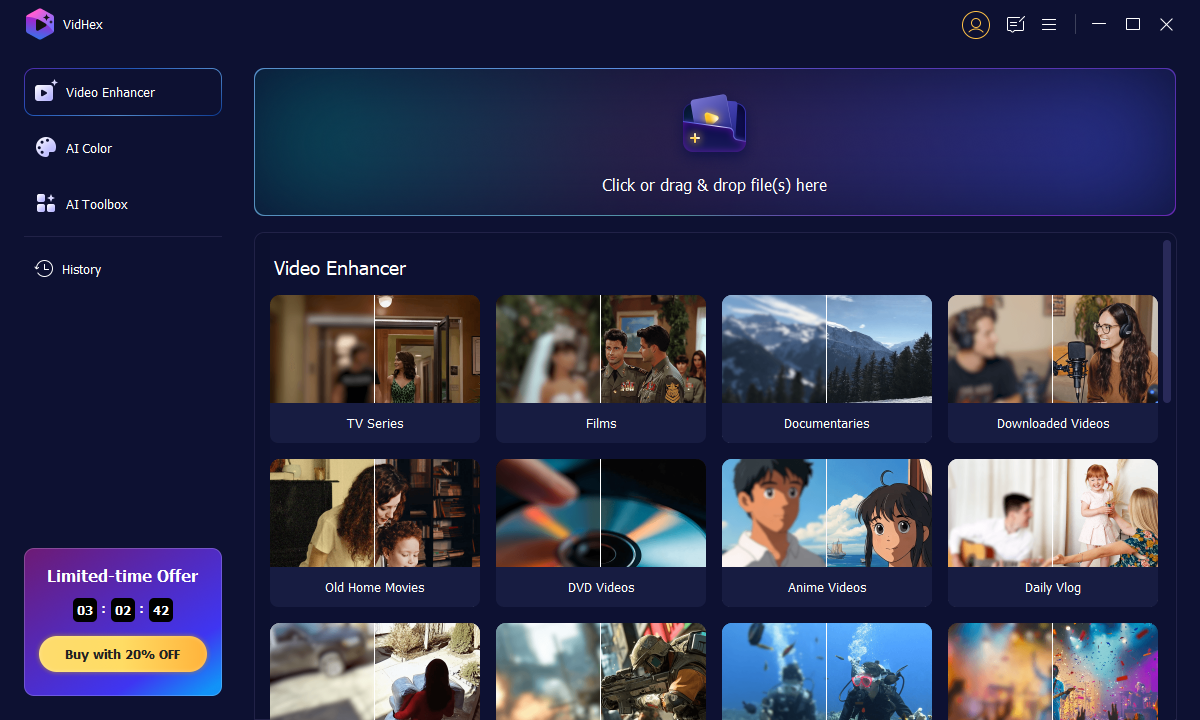Increase Video Frame Rate
VidHex FPS enhancer can help you to change the video clips at lower frame into smoother and higher FPS. VidHex AI Video Frame Interpolation will automatically analyze and synthesize frames To your video. Videx video FPS converter give you brand new different choices of increasing video frame rate by 2× and 4× and you can use VidHex convert your video to 60 FPS, 120 FPS, 240 FPS and even more.
Buy Now
Buy Now
30-Day Money Back Guarantee
Generate Slow-motion Video
No need to pay for the expensive high-speed camara to record a high-quality slow-motion video. Use VidHex Video Frame Interpolation to convert your ordinary video into smooth, high definition and natural looking slo-mo video.
Buy Now
Buy Now
30-Day Money Back Guarantee
Repair Choppy Video
Video shots at lower FPS are choppy and jerky. Lots of factors may result in low FPS such as fast movement when recording, low standard equipment, frame loss or damage in streaming and transmission. VidHex AI Frame Interpolation will help you enhance the video and fix the choppy video seamlessly and effortlessly.
Buy Now
Buy Now
30-Day Money Back Guarantee