Fix Low FPS: Boost Game and Video Performance
If you've ever played a game or watched a video that appeared choppy or laggy, you've undoubtedly had low FPS or Frames Per Second. FPS is an important characteristic that affects how smoothly your visuals look on screen. Whether you're gaming, editing videos, or streaming, a sudden reduction in FPS can make even the greatest graphics appear slow, ruining your experience.
Understanding what causes low FPS and how to remedy it might help you avoid endless frustration. In this post, we'll look at what FPS truly means, the primary causes of poor performance, simple fixes you can try, and a bonus section on how to obtain high FPS with VidHex Frame Interpolation, a powerful tool for video enhancement.

Contents:
Part 1. What is FPS
FPS stands for Frames Per Second, and it refers to how many separate images your computer or gadget displays each second. The greater the FPS, the smoother the images appear. For example, movies normally operate at 24 frames per second (FPS), whereas most video games aim for 60 FPS or higher for a smooth experience.
Each frame is like a snapshot, and when played in quick succession, they provide the impression of motion. When FPS declines, the transition between frames slows, resulting in stuttering, lag, or uneven motion on your screen.

Here’s a quick guide to understanding FPS levels:
• 30 FPS Playable, although you may experience lag in fast-paced sequences.
• 60 FPS is smooth and suitable for most games and media.
• 120 FPS or higher - Ultra-smooth images for high-end games and screens.
Part 2. Why is My FPS So Low
Low FPS can occur for a variety of causes, the most prevalent being hardware constraints or performance bottlenecks. Here's a deeper look at the primary culprit.
Outdated or Weak Hardware
Your graphics card or GPU, processor or CPU, and RAM all play important roles in producing images quickly. If they are obsolete or insufficiently powerful, your system will struggle to maintain a high frame rate, particularly in demanding games or programs.

Overheating Devices
When your computer or laptop overheats, it automatically reduces performance to avoid damage. This process, known as thermal throttling, dramatically affects FPS. Dust accumulation, inadequate airflow, and old thermal paste can all contribute to this problem.
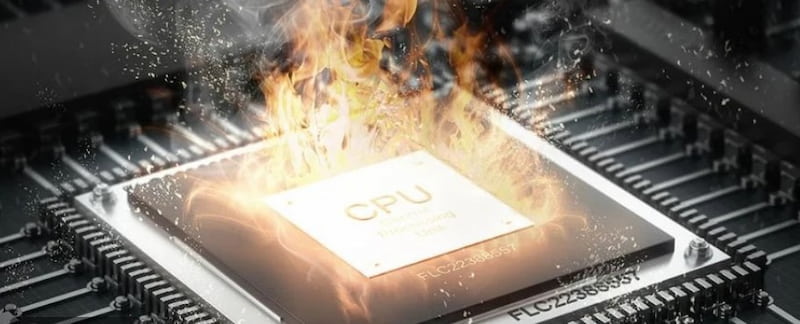
High Setting of Graphics
Ultra or high settings can look gorgeous, but they require a significant amount of power. If your gadget is unable to handle the settings you are utilizing, FPS will suffer.

Part 3. Tips to Fix the Low FPS
The good news is that low FPS can usually be remedied with a few easy tweaks. Here are the most effective techniques to improve your frame rate and obtain smoother gameplay or video playback:
Lower your Graphics Settings
Begin by decreasing your game or app's resolution, texture quality, shadows, and visual effects. This rapidly reduces the burden on your GPU and can significantly enhance FPS.
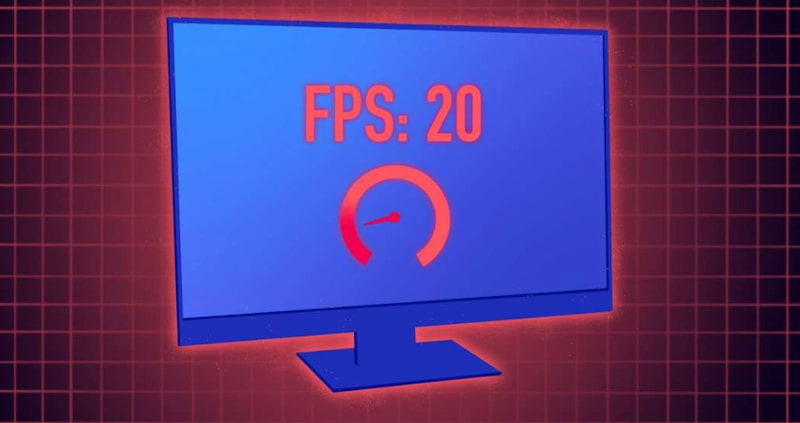
Update your Graphics Drivers
Always keep your GPU drivers up to date. Updates can be downloaded directly from the manufacturer's website, such as NVIDIA, AMD, or Intel, to ensure compatibility and optimal performance.
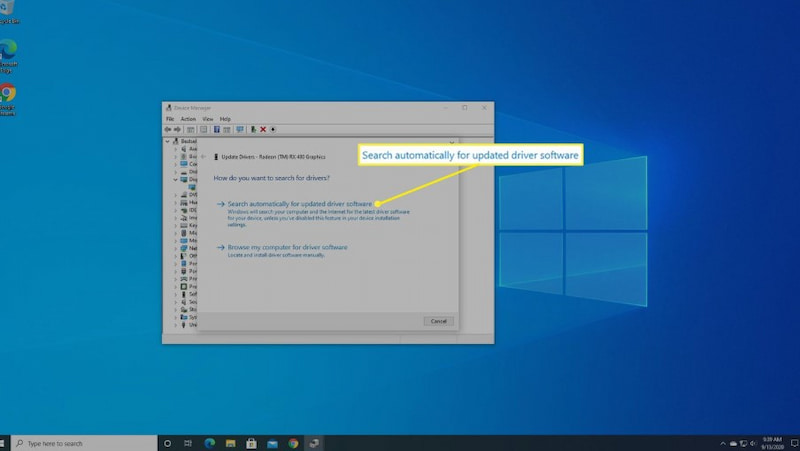
Close Unnecessary Apps
Close all browsers, streaming apps, and background downloads before you open your game or video editor. Freeing up memory and CPU power allows your main software to run smoothly.
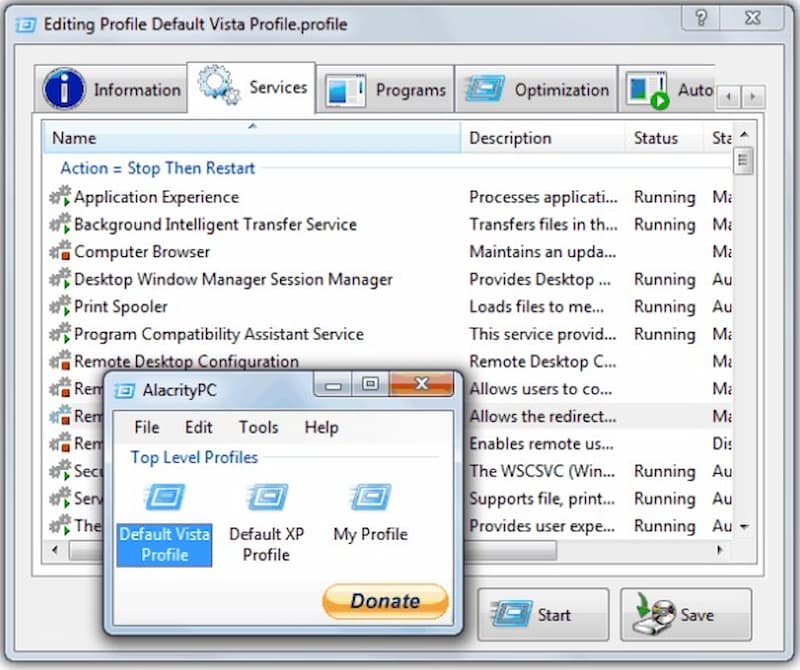
Keep Your System Cool
Clean your computer fans and vents regularly to avoid overheating. You can also use cooling pads for laptops or add extra fans to your desktop for better airflow.

Upgrade Hardware
If you’ve tried all the steps above and still get low FPS, it might be time for an upgrade. Adding more RAM, switching to an SSD, or getting a better GPU can significantly boost performance.
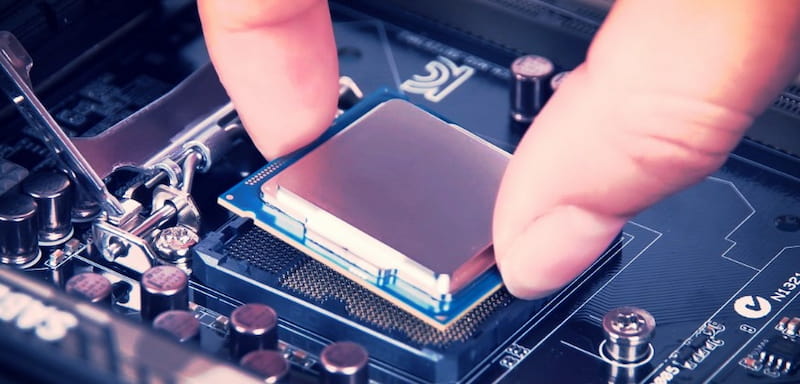
Part 4. Bonus: How to Achieve High FPS in Digital Videos by VidHex Frame Interpolation
Maintaining a high frame rate is equally vital while generating or editing movies as it is in gaming. A higher FPS makes movements appear smoother and more realistic, giving your videos a cinematic and professional feel. If your raw footage was recorded at a low frame rate, you can improve it with VidHex Frame Interpolation.
VidHex Frame Interpolation analyzes your video frame by frame, estimating motion between images and creating additional "in-between" frames. This method effectively doubles or triples your frame rate, resulting in smooth, natural-looking motion.
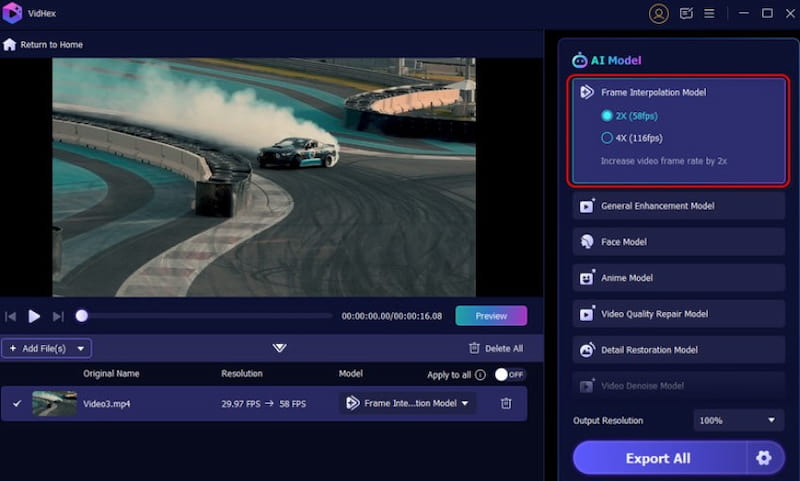
Here's how to reach high FPS with VidHex:
Step 1. Upload or import your video into VidHex.
Step 2. Choose Frame Interpolation model and choose the frame rate.
Step 3. Click Preview and It then generates additional frames to ensure seamless transitions.
Step 4. Finally, export your improved video at the selected FPS rate.
What is the best part? You don't need expensive technology or complicated software to achieve professional-looking results. VidHex Frame Interpolation automates the entire process, freeing you to concentrate on creativity rather than technological constraints. Whether you're a content creator, editor, or director, this tool will make your videos look silky smooth, even if they were initially shot at a lower frame rate.
Part 5. FAQs about Why is My FPS So Low
What is a decent FPS rate?
For most gamers, 60 frames per second is the ideal setting for smooth, responsive gaming. Casual games operate well at 30 FPS; however, competitive or fast-paced games perform significantly better at 120 FPS or more.
Can software changes impact FPS?
Yes. Outdated drivers or software issues might result in sudden FPS dips or instability. Regularly updating your graphics drivers, operating system, and games improves performance and keeps your machine running at its peak.
Why did my FPS suddenly drop while gaming?
Overheating, heavy CPU or GPU usage, or resource-intensive background apps are common causes of sudden FPS decreases. Keeping your system cold, updating drivers, and removing superfluous apps will typically steady your frame rate.
Will upgrading my monitor improve FPS?
Upgrading your monitor will not immediately boost FPS, but a higher refresh rate will display more frames per second, making motion appear smoother and improving your entire visual experience.
Is FPS only relevant in gaming?
No. FPS affects all moving visuals, including movies, animations, and VR material. Higher frame rates result in smoother motion, less stuttering, and a more natural viewing experience for both enjoyment and professional media production.
Conclusion
Low FPS might be frustrating, but it's usually straightforward to remedy once you figure out what's causing it. Performance can be considerably improved by updating drivers, decreasing graphical settings, removing background programs, and keeping your device cold.
VidHex Frame Interpolation provides content creators with a powerful technique to improve video quality by raising frame rates without re-recording material. Maintaining a high frame rate while gaming or editing results in smoother images, faster reflexes, and a more immersive overall experience. Remember that consistent performance is more than simply hardware; it is about configuring your system to achieve the best results every time.




