Simple and Fast: How to Upscale Video in Waifu2x
Everyone expects videos to look crisp and clear on any screen, whether it’s a smartphone or a 4K television. Low-resolution videos can appear blurry, pixelated, and outdated, which reduces their impact. This is why video upscaling has become increasingly important. By using an advanced video upscaler, creators can enhance video quality and transform ordinary footage into something closer to cinematic standards.
Among the available tools, Waifu2x is recognized for its free, AI-based approach to image and video scaling, particularly popular among anime and cartoon enthusiasts. This article will guide you on how to upscale a video with Waifu2x. Furtherly, there is an easier alternative, VidHex, offering simpler workflows and higher-quality output.
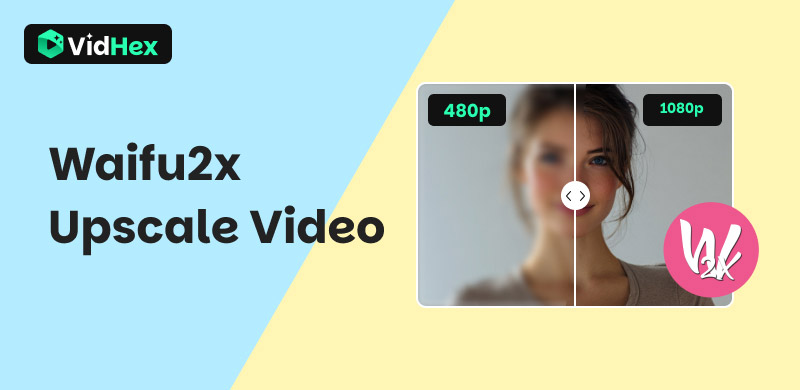
Contents:
Part 1. What Is Video Upscaling
Video upscaling is the process of increasing a video’s resolution, for example, from 720p to 1080p or from Full HD to 4K&8Kresolution. Traditional scaling methods simply stretch the image, which often leads to visible blur or blocky pixels.
AI-based video upscaler, on the other hand, uses machine learning models to predict missing details and intelligently enhance textures, edges, and colors. This makes the final video look sharper and more natural, even when displayed on a large 4K screen.
Part 2. How to Choose a Video Upscaler
When deciding how to upscale video, you’d better consider those factors:
Output Quality – Different video upscalers are designed for different uses. Pick a professional one if you want a high-quality result.
Ease of Use – If you are a beginner, ensure the interface is friendly enough to start, and no coding knowledge is required.
Speed – The upscaling time depends on the software and how long the original video is. So, choose an efficient tool and import a short video if pursuing fast processing.
Hardware Requirements – Most AI tools run smoothly on average computers, while some demand powerful GPUs. Please upgrade your device before downloading them.
Supported Formats – A good video upscaler should support MP4, MOV, AVI, MKV, and other common formats.
By comparing these factors, you will make a proper choice on which tool suits you best. Most people tend to use free video upscalers, among which Waifu2x is a popular one. And this article is going to show you how to upscale video in Waifu2x.
Part 3. Use Waifu2x to Upscale Videos
Waifu2x is an AI-powered tool originally designed to improve anime-style images by reducing noise and doubling resolution. Over time, developers extended it to support video sequences, making it possible to make 4K video with Waifu2x. Read the following part to practice.
Steps to Upscale Video in Waifu2x
Step 1. Download Waifu2x
Go to the GitHub website and search for Waifu2x-Extension-GUI. Download and install it.
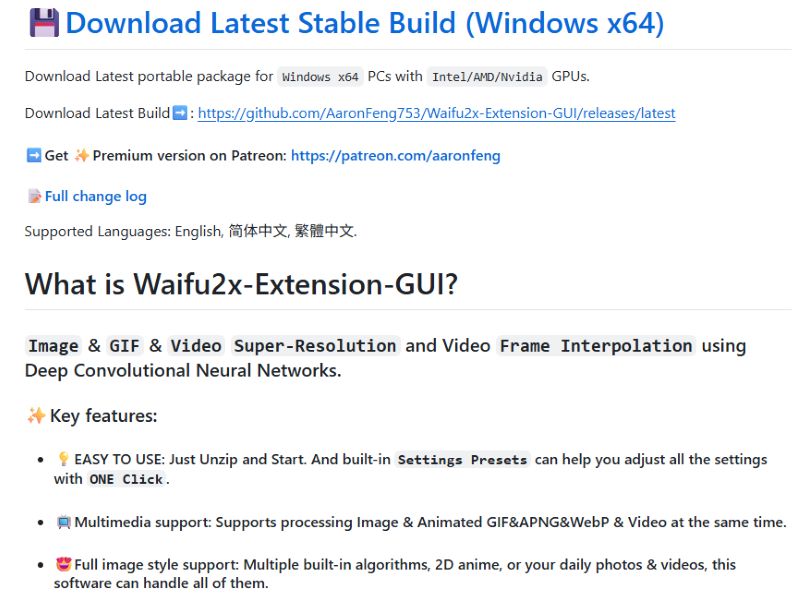
Step 2. Import A Video
Open Waifu2x, find the Home section, and drag your animation into it.
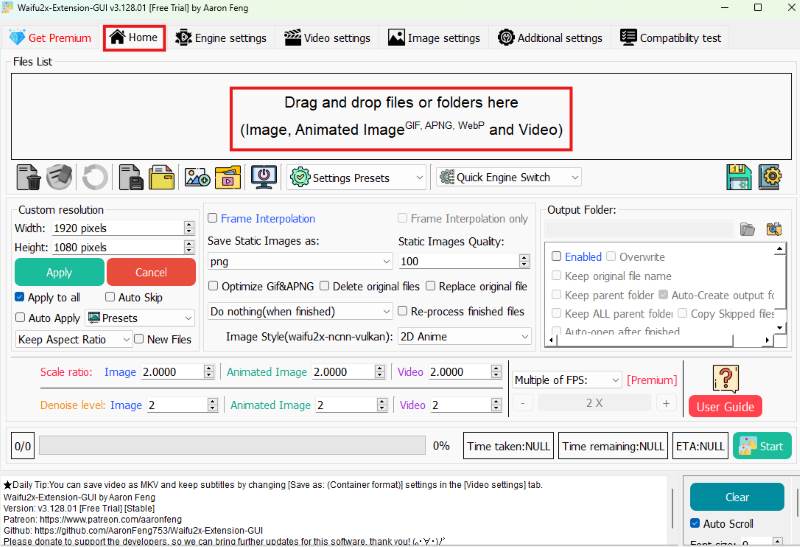
Step 3. Set 4K Resolution
You are allowed to customize the resolution. Change the original values to 3840px × 2160px, which means 4K. Then choose a folder for output.
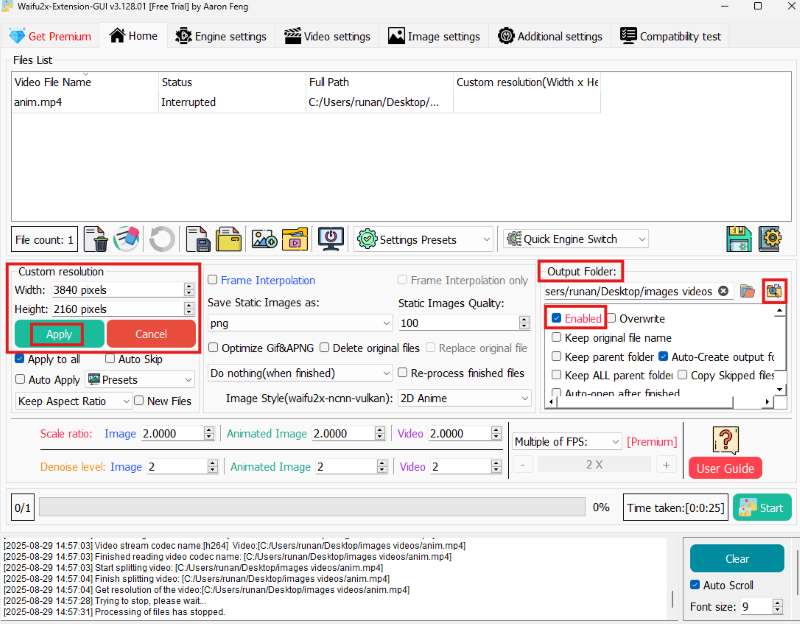
Step 4. Start Upscaling
After that, you can click the Start button to upscale the video, and wait for a few seconds.
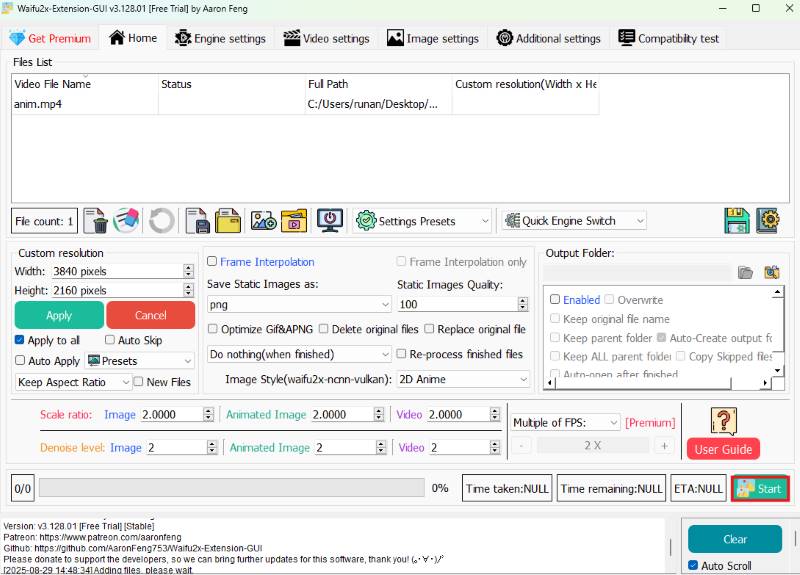
Step 5. Check the Result
The result will be saved in the selected folder. Open it to check the upscaling effect.
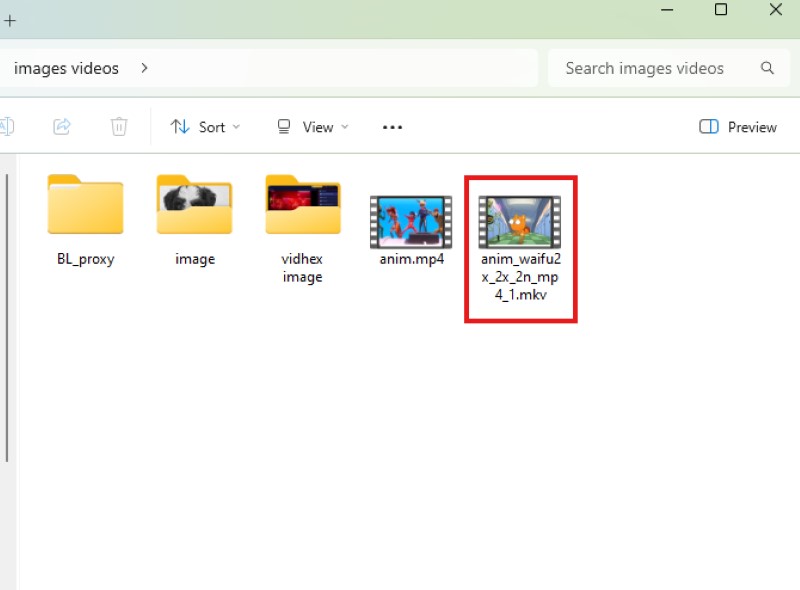
Pros
- Free and open-source.
- Good for anime, cartoon, or line-art content.
- Significantly reduce noise while upscaling.
Cons
- Complicated workflow, requiring manual operations.
- Limited optimization.
- Requires some technical knowledge.
In short, Waifu2x works well if you are not in a hurry and mainly dealing with animation. But for those looking for a more user-friendly way to upscale video to 1080p or 4K, VidHex is highly recommended.
Part 4. Bonus: Create 4K Footage with VidHex
VidHex Video Upscaler is an advanced AI tool built for high-resolution video enhancement. It involves multiple features, including AI support, simple workflow, and batch processing. The software is designed with a user-friendly interface, meaning you can upscale an entire video directly without extracting frames manually. Whether anime, live-action, or cinematic projects, VidHex can boost resolution to 4K. Next, this article will show you how to do it.
Step 1. Get VidHex Video Upscalero
Navigate to the VidHex website and download it on your computer.
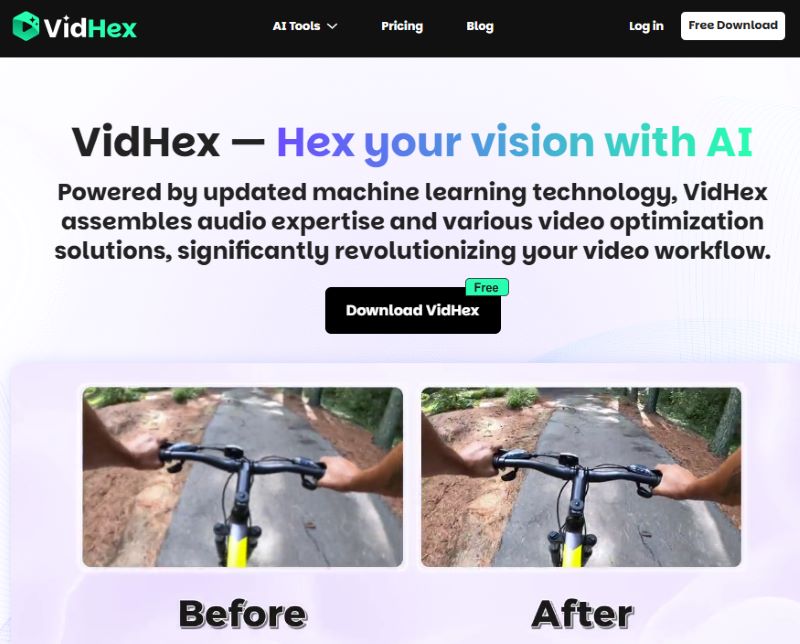
Step 2. Upload Your Video
Open the software and click the board to import a video.
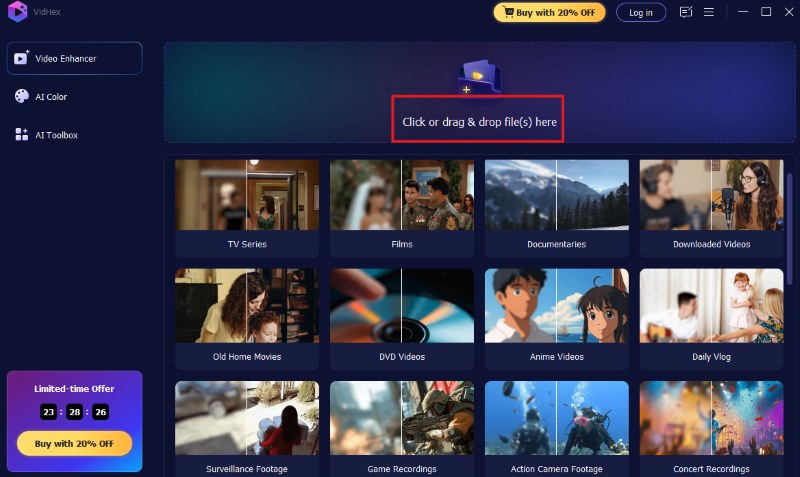
Step 3. Select An AI Model to Upscale
VidHex provides multiple AI models. You can choose a proper one to upscale the video. Meanwhile, select a desired resolution in the Resolution Output part.
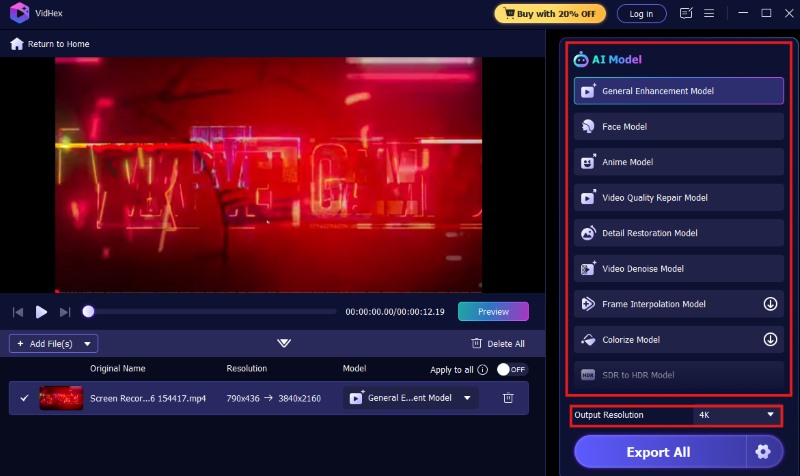
Step 4. Preview the Effect
AI will automatically process it and provide you with a short version for preview.
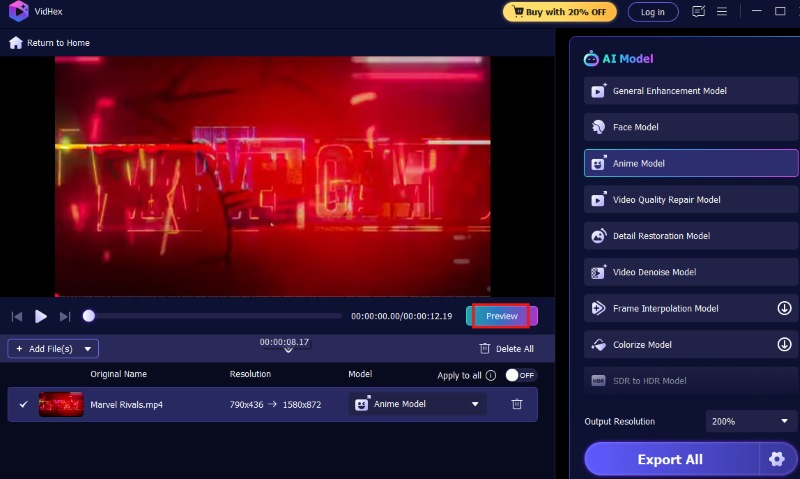
Step 5. Output the Result
If the result is satisfying, hit the Export Full Video button to save the high-resolution video.
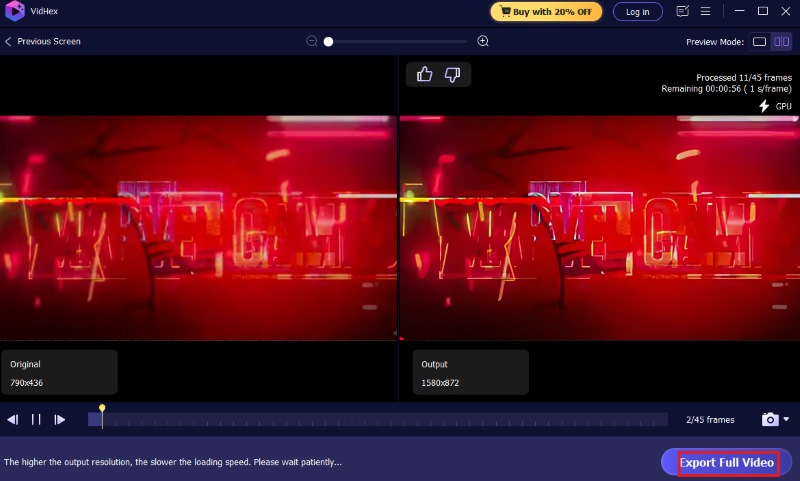
VidHex Video Upscaler is available on all kinds of content, not just animation. What’s more, it does not require any expertise. AI completes the whole process, saving you hours of manual work. It is a perfect option for everyone, especially beginners.
Part 5. FAQs
Is Waifu2x good for live-action videos?
It can work, but Waifu2x is mainly optimized for anime and illustrations. For real-life videos, results may look unnatural.
How long does it take to upscale video in Waifu2x?
Processing speed depends on your hardware. A short clip may take minutes, but a one-hour video could take many hours.
Do I need coding skills to use VidHex?
No. VidHex has an intuitive interface. All you need to do is offer videos. The AI tool will automatically upscale them.
Does video upscaling always improve quality?
Upscaling increases resolution and can enhance details, but it cannot fully replace the quality of a true native 4K recording.
Which is better for beginners, Waifu2x or VidHex?
Beginners will find VidHex far easier because it handles the entire process automatically without extra steps.
Conclusion
Video upscaling is a powerful way to extend the life of old or low-resolution footage. Learn how to upscale videos using Waifu2x, which can be effective, especially for anime or artwork. Through the above steps, you will successfully get a 1080p or 4K video. However, the workflow is complicated and time-consuming. For easier operation, VidHex Video Upscaler is the better choice. It simplifies the entire process and provides excellent output for all types of content. So if you’re wondering how to upscale video without the hassle, give VidHex a try. It’s the smart way to enhance video quality and boost resolution to 4K with minimal effort.




