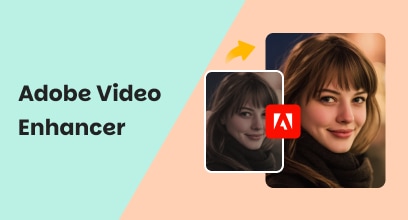AI Video to HDR Converter: 5 Best Dynamic Range Converters
Having a video with poor or low dynamic range can be said to be a worse feeling, especially when watching your favorite videos. As I have said, a lower dynamic range in video means you are not getting the whole viewing experience and feel of the video. However, there are ways to achieve this without performing numerous complex tasks, simply to enhance your video's dynamic range. In this case, a solution is using a video to an HDR AI converter. This article provides all the necessary information on video dynamic range conversion, starting with a definition of what an HDR converter is, the benefits of using HDR converters for your videos, and a review of five video-to-HDR converters.
In addition to it, to further give you the power to choose and decide for yourself in what you should go for as your tool for video converting to HDR, we listed their pros and cons, while giving an introductory of what is the tool as well as give a general steps into using one video converter tool which you may follow all for your convenient. So what are you waiting for? Never settle for a poor video dynamic range again when you can resolve issues in your own setup using this guide.

Contents:
Part 1. Why We Need a Video to HDR Converter
HDR, known as High Dynamic Range, is a type of technology on screen that enhances the quality of videos or images by increasing the media's contrast, color, and brightness. HDR is one of the features found on bigger screens, such as TVs, that pushes video content on the screen to appear crisper in color, vivid, and immersive. As such, if these devices' screens can no longer enhance the video to appear high-quality, then it is time to utilize a tool that directly transforms low-resolution video to HDR via an HDR converter tool.
As you turn your video into an HDR converter, it will make changes to your video's overall quality, including its contrast, brightness, color, and rich, deeper shadows. Moreover, as an HDR converter is a more modern solution for improving low-quality video, it effectively integrates the use of AI, making the process more convenient and user-friendly. Furthermore, we have listed some of the benefits you may enjoy by using the HDR Converter tool below.
• Enhancing overall visual quality.
• Expand the color gamut of the video, producing a more seamless color transition between different colors.
• Enhance contrast to simulate how the human eye perceives light.
• Utilize AI to frame-by-frame analyze video without the need for manual adjustment for users.
You can also use how to upscale video to improve video resolution before converting it to HDR.
Part 2. Top 5 Video to HDR Converters
1. VidHex Video Enhancer
VidHex Video Enhancer is a versatile video and media converter tool that manages to pack different AI model features for enhancing video files. Among these useful features is a feature called VidHex HD Video Converter that allows users to convert their video to HDR without losing a single pixel or ruining the overall quality of the video.
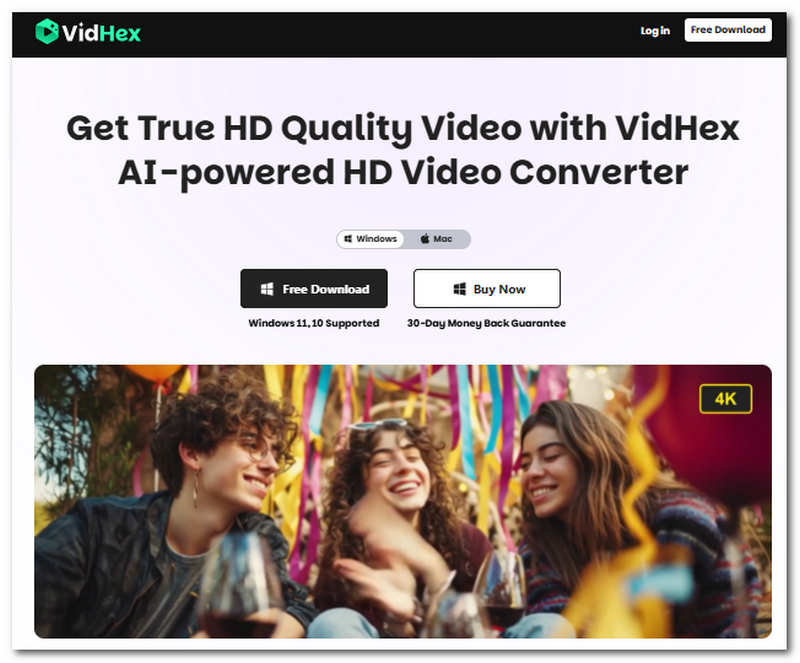
Pros
- Multiple AI video-enhancing models are available.
- Converts video quality up to 4X better.
- User-friendly and free to use.
- Lightweight on devices.
- Straightforward functions and features.
- Safe to use.
- Uses faster processing hardware for smooth and quick video conversion.
Cons
- Other advanced features are not available on the free version.
Steps in Using VidHex HD Video Converter
Step 1. Download and install VidHex Video Enhancer’s VidHex HD Video Converter tool to your desktop device (Mac or Windows).
Step 2. Once the installation is complete, open the software and from its main interface, click on the Add Files section and upload the video you wish to convert into HDR.
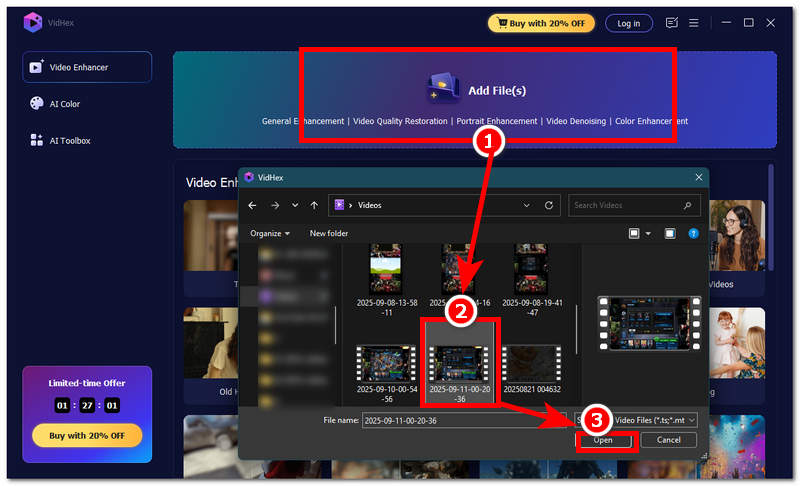
Step 3. Afterwards, situated on the right side of the tool, you will see all the AI models VidHex offers. For this purpose, simply choose the SDR to HDR Model, as this will allow you to convert your videos into HDR format.
Step 4. After you select the SDR to HDR model, simply set your Output Resolution to 4K to ensure lossless video quality export. Once done, you may begin the conversion process by clicking on the Export All button.
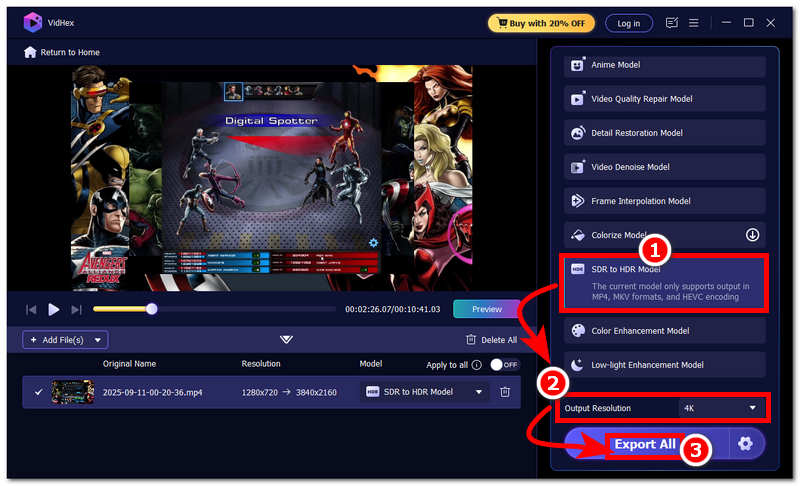
2. HDR Enhance
HDR Enhance is a type of video converter tool on Windows device that uses AI to elevate and improves a video of lower resolution to appear more visually appealing, imitating how an original HDR video looks. In addition, what makes this likable to some users is its broad range of support for video file formats, allowing users to choose which of their various video files to convert into HDR-like quality.
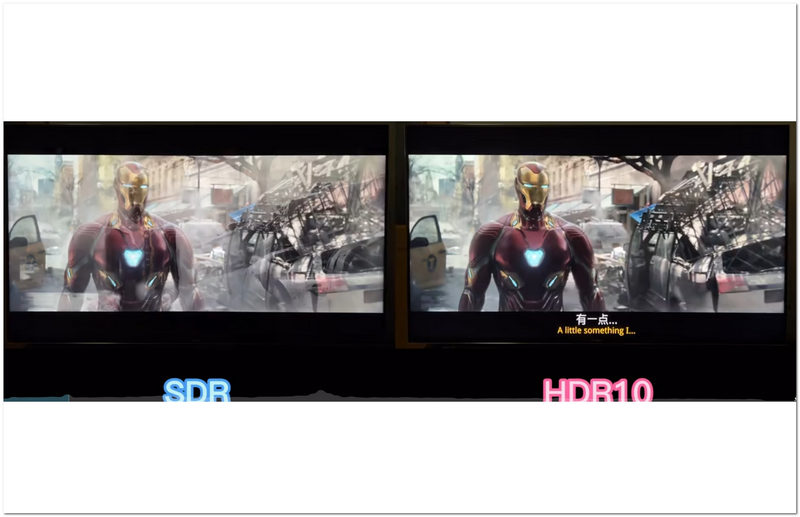
Pros
- Uses and integrates AI to make the conversion process easier and faster.
- Capable of interpolating pixels on videos to mimic an HDR visual effect.
- Offers users a lossless video quality export result.
Cons
- Paid-based video converter tool.
- Lacks video enhancement customization features.
- It can be heavyweight on midrange devices.
- Currently not catering to Mac users.
3. Topaz Video AI
It is another video editing tool that features a conversion option allowing users to convert SDR video to HDR using their own Up Mapping feature. Through this process, the video will have a much larger color gamut, resulting in an HDR feel to it in terms of tone-mapping the video’s color depth, video contrast, and adjustment of video brightness, all possible with its AI that intelligently scans the whole video and makes automatic adjustments on the parts that it detects flaws or poor resolution.
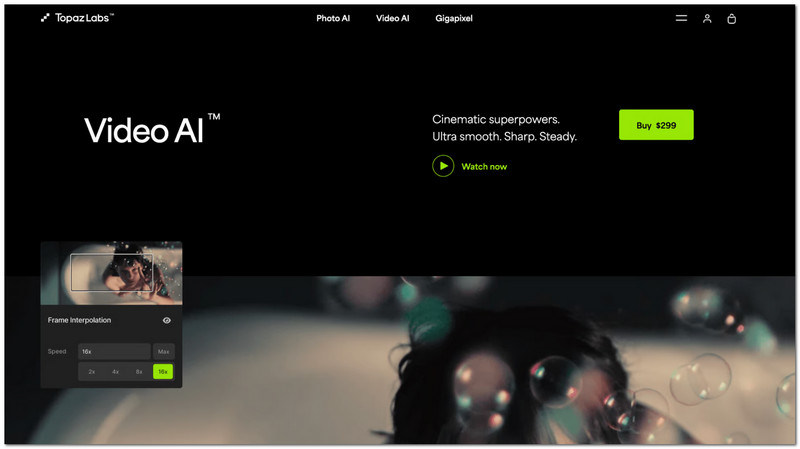
Pros
- Intelligent AI that scans videos frame-by-frame to adjust brightness, contrast, and color accuracy.
- Intelligent AI that scans videos frame-by-frame to adjust brightness, contrast, and color accuracy.
Cons
- Some HDR converted results may appear muddy.
- It struggles to enhance videos with darker scenery.
- May tend to oversaturate videos.
- It is relatively slow during the conversion process.
4. UniFab HDR Upscaler
UniFab HDR Upscaler is a type of video converter tool that also utilizes AI in converting SDR to HDR videos, which is trained and undergoes an extensive SDR to HDR video conversion to ensure it produces great and accurate results. It enhances video by intelligently adjusting the brightness, contrast, and color. It is capable of converting SDR videos to HDR10 or Dolby Vision-like quality, offering options and variety in the depth of color and brightness a video user wants to achieve.
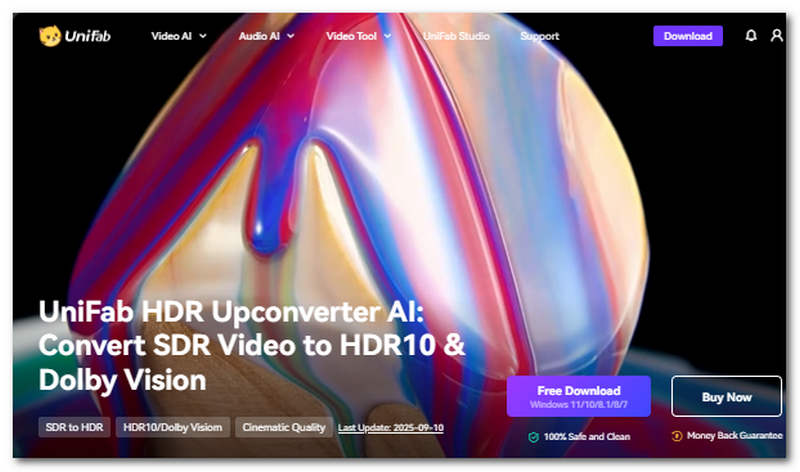
Pros
- Gives a more vibrant and punchier color, improving the overall visual aspect of SDR video.
- Its AI acts as machine learning, enhancing its conversion prowess over time.
- Fast processing hardware is equipped within the tool to ensure a smooth and lossless video conversion.
Cons
- May appear to struggle with inferior video quality.
- It may throw off conversion capabilities when the video user loaded is already in HDR or a higher resolution.
- Pricing is costly.
5. Clideo
Clideo is a web-based video converter, making it easy to access and use by users, as it operates through a web browser. Clideo's capabilities in converting low-quality video into HDR can be achieved within the tool's video editing features, which also include video enhancement features such as manual adjustment of video brightness, contrast, color vibrancy, and more, allowing for a more controlled HDR video result.

Pros
- Has a broad range of support for various video files.
- Capable of converting video into audio.
- Has a straightforward user interface.
- It can act as a video editing tool in one.
Cons
- It has a file size limitation on videos that users opt to convert within the tool.
- May require user manual adjustment and guidance to achieve an HDR-like quality to the video.
- It has a watermark when exporting your converted video files.
- Lacks features for customizing the result when converting videos to HDR.
Part 3. FAQs about Video to HDR Converter
What is a Video to HDR Converter?
A video to HDR converter tool can be a software or web-based tool that allows one video to undergo a process that results in having the video’s dynamic range improved greatly through adjustments of colors, video contrast, brightness, and more.
What video formats are supported by the video converter?
Video converter tools usually have a wide range of supported video files like MP4, AVI, MOV, and more. In addition, some converter tools offer a more specific exporting option for video, allowing users to export in HDR10 or Dolby Vision-compatible video file formats.
Will converting a video to HDR improve its quality?
Yes, as HDR conversion targets and enhances the video's brightness, color, and contrast, it turns a video into a more viewable one. While the HDR converter may affect some video aspects, it doesn’t add details to the parts of videos. To further enhance the output, consider using HD video converter to ensure high-quality conversion without losing details.
Conclusion
This article has reviewed and listed the performing Video to HDR converter tool that shines in its own unique features and approaches in converting videos. While the majority of the converter tools are helpful, deciding which among them relies on the user's needs and wants. However, suppose users need a more flexible and versatile tool to convert video to HDR. In that case, it may be wise to opt for VidHex, as among the listed converter tools, it is the one that manages to put multiple video enhancement needs into a single software, making your overall video enhancement and conversion a lot easier.