Video Frame Editor Review: Software, Online, and Mobile App

Now that video recording has been made possible on compact and handy mobile phones, users can even decide what video frame rate and resolution to record a video. To further maximize video resolution and FPS, one needed a tool that would allow you to edit your video frames, enabling you to remove or select a specific frame of the video, or improve your video frames overall, all for the sake of making your video smoother in motion and ensuring a better video playback experience. Video Frame Editor is the type of tool that you need to bring out the best version of your recorded video by letting you access and use its features for enhancing video frames.
Now that you know what type of tools to use for your video frame editing needs, finding the best tool is the next challenge you will have to face. But fret not, as this article has your back. We've done the searching for the best and leading video frame editing tools. We've curated six of them, which are various software, online, and mobile app options, to ensure that they cater to your needs.
Contents:
Part 1. Best Frame Interpolation Tool on Desktop
First and foremost, before you proceed in finding out our curated list of video frame editor tools, you need to know our best-picked frame interpolation tool for you. As you edit your video frames, you accidentally remove a video frame and cannot recover it. You need a backup tool to help you recover it.
That’s when the use of a video frame interpolation tool comes in handy, as this enables you to recover or best create new video frames in between your video to ensure that your video still has that smooth motion—avoiding the risk of having your video to become stuttery or choppy, which is commonly what will happen when one frame is removed. Using a Frame Interpolation tool like the VidHex Frame Interpolation will come in handy and save your video.
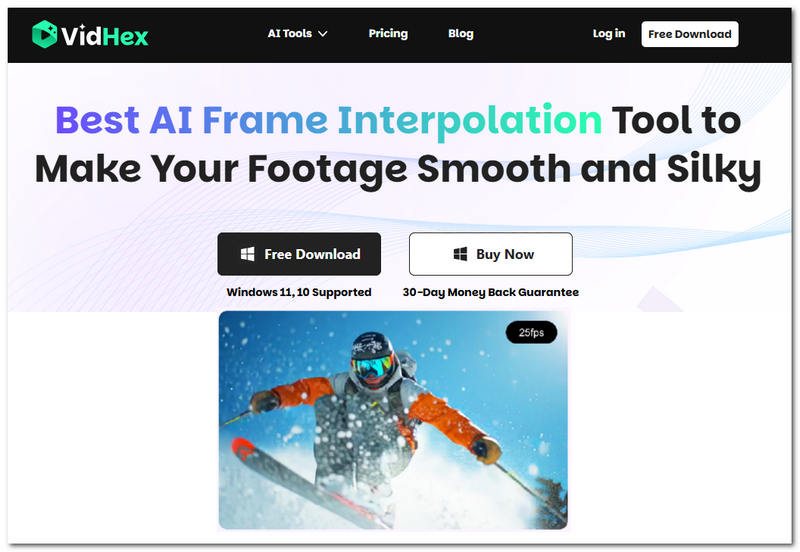
Key Features
• It can help you improve your video by increasing its FPS.
• Uses AI technology to create new frames between video frames to ensure a smoother video playback.
• It produces the most natural and not overprocessed result.
• Capable of improving the video frame rates.
• Ensure a lossless video resolution quality export.
• Support batch processing of multiple videos at one go.
• Perfect for improving overall video resolution and FPS quality.
• Best used for fixing choppy and stuttery videos.
• Lightweight and free to use tool on a desktop.
• It has a very straightforward and intuitive user interface.
Steps to Use VidHex Video Interpolation
Step 1. Use the direct link below or simply go to the VidHex official website to access and download the VidHex Frame Interpolation tool.
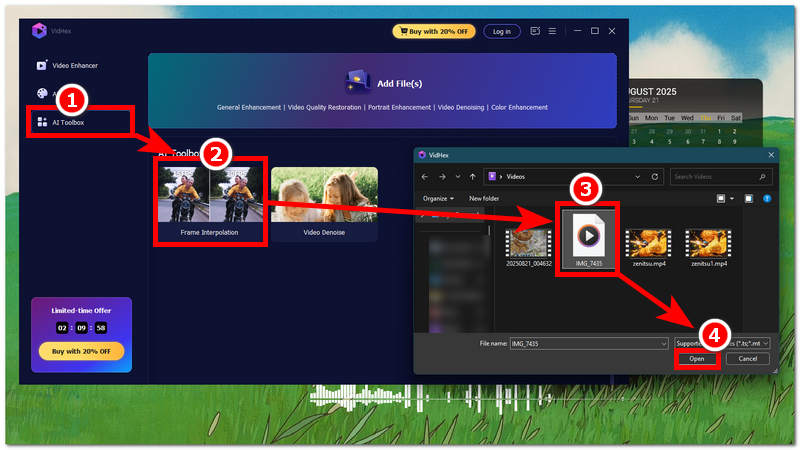
Step 2. Once you have installed the software on your desktop device, open the tool. From its main interface, go to the tool’s AI Toolbox section, and from there, click the Frame Interpolation feature of the tool. Then, proceed to upload the video you want to make smoother or have a higher FPS.
Step 3. Once you have uploaded your video to the tool, you will be able to see the Frame Interpolation Model option on the right side of your screen. From there, simply select the 4X quality to ensure your video’s FPS will increase by up to 4 times.
Step 4. Finally, don’t forget to set your Output Resolution to 4K to ensure a lossless video quality export. Once done, to start the frame interpolation process, click on the Export All button. And just like that, you can easily perform a frame interpolation process on your video.
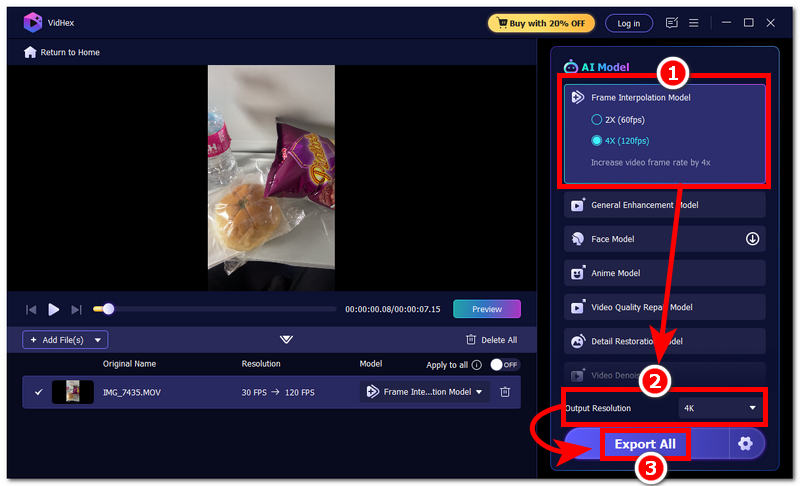
Part 2. Top 6 Video Frame Editors
Video Frames Editor Software
1. Adobe Premiere Pro
Adobe Premiere Pro is among the standard and go-to software tools for video editing needs and demands, such as video frame editing. This software tool allows users to apply frame-by-frame edits, apply certain video effects, split or remove specific video parts or frames, and zoom in further into the video timeline, allowing users to view each frame individually. The freedom to edit video frames and the overall functionality of Adobe Premiere Pro will enable users to perform all things to their video, and the only thing that limits them is their technical knowledge on how to do it.
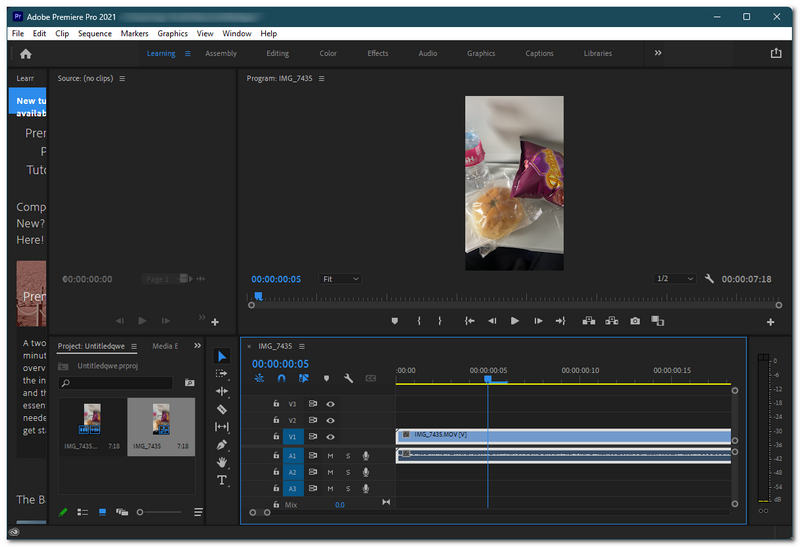
Best for: Editing videos, frame-by-frame video navigation, time remapping, and finding a specific frame on the video.
Pros
- Full-functioning video and media editor.
- Professional-grade tools and features for video editing.
- Compatibility on Windows and Mac devices.
- Versatility is highlighted by its broad plug-in support.
- The AI generative frame extends.
Cons
- Paid frame video editor.
- It has a steep learning curve.
- It may require a higher system unit to run smoothly.
2. iMovie
iMovie is the counterpart of the discontinued Windows Movie Maker as a video editing tool built for Mac devices. Like any other video editing software, iMovie is also capable of basic video frame editing. Features like trimming of video clips, splitting, zooming in to the video timeline, and freeze framing are some of the things iMovie offers in video frame enhancement.
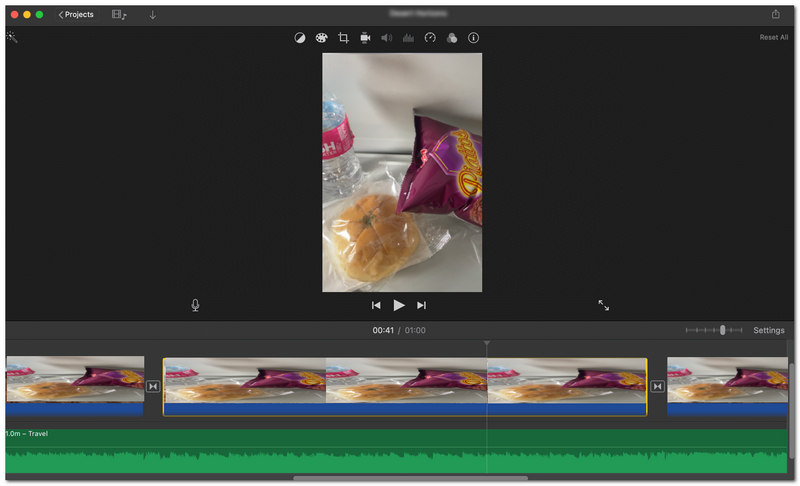
Best for: Basic and instant Mac video frame editing, freeze framing, video frame navigation, and stretching or compressing of video frames.
Pros
- Simple and yet intuitive user interface.
- Free to use tool for Mac.
- Seamless video file transfer and sharing across Apple devices.
- Instant access to basic video editing features.
Cons
- Exclusive for Mac devices only.
- Doesn’t have keyframe navigation.
- Doesn’t support the integration of other plug-ins.
Video Frames Editor Online
3. 123APPS Online Video Editor
The online video frame editor by 123APPS has allowed users to access a web-based video editor instantly and on the go. While this presents an instant solution for instant needs, it offers basic video editing like video frame splitting, trimming, and more, all of which can be used without needing to install software tools.
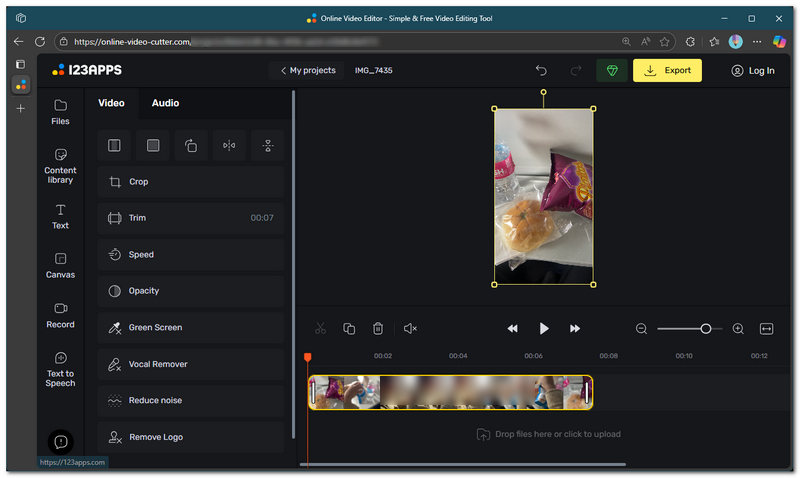
Best for: Instant access to the video frame editor, lightweight, and casual video frame editing.
Pros
- Lightweight video and frame editing.
- It can be used and is functional in its free version.
- It has a very straightforward and easy-to-use user interface.
- Uses fast hardware for fast video processing time.
Cons
- It has ads.
- It has minimal video export resolution options.
- Other advanced features are available on the paid version.
4. Wave.video
Wave.video is another frame-by-frame video editor online that uses a cloud-based system to store data. As an online video editor tool, it features all the basic video editing features needed for basic video framing, while maintaining a very straightforward and intuitive interface.
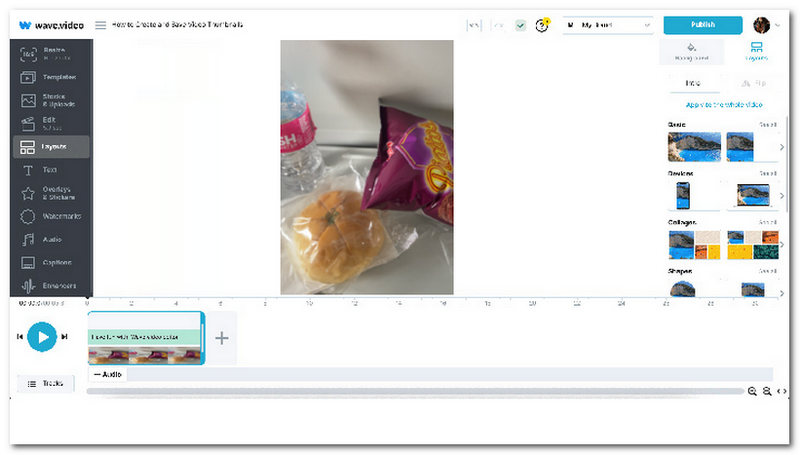
Pros
- Cloud-based online video frame editor.
- Wide access to royalty media.
- Hassle-free collaboration with other users.
- Straightforward and clean user interface.
Cons
- Its free version has limited access to some video editing features.
- Doesn’t have other available platforms other than a web-based tool.
Video Frames Editor Mobile App
5. LumaFusion
It is a mobile application, a professional video editing tool that has a feature allowing users to inspect and edit video frame by frame. Available for Android and iOS devices, LumaFusion is regarded as a versatile and valuable tool for dealing with videos, allowing users to split or cut video frames through its timeline. Moreover, as part of its video-enhancing capabilities, it also has a feature for audio controls, visual effects, subtitle placement, and even exporting your video to a 4K resolution, all from a mobile app.
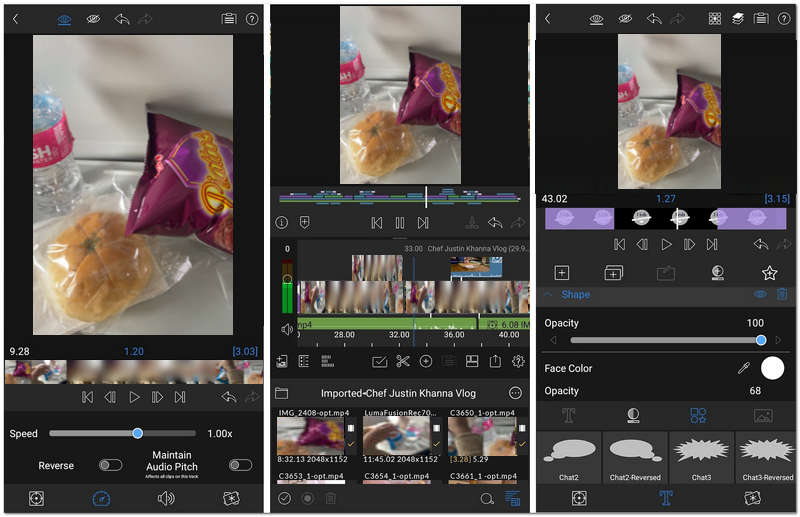
Best for: Instant access to compact video editing and frame tools, as well as a video frame viewer.
Pros
- It has an accurate timeline view.
- Powerful and versatile video editor tool.
- Can deal with videos of low FPS, ranging from 18 to 240 FPS.
- Professional-grade mobile application.
Cons
- Paid mobile video frame editing application.
- It might consume a lot of CPU on a mobile device.
- Not user-friendly.
6. CapCut
A mobile application that has become popular and is mainly used for instant and on-the-go video editing needs. Available for free on Android and iOS, this app offers features such as video editing, audio syncing, and a timeline preview that allows for stretching out to view a video frame by frame, enabling the trimming of specific frames. Moreover, you can also use it as a CapCut video enhancer.
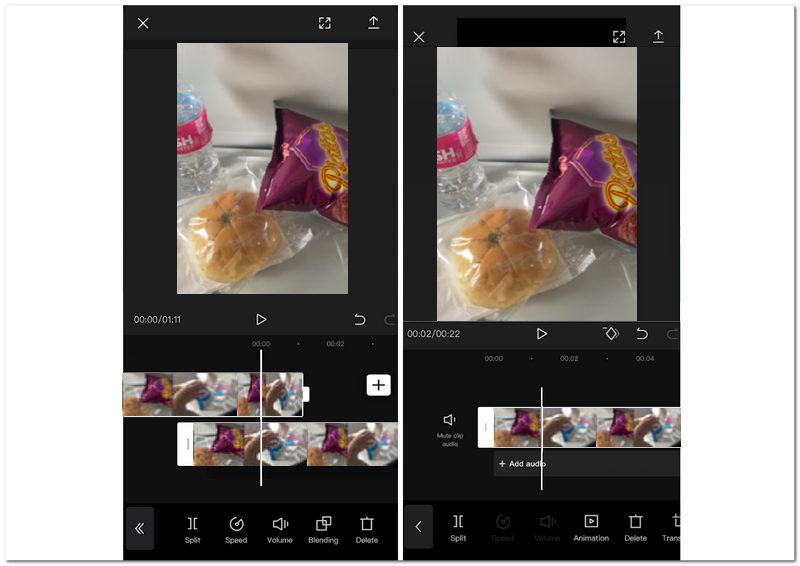
Best for: editing video frames with non-technical expertise or knowledge on how to do it, easy mobile video editing needs, and offline usage.
Pros
- Unrestricted use and access to video editing tools.
- Very intuitive user interface.
- High-quality video export.
- Free to use.
Cons
- There is a watermark on the last part of the video.
- Some advanced video editing features are available for the premium version.
Part 3. FAQs about Video Frame Editor Tools
What can I do with a video frame editor?
In utilizing the video frame editor tool, the user can perform minimal editing or enhancement of video frames, as well as zoom in on the video timeline details to view the video frame by frame to inspect or edit them.
Who typically uses video frame editors?
Video frame tools are most likely to be used by individuals who deal with videos that need FPS editing or enhancement, content creators, video animators, and more.
Conclusion
When considering using a tool to edit frames of video to enhance its frames for a smoother video playback. This article has compiled a list of software, online tools, and mobile applications that cater to all types of users. If you want easy access to a video editing tool for on-the-go and offline use, then try the listed mobile application. If your needs focus on advanced features and extensive editing capabilities, a software-based tool is the one for you. Lastly, you should pick a web-based tool if you want a lightweight video frame editing tool.




