[2025 List] Top 5 Video FPS Increaser Online & Free to Make Your Footage Smooth
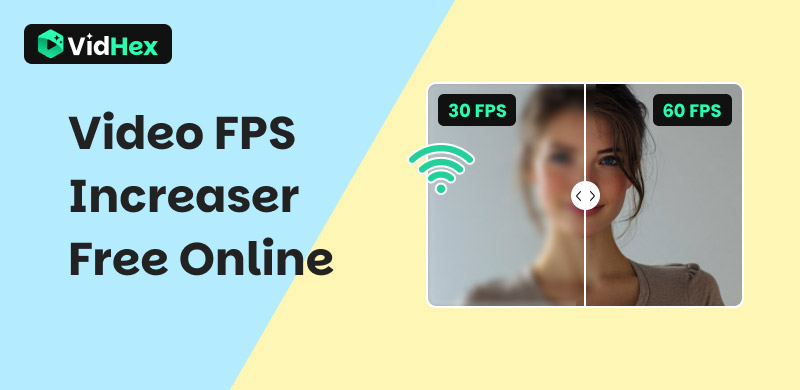
In the world of video, frame rate, the so-called FPS, is a key factor when it comes to smoothness and visual fluidity. A higher FPS means more frames per second, resulting in smooth and fluent motion that’s comfortable to watch. With this said, increasing your video’s FPS can make a better watching experience.
While professional software offers complex operations, many users often look for free online tools to get easy and fast help without downloading anything. But are these online increasers truly effective, and how do you pick the right one?
Today, we’ll explore everything about the world of video FPS increasers free online. We’re going to review some popular free options, highlight their pros and cons, and finally, show you why a dedicated AI solution like VidHex Frame Interpolation is the ultimate game-changer for achieving high-FPS video.
Contents:
How VidHex Team Review
• Our team selected these 5 tools based on their market popularity, customer reviews, and overall performance.
• Before testing, we picked different video files with different formats and types, including MP4, MOV, AVI, and MKV in B&W video, SDR video, DV-recorded video, and sports video.
• During use, we tested all of their editing features to give a comprehensive review.
• After exporting, we compared every result after FPS enhancement to see the difference between the original and the tools.
Part 1. How to Choose a Great Free & Online Video FPS Increaser?
Not all online tools are created equal, especially when they handle some complex tasks like frame rate conversion. When you’re searching for the right online FPS booster, keep these key factors in mind.
Interface: an intuitive and easy-to-use interface design can make your frame rate conversion easier, especially for beginners.
Format compatibility: does the converter support the input format of your video (e.g., MP4, MOV, AVI, WMV) and the same on output formats? The wider the compatibility, the more versatile the tool.
Output quality: this is the most important factor. Many free online tools use basic frame duplication or simple interpolation algorithms (like bilinear or bicubic). This just simply increases the frame count; it doesn’t create truly new frames, indeed.
Converting speed: online FPS enhancement relies on server power and your internet connection. To handle this intensive task, free online tools can sometimes be very slow, especially for longer or higher-resolution videos.
In addition, you should also note factors like file size limitations, watermark/ads, private security, etc.
Bonus: Best Frame Interpolation Software on Desktop
If you’re serious about increasing your video’s frame rate, relying solely on free online tools will quickly hit a wall. For truly smooth, natural, high-FPS results, an advanced AI frame interpolation tool is the ultimate solution. With this said, VidHex Frame Interpolation comes to help. Different from simple online converters, VidHex adopts sophisticated deep learning neural networks trained on millions of video frames to achieve genuine video enhancement.
• IVidHex has a specialized frame interpolation model for professional processing.
• IVidHex is an all-in-one solution that upscales, denoises, color-corrects, and blur-removes your low-FPS footage in just 1 click.
• IVidHex supports high-quality output, including 4K and 8K.
• IVidHex offers cloud acceleration to save your FPS-increasing time.
Step 1. Download and launch VidHex. Then, drag your footage file into the interface. You can also hit the Click or drag & drop files(s) here button.
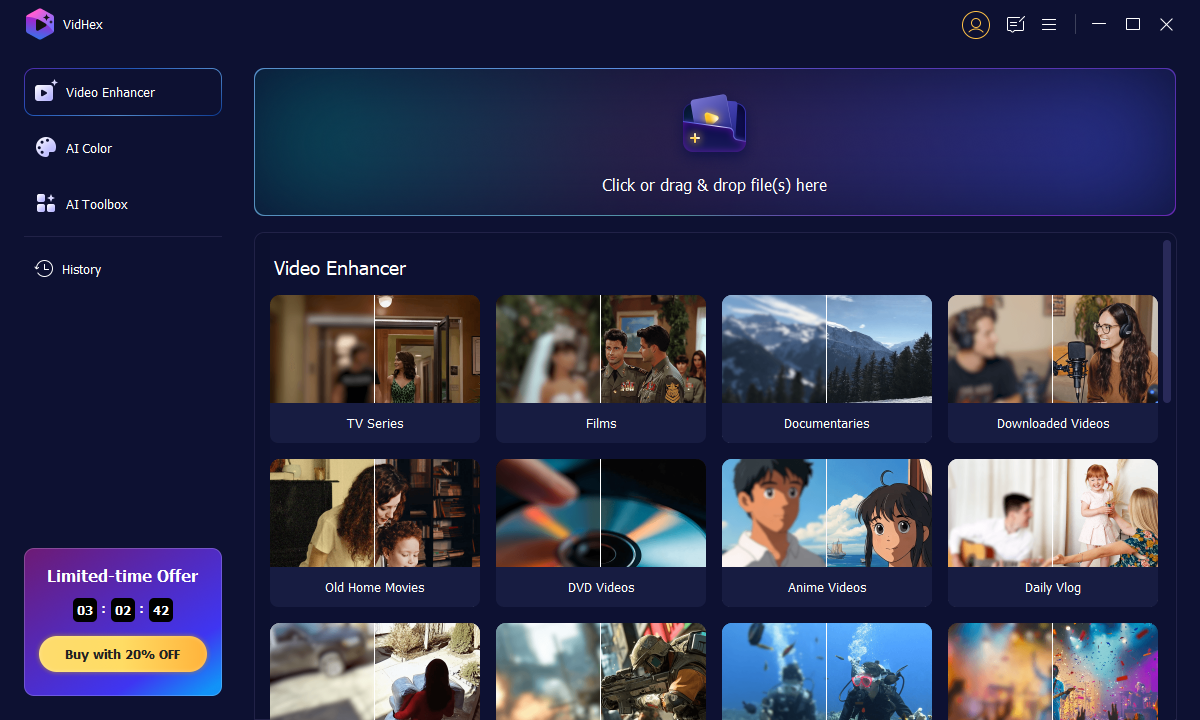
Step 2. Once your low-FPS footage is imported, select the Frame Interpolation Model and choose the 50FPS or 100FPS scale you need. Then, check the Preview window to see the result. If satisfied, click the Export Full Video to ensure your FPS increases.

Step 3. Wait for the processing for a while, or you can click Cloud Acceleration to process in the cloud.

Part 2. 5 Best Video FPS Increaser Online & Free in 2025
1. Ezgif.com
Ezgif is primarily known for its comprehensive GIF and video editing tools. Thus, it can also change the frame rate of your footage. While it doesn’t explicitly market itself as an “online FPS increaser” for smooth motion, its video-to-GIF converter allows frame rate adjustments.
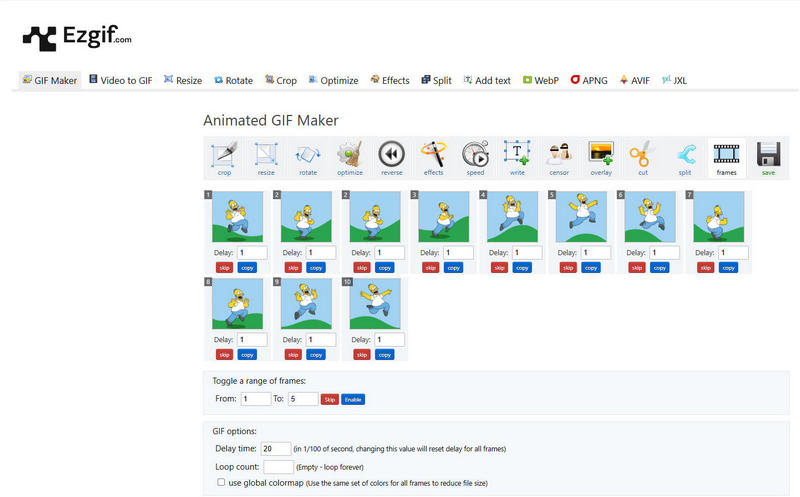
Pros
- Offers relatively comprehensive editing features for GIF files and video footage.
- No other software or external devices involved.
- A simple interface design to easily find the target tool for use.
Cons
- It just copies the neighboring frame to add FPS, which is not a natural & continuous frame.
- Its FPS enhancement needs manual adjustments instead of automatic operation.
- Outdated interface design.
- It has a 200MB file size limitation for uploading.
2. Online-convert.com
Online Converter is a widely compatible online file converter that includes video conversion with editing options for changing frame rate. It’s a general-purpose tool rather than a specialized FPS enhancer. You can choose a detailed video format like MP4 to start editing.
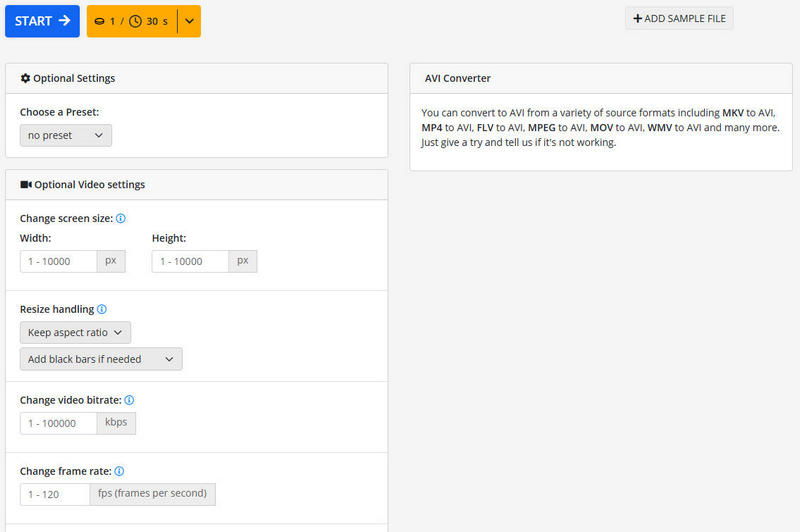
Pros
- A comprehensive online converter that supports files in audio, video, image, text, PDF, etc.
- Support changing the frame rate to up to 120 per second for videos in MP4, AVI, etc.
- Offer other video editing features like changing screen size, changing video bitrate, resizing, handling, etc., before exporting.
Cons
- If your original video is 30FPS and you set it to 60FPS, it might just duplicate every frame, which leads to a choppy 60FPS rather than a smooth one.
- When processing large files, the speed can be very slow.
3. Kapwing Frame Video
Kapwing is one of the most popular online video editors. This tool is famous for its various video editing features, including boosting FPS for video, image, and GIF. Kapwing aims to provide comprehensive and integrated video editing functionality.
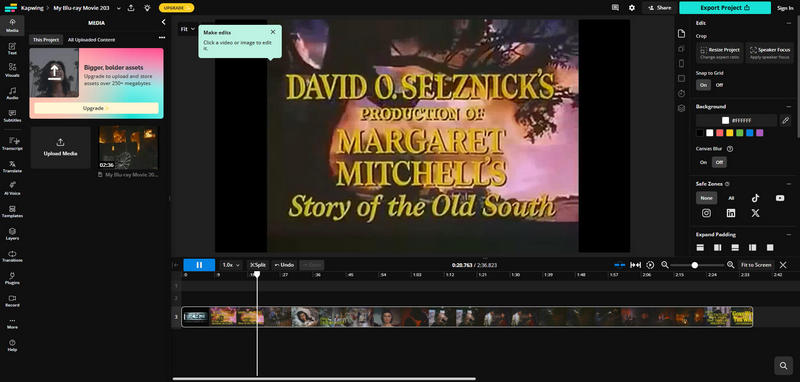
Pros
- Has abundant editing tools for video and image files.
- This program is good for team projects.
Cons
- The interface may be too complex for beginners to find where the frame rate tool is.
- The free version has limitations on video length, resolution, and watermark. It requires a paid subscription for unwatermarked and high-quality output.
- Similar to the tools above, Kapwing simply duplicates frames, rather than interpolating new ones for true smoothness.
4. Veed.io
Similar to Kapwing, Veed.io is also a feature-rich online video editor. You can select from multiple designs and layouts. It's designed for quick editing and creating social media content.
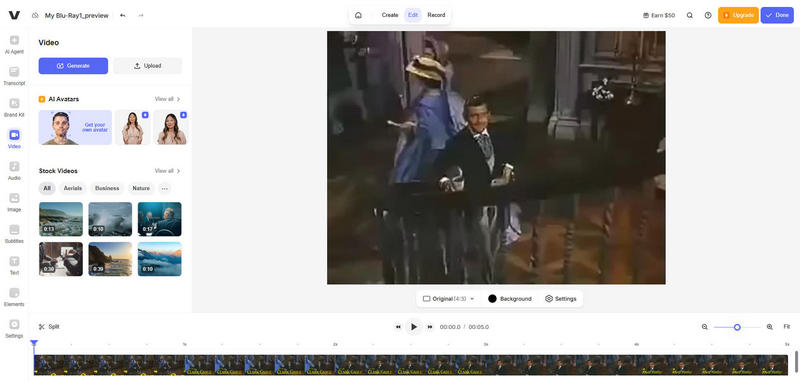
Pros
- Good for social media content’s FPS enhancement.
- Modern and fashionable interface design.
- Accompanied by a great array of other video editing tools.
Cons
- The free trial has restrictive limitations on video length, resolution, and always includes a watermark.
- Requires a lot from your browser and internet connection.
- It has a relatively expensive subscription plan.
5. Topaz Labs Online
While Topaz Labs is famous for their desktop software, they also offer online tools like online free frame interpolation. Unlike the above online tools, Topaz adopts real AI algorithms for FPS enhancement.
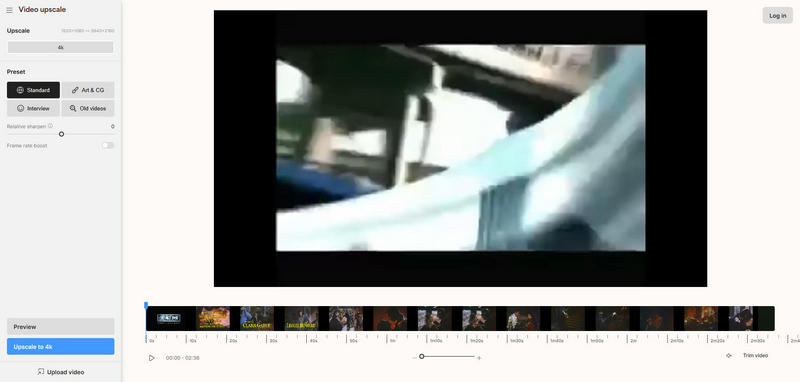
Pros
- Adopt AI technology for intelligent frame interpolation.
- Up to 4K resolution output.
Cons
- Lack of enough video editing tools.
- The free trial has limited functionality, and the subscription plan is relatively expensive.
Conclusion
In this post, we shared how to pick a video FPS increaser free & online. Some of them just simply copy neighboring frames, while some of them adopt advanced AI technology. Which one is your favorite? Also, don’t forget to try our recommended VidHex Frame Interpolation. This software combines the convenience of online tools and the strength of AI technology.




