Beyond Correction: The Essential Guide to Video Color Grading
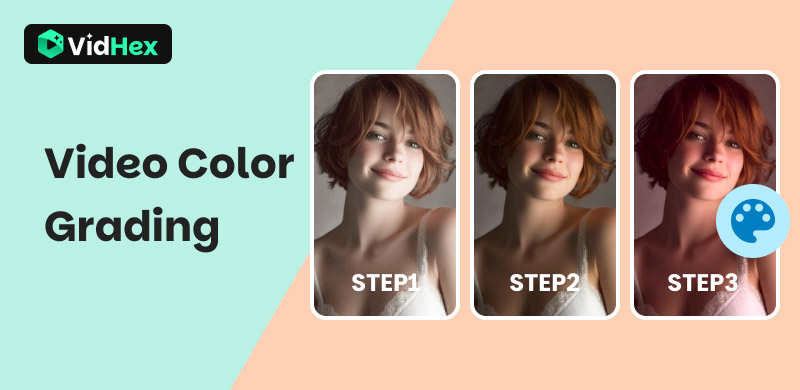
Have you ever been attracted by the rich blues of an ocean scene or the harsh glare of a desert sun? Well, it is not just the camera; it is the art of video color grading that truly immerses you. This blog aims to unpack the magic behind the mood, explain what color grading is, how it differs from color correction, and why it’s the invisible powerhouse shaping cinematic emotion and style. We’ll explore its core purposes and reveal different grading types, while weaving in essential insights on how to color grade videos effectively, transforming raw footage into appealing visuals.
Contents:
Part 1. What is Color Grading?
Color grading is the creative alchemy of shaping a video’s visual identity, moving beyond technical fixes into artistic storytelling by manipulating contrast, saturation, shadows, hues, and luminance. It is a post-production process where raw footage is transformed into mood-driven narratives via tools like curves, wheels, and masks to craft cinematic looks. In the middle of it, colorists often unify shots across scenes, evoke emotion through palettes, establish genre tones, and even direct viewer focus, turning correction into compelling visual language. If you want to color grade your video, white balancing each of your scenes before you film your video is recommended. Moreover, you can also increase the exposure of your footage, because shooting slightly underexposed also helps with color grading. Additionally, you should also eliminate unnecessary noise to avoid a “grainy” style.
Part 2. Differences between Color Grading and Color Correction
Color grading and color correction are two distinct concepts, and there are many technical and nuanced differences between them. Specifically, Color correction refers to the process of fixing technical flaws to achieve natural neutrality, balancing exposure, neutralizing color casts, and matching shots for consistency. Through color correction, you can restore the color of a video to its original look, such as colorizing the Black and white footage. Color grading is a process of editing colors where you can transform a clean canvas into artistic intent, manipulate hues, shadows, and contrast to evoke mood, establish visual style, and tell stories through cinematic palettes.

Part 3. Purposes of Color Grading
For filmmakers, color grading is very important because it can ensure that the film’s color palette creates a special atmosphere, style, or emotion. For example, the unholy trinity (deep backs, desaturated crimson, and cold stone grey-blue) is often used to create a gothic horror style. Apart from that, color grading can also reinforce narrative clarity. For instance, to differentiate flashbacks or different scenes from the film’s primary timeline, palette shifts are often deliberately used.
Part 4. Different Types of Color Grading
From a color perspective, cinematic color grading can be classified into 4 distinctive categories as follows.
Teal and Orange Grading
This is properly the most prevailing type of color grading. It utilizes complementary colors from opposite sides of the color wheel: teal (blue-green) for shadows and midtones, and orange for highlights. The teal and orange combination creates a visually pleasing aesthetic that has become synonymous with modern Hollywood productions, enhancing depth and dimension while maintaining natural-looking skin tones against cooler backgrounds.

Monochromatic Color Grading
This grading focuses on a single dominant color or a narrow color spectrum to establish mood and thematic resonance. Rather than applying the full color range, monochromatic grading manipulates saturation and tone to create striking visual statements. The best example is the distinctive pink and purple hues used in Blade Runner 2029 to create futuristic environments.

Bleach Bypass Technique
Bleach bypass grading is featured by significantly reduced saturation and contrast, and it can create a high-contrast, desaturated look with pronounced silver highlights. This technique mimics the effect of skipping the bleach stage in traditional film processing, resulting in metallic silver deposits in the emulsion. This grading style effectively conveys bleakness, despair, and historical authenticity, as demonstrated in Saving Private Ryan where the desaturated palette emphasizes the grim reality of war while making blood appear more vivid against the muted backdrop.

Black and White Grading
Modern black and white grading goes beyond simple desaturation, carefully crafting grayscale palettes where different shades of gray carry emotional weight. Examples like The Lighthouse demonstrate how nuanced grayscale grading can create texture, depth, and emotional resonance. This style adds high contrast to create dramatic visual impact while eliminating the psychological associations of color, focusing attention purely on form, light, and shadow.

Part 5. FAQs about Video Color Grading
Which software is best for color grading video?
It depends on your demands. There are some useful tools for color grading, like DaVinci Resolve and Adobe Premiere. The former is an industry-standard software with powerful color grading capacity, while the latter is more versatile for both beginners and professionals.
What is the point of color grading?
Color grading helps you create a mood or coherent sensibility with your color palette. Different from color correction, which makes your images look exactly like they appear in real life, color grading conveys a visual tone.
Is color grading the same as filtering?
Color grading is not a filter. It is the other way around. Social media filters, like those on Instagram and Snapchat, are a basic form of color grading. That is to say, color grading includes filtering.
Conclusion
After reading this blog, you might have understood what video color grading is and the distinctions between it and color correction. Moreover, this blog also introduces some basic types of color grading. Believe it or not, the next time you grade the video colors, many inspirations might occur in your mind.




