Video Audio Enhancer: A Review of 5 Must-Try Enhancer Tools

Do you experience having a high-resolution video, only to be disappointed by its audio quality? Well, you are not alone, as audio is as important as the visual aspect of a video; neglecting your video's audio quality can have significant consequences. As such, with the continuous development of technology and software tools, it is now possible to AI enhance video audio quality with AI in one tool. Gone are the days of using different platforms to improve your video and audio, where you can just use one tool for it. Continue reading this article to get your hands on our carefully picked video’s audio enhancer tools and find the most suited and perfect tools for you by side-by-side comparing their features, pros & cons, OS, and pricing.
Contents:
Part 1. What is A Video Audio Enhancer?
A video audio enhancer is a type of tool or feature found in software or an online tool that helps enhance the video audio quality. This is done by removing background noise, applying audio stabilization, and other enhancement features to the audio. Poor quality audio is rooted in various issues, from technical issues to the quality of equipment used. To avoid investing in all of that, the rise of video audio enhancer tools has become a solution for this.
Bonus: Best Video Quality Enhancer on Desktop
If you are looking for a capable yet easy-to-use video quality enhancer for your desktop device, then save VidHex Video Upscaler for your future use. You never know if you damaged your video quality while enhancing your audio; using this tool will save you from worrying about your video quality. As a video uspscaler tool, VidHex has an impressive feature that manages to integrates various AI models into upscaling a video quality let alone help restore a video of which has loss it quality due to file transferring process, converting to another file format, downloaded from online source, and even who suffers a loss in quality during a audio enhancing process.
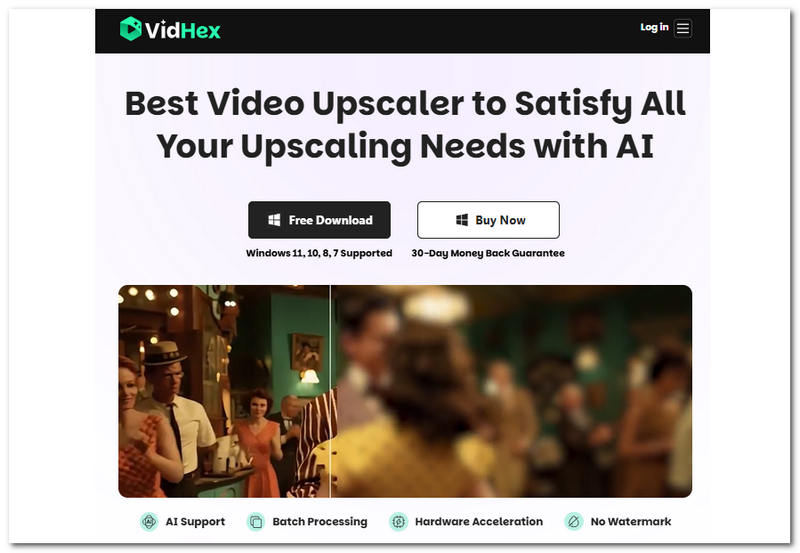
Key Features
• AI-powered video upscaler tool.
• Intelligently analyze video frame-by-frame to enhance video contrast, sharpness, and clarity.
• It has various AI models for enhancing videos.
• Easy removal of video quality flaws and blurriness without overprocessing.
• Produces a smooth and natural-looking result.
• Supports upscaling video resolution up to 4K.
• It has a straightforward and easy-to-work-around user interface.
• Impressive fast processing hardware.
• Lightweight on the device.
• Can process multiple batch videos at once.
Steps in Using VidHex
Step 1. Download and install the VidHex Video Upscaler software on your desktop device.
Step 2. After that, open the VidHex software from your desktop. Then, from its main interface, simply upload your video file onto the Click or Drag & Drop section located at the top of the tool.
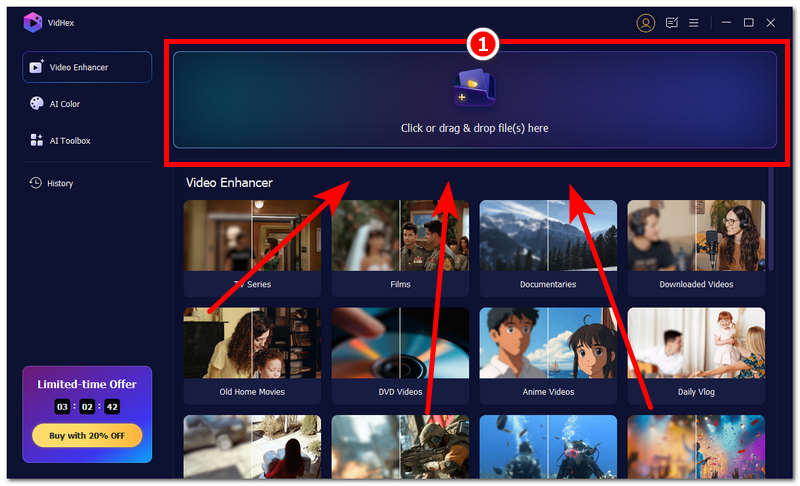
Step 3. The next step is quite simple: select an AI Model that fits the Enhancement requirements. Here, most users would choose the General Enhancement Model. It can meet your needs for enhanced picture quality. You can also select the desired video magnification or clarity in Output Resolution.
Step 4. Once you have chosen which AI model best fits your video enhancement needs, proceed to click on the Export button and wait patiently to get it done.

It can also help you remove blurry from video, so don’t hesitate to give this tool a try.
Part 2. 5 Best Video Sound Enhancers in 2025
1. Vidmore Video Converter
Vidmore Video Converter is a versatile tool that supports a much wider range of video file formats. It has a clean and organized user interface that makes it accessible and usable to various users. As an audio enhancer for video, it is capable of audio noise reduction and uses AI to enhance a simple audio into an 8-channel surround sound.
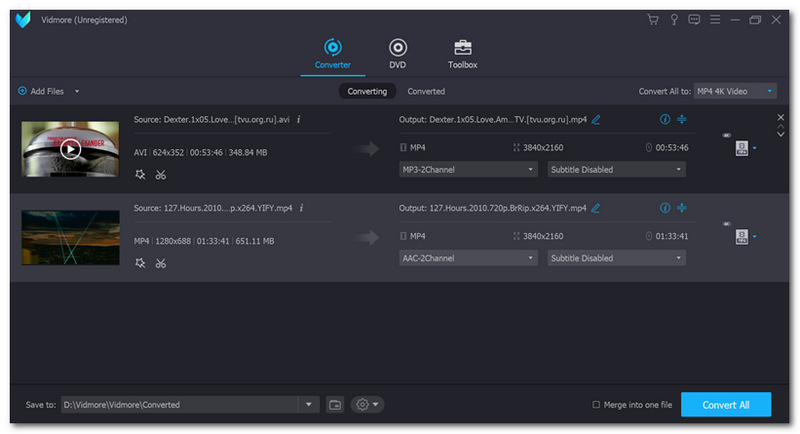
Features
• All-around video, audio player, and enhancer.
• Easily adjust the video’s audio level.
• Capable of speeding and slowing down the video’s audio for add-on effects.
• It can be used to split the video’s audio into segments.
• Recognizes and can enhance voice recordings.
Operating System
Windows & Mac
Pricing
Free Version/Trial
Available
Premium Version
$14.95/monthly
$49.95/lifetime
Pros
- Versatile and multi-purpose media tool.
- Has a wide array of media file format support for audio and video.
- 4K resolution export is supported.
- Lightweight tool.
- Easy to use.
- It has fast processing hardware.
Cons
- Uses a limited credit-based approach for enhancing video’s audio.
- Currently available on Desktop/ PC devices only.
- The premium plan is pricy.
- Limited use and functionality on the free trial.
2. iMovie
iMovie is a free video audio enhancing software, exclusive to Apple’s Mac and iOS devices. As a media player, it is capable of functioning as an audio enhancement tool for video files on Apple devices.
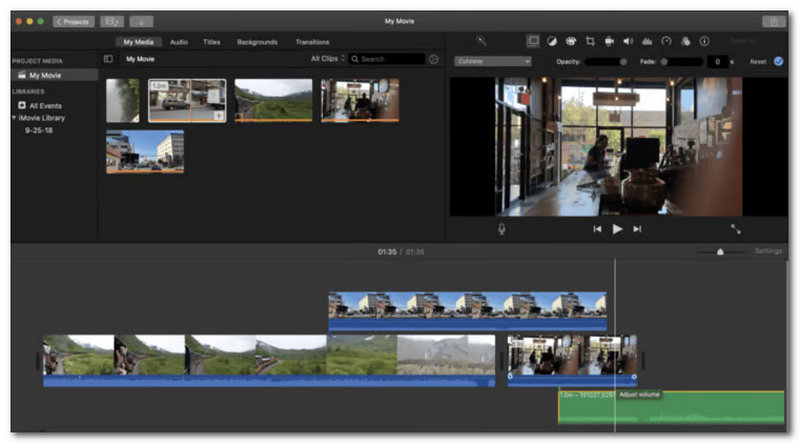
Features
• Video file audio volume booster.
• Features a customizable audio equalizer preset.
• Allows users to access manual adjustment for the video’s audio vocals, bass, and treble.
• Advanced background noise reducer tool.
Operating System
Mac & iOS
Pricing
Free
Pros
- Easy-to-use video and audio player.
- Organized yet straightforward user interface and features.
- Free to use tool.
- Professional-grade media player.
Cons
- Only available on Apple devices.
- It lacks features of AI functionality.
3. VEED Volume Enhancer
VEED Volume Enhancer is a web-based tool that is easily accessible on any browser of the user's preference. It purposely enhances video or audio files using AI that easily analyzes and detects background noises.
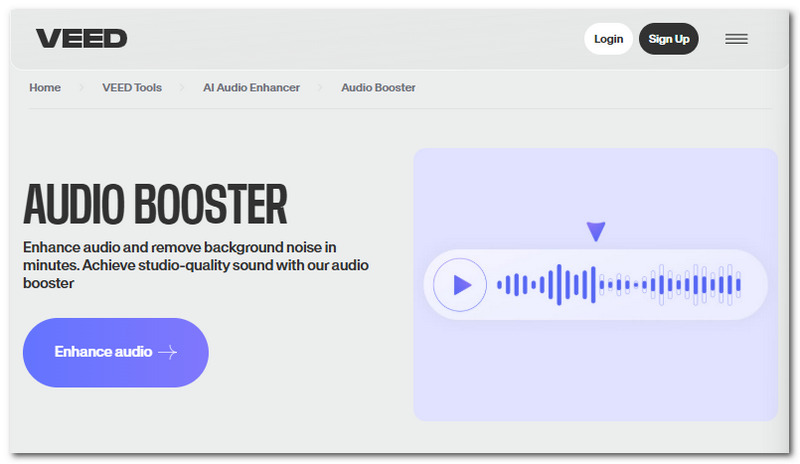
Features
• AI-powered web-based audio enhancer tool.
• Versatile audio and video enhancing tool.
• Easy project collaboration with work sharing functionality.
• Smart audio denosing.
• Video voice enhancer.
Operating System
Web-based Tool
Operating System
Web-based Tool
Pricing
Free Tier/ Version
Available
Premium Version
$12/month (Lite Plan)
$29/month (Pro Plan)
Pros
- Simple audio enhancement process.
- Produces and achieves a studio-quality sound result.
- Easy-to-use tool
- Simple user interface.
Cons
- The free version of the tool puts a watermark on exported video.
- Limited functionality and use of features on the free version.
4. Resound
A straightforward and easy-to-use audio enhancer that features a simple drag-and-drop file of audio for a seamless and fast audio enhancing process. Resound is a type of tool that is ideal for enhancing audio files for podcast creators and content creators, as it has noise filler removal and a background denoiser that smartly eliminates and reduces background noise that can affect your video audio quality.
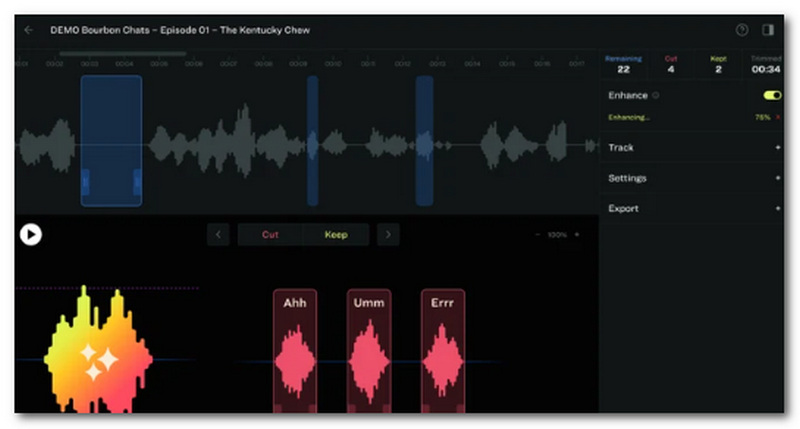
Features
• AI-powered audio enhancement tool.
• Smart removal and detection of audio noises.
• Trims and detects filler voice sounds.
• Automatically skips and cuts on silent parts.
Operating System
Windows & Mac
Pricing
Free Tier/ Version
Available
Premium Version
$15/month (Creator Plan)
$30/month (Professional Plan)
Pros
- Easy-to-navigate user interface.
- Preview functionality before exporting.
- Advanced AI filler detection.
- Seamless audio enhancement tool.
Cons
- Limited video editing functionality.
- Pricing is not cheap.
5. FVC AI Audio Enhancer
This tool, as a video’s audio enhancer, uses the assistance of an AI to elevate and improve the sound quality of a file. FVC is versatile as it manages to act as both a video and audio enhancement tool, free to use on user desktop devices.
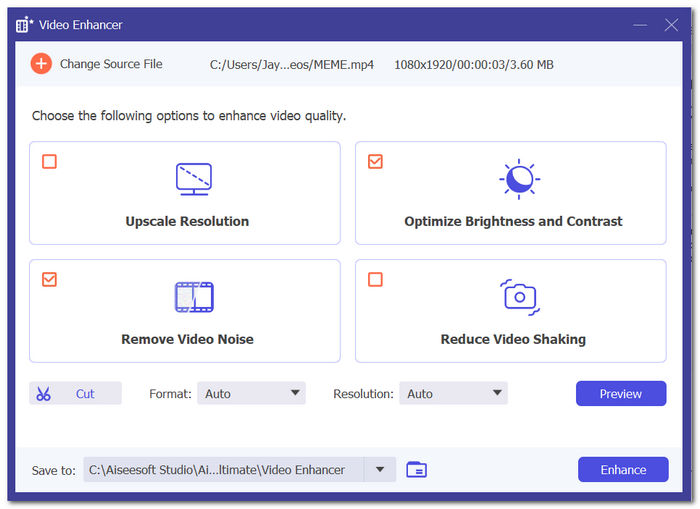
Features
• A wide array of video file formats is compatible.
• Seamless video noise reduction capable tool.
• Video and audio stabilizer.
• Upscale video resolution.
Operating System
Windows & Mac
Pricing
Free Tier/ Version
Available
Premium Version
$14.50/month
Pros
- Straightforward user interface.
- Lightweight on the device.
- Easy to use tool.
- No watermark on the result.
- Safe to use tool.
Cons
- Tend to take a long export time when dealing with large and heavy media file size.
Part 3. FAQs about Video Audio Enhancer
How to enhance audio in a video?
To enhance an audio in a video, one must use a reliable and high-quality third-party video audio enhancer. To do so, begin by uploading your video file onto the software tool. Then, locate and navigate to the tool’s audio enhancer features. Finally, use the tools feature to clean and enhance your audio in the video. Then, you may export your file.
Do I need professional skills to use a video audio enhancer tool?
Not necessarily, although experience with similar tools can give you the benefit of already knowing how it works and how to navigate the tool; however, most video enhancer tools today prioritize having an easy user interface to help non-technical users.
Conclusion
To enhance audio on video basically improves the overall impact of a video narration of context. This guide has given readers valuable information on what a video audio enhancer is and its uses. As such, we have listed various audio enhancement tools in this guide for them to find their ideal tool through a quick overview of their features, pros & cons, operating system support, and even their pricing. But then again, the best tool is subjective and will only depend on your needs. When choosing a tool, it is ideal to go through each of them and experience their potential on your own to ensure you are familiar with their use and functions to meet your needs.




