A Full TensorPix Review to Know the Online AI Video Enhancer

When you search for an AI enhancer to quickly improve the overall quality of your blurry, grainy, or low-resolution videos, you may find the TensorPix tool. It is a popular, web-based video enhancer that is primarily used to upscale content to 4K using artificial intelligence. This TensorPix review dives into its features, performance, pricing, and more. You can learn all the necessary information about the AI-powered online video enhancer.
Contents:
Part 1. What Is TensorPix AI Video Enhancer
TensorPix AI Video Enhancer is a cloud-based tool designed to increase resolution and enhance video quality using AI. Unlike traditional enhancers and editors, TensorPix automates complex processes. You don’t need to manually upscale resolution, remove noise, adjust colors, stabilize shaky footage, and do other operations. It integrates various cutting-edge AI models for video enhancement.

The AI-powered video upscaling and enhancement platform uses proprietary neural networks trained on vast datasets. Its AI models can understand your footage and reconstruct missing details intelligently. Moreover, TensorPix uses GPU-accelerated cloud servers to ensure faster processing speeds.

TensorPix uses a credit-based system. You can go to the official website to check the current pricing plans. Compare their differences and select your preferred plan.

Part 2. What Can TensorPix Do for AI Video Enhancement
TensorPix is specially designed to enhance video quality using AI. It lets you upscale lower-resolution videos to 4K with enhanced quality. During the AI upscaling process, TensorPix will analyze each frame, reconstruct edges, and improve clarity. It provides several presets to guarantee professional output results. Moreover, this AI-powered video enhancer can handle moderate shakes effectively. It creates smooth, slow-mo from standard footage. The online tool also uses AI to fix color and exposure issues.

Part 3. How to Use TensorPix AI Video Enhancer
TensorPix provides a straightforward way to enhance quality online. Its one-click presets require no technical skills. Navigate to the official TensorPix website, select AI Video Enhancer from the Products tab, and then click the Start for Free button. You need to sign in to an account to move on. As a new TensorPix user, you are given 200 credits to test its AI capabilities and enhancement results.

Upload your video to TensorPix AI Video Enhancer. You should know that video clips much longer than 3 minutes would not be uploaded. You must upgrade your plan to get more storage space. Once uploaded, select a desired upscaling level and preset. Click Enhance to download the enhanced video. The Free Preview function is limited to its paid plan.

Part 4. Best TensorPix Alternative to Upscale and Enhance Videos Using AI
You may search for TensorPix alternatives for several key reasons. First, you may be unsatisfied with its credit system. TensorPix AI Video Enhancer is cloud-only. You must upload footage to external servers. You can’t use it to deal with sensitive or personal videos. An AI-powered enhancer with local processing will be a better choice. Sometimes, you have more advanced controls and customization needs. Its free version has various limitations. You may not be happy with its upscaling or enhancement results. Whatever the reason, when you need a good TensorPix alternative, try using the reputable VidHex AI Video Enhancer.
VidHex is an easy-to-use video upscaling and enhancement tool like TensorPix. It is designed with more advanced AI functions. This TensorPix alternative allows you to increase resolution, clean up the image and reduce noise, sharpen edges and recover missing details, optimize overall colors, improve clarity, colorize Black & White footage, and intelligently make other enhancements. VidHex AI Video Enhancer provides multiple AI models to deal with different needs.
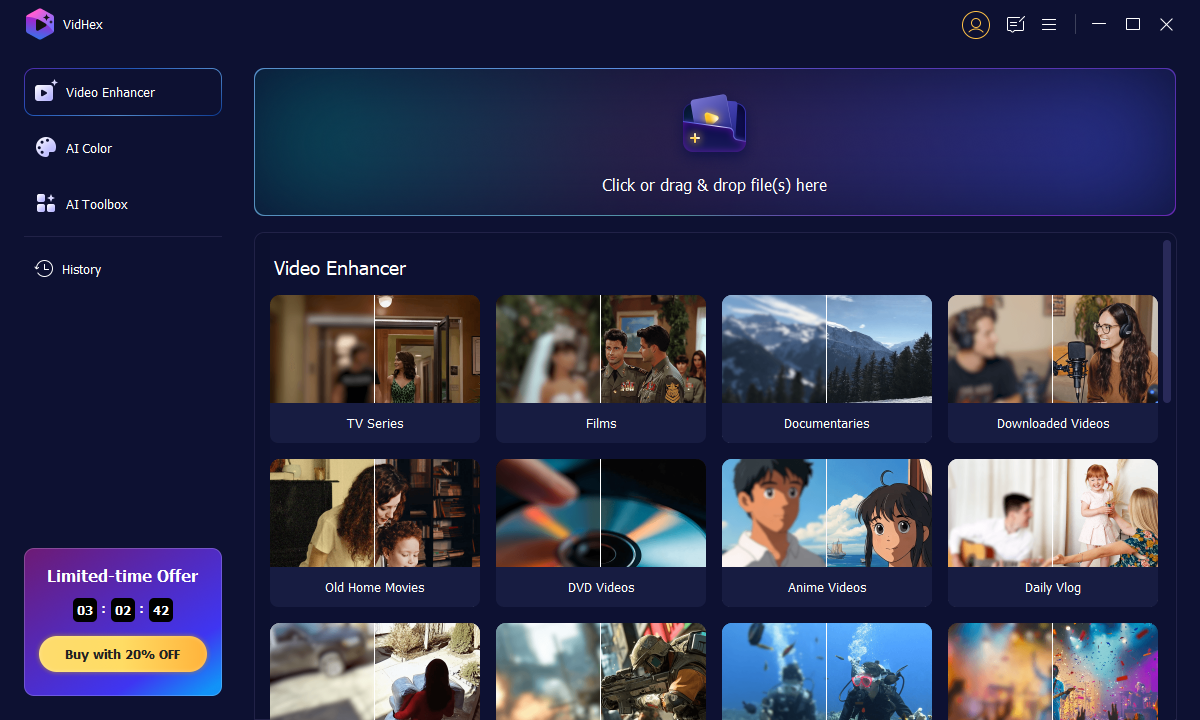
If you need an AirVid Pro alternative to beauty and enhance your face in a video, VidHex is still a good option. It has an individual Face Model to gently smooth skin, correct the skin tone, eliminate blemishes, adjust lighting and color balance, and do more enhancements to generate a natural and appealing result. You can also select another desired AI model to enhance your footage. VidHex AI Video Enhancer enables you to preview the output result before processing.
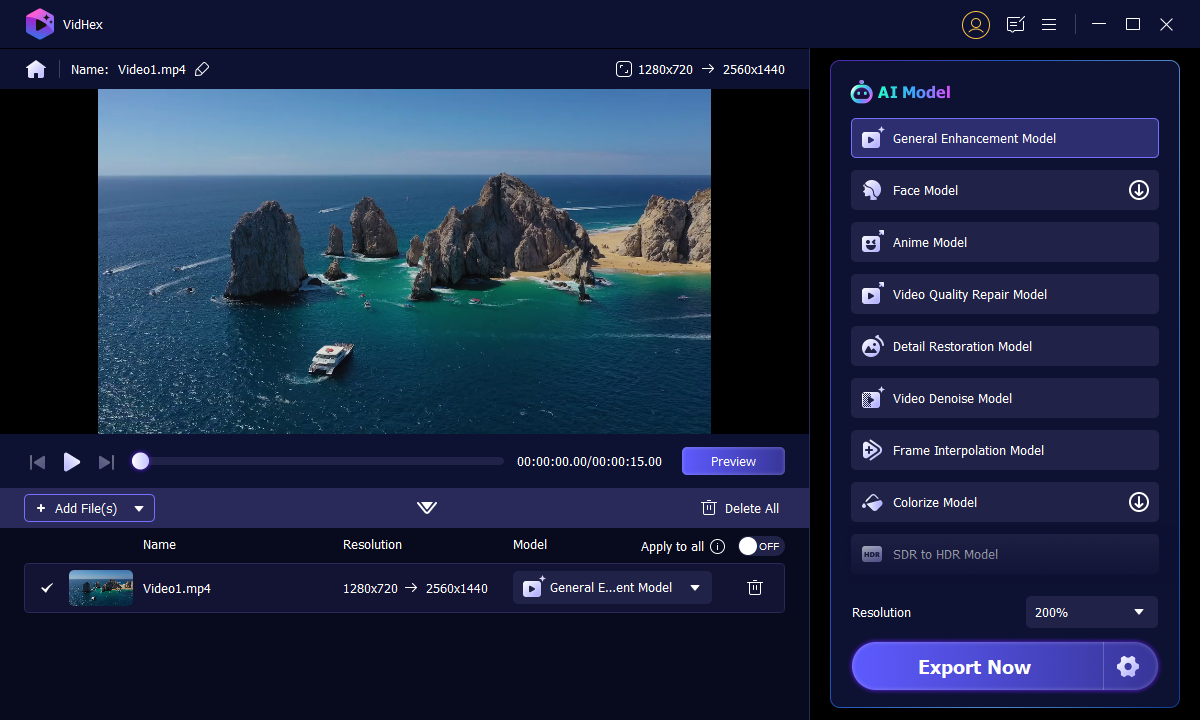
Compared with TensorPix, VidHex lets you upscale videos to higher resolutions, even up to 8K. It can generate more natural results with more details.
Part 5. FAQs of TensorPix AI Video Enhancer
Question 1. Can AI upscale a common SD video to 4K?
Yes, many AI-powered enhancers can upscale SD videos to 4K. Moreover, they often produce significantly better results than traditional upscaling methods. AI is trained on massive datasets to ensure high-quality upscaling. AI can intelligently analyze the video content and restore missing details based on the surrounding pixels. Moreover, AI will attempt to recreate detail during the SD to 4K upscaling. Some popular AI video upscaler tools include Topaz Video AI, AVCLabs Video Enhancer AI, VidHex AI Video Enhancer, and Adobe Premiere Pro.
Question 2. Is TensorPix safe to use?
TensorPix AI Video Enhancer is often considered safe to use. However, there are several factors that may affect its safety. When you define whether TensorPix is safe or not, you should first figure out what specific concerns you have. When you upload video clips to TensorPix, you should not upload sensitive or confidential ones. Check their Privacy Policy to know how long they will retain your uploaded and processed files. When you decide to purchase TensorPix credits, use secure payment methods.
Question 3. Can TensorPix AI enhance pictures?
Yes, besides video enhancement, TensorPix AI also specializes in enhancing pictures. It has an individual Image Enhancer to upscale photos, reduce blurry and blocky artifacts, remove grain, improve clarity, enhance and beauty faces, correct colors, and more.
Conclusion
You can learn necessary information about the online AI video enhancer after reading this AirVid review. TensorPix is mainly used for HD upscaling and noise removal. Its free version comes with various limits. If you prefer an alternative, turn to the powerful VidHex AI Video Enhancer.




