What is HDR and SDR? Figure Out Their Main Differences

Is HDR really much better than SDR?
How to achieve the HDR effect with an AI video colorizer?
SDR has defined our viewing experience for decades. Till now, SDR content still remains vast and can be the foundation for our visual media. HDR is a significant leap forward that can deliver stunning visuals, especially on modern 4K displays. This article guides you in understanding the difference between SDR and HDR. You can learn what each means, how they differ, and an easy way to achieve an HDR effect.
Contents:
Part 1. What Is SDR
SDR (Standard Dynamic Range) is the traditional way to capture, process, and display visual content. It is the standard for early TVs, LCDs, DVDs, and most broadcast television. SDR works within a relatively limited range of brightness and color. The brightest white of SDR is capped at around 100 nits. For the deep blacks, SDR content itself does not push effectively. The darkest black depends heavily on the display technology. The overall contrast ratio is constrained. SDR uses the Rec. 709 color gamut that can’t reproduce the intense, saturated hues found in nature.
The vast range of brightness captured by a camera sensor will be compressed into the much smaller SDR range. That is to fit within the limitations of older displays and broadcast bandwidth. The compression often loses many details in very bright or very dark areas.
SDR covers a specific portion of the colors visible to the human eye. Colors look fine, and brightness levels are comfortable for common indoor viewing. However, highlights often appear as flat and lack detail. Similarly, dark scenes can look murky. SDR can’t show depth and detail in the shadows effectively.
Part 2. What Is HDR
HDR (High Dynamic Range) is the modern standard designed to expand the range of brightness, contrast, and color. It is mainly designed to deliver images that are closer to what the human eye naturally sees in the real world.
Compared to SDR, HDR content can display dramatically increased brightness, even up to 1000 nits, 4000 nits, or 10,000 nits. That allows a realistic representation of intensely bright objects without losing detail, such as the sun, explosions, and more. HDR isn’t just about being brighter. It can also display much deeper blacks and higher contrast. HDR works perfectly with modern display technologies like OLED and high-end LCDs with advanced local dimming. HDR uses significantly larger color spaces like Rec. 2020 and DCI-P3.
Part 3. SDR vs HDR
You can check the table below to get a quick understanding of the basic differences between SDR and HDR.
| Feature | SDR | HDR |
|---|---|---|
| Brightness | Around 100 nits | Up to 1000+ nits, 4000 nits, 10,000 nits |
| Color Gamut | Rec. 709 | Rec. 2020 / DCI-P3 |
| Contrast | Limited by display | Much deeper blacks and brighter highlights |
| Detail | Loss of detail in highlight and shadow areas | Preserves good detail in highlights and shadows |
| Realism | Good | Significantly closer to human vision |
| Display Tech | Works on all displays | Requires HDR-compatible display like OLED, QLED, or high-end LCD |
| Content Source | DVD, Broadcast TV, Basic Streaming | UHD Blu-ray, Premium Streaming (Netflix, Amazon Prime Video, Apple TV+, and Disney+), Some Video Games (PS5, Xbox) |
| Standards | Rec. 709 | HDR10, HDR10+, Dolby Vision, HLG |
HDR represents a much higher image quality, but there are several factors to consider. True HDR content is primarily available on premium streaming services like Netflix, Disney+, Apple TV+, and more. Besides, you can access HDR content from UHD Blu-ray discs, next-gen gaming consoles, and some newer broadcast services. You need an HDR-compatible display. Not all 4K TVs support HDR well.
Part 4. The Best Way to Achieve an HDR Effect
To quickly convert SDR videos to HDR, you can use AI-powered conversion and enhancement tools like VidHex Video Enhancer. It offers a one-click way to achieve an HDR effect on standard dynamic range videos using AI. VidHex has an individual SDR to HDR Model that enables HDR optimization in enhancement.
Step 1. Download and open the AI-powered SDR to HDR converter on your computer. Click AI Color on the left panel and then choose SDR to HDR. In the pop-up window, browse and select the target SDR video you want to enhance.

Step 2. Once your video is loaded, ensure the SDR to HDR Model is highlighted on the right AI Model list. You can also click the Play button to view the source file.

Step 3. Click Preview to generate a clip to check the output HDR video. You are allowed to freely drag the playhead (vertical line) to view the HDR results. Click the Export Full Video button to export the generated HDR file if you are satisfied with the output quality. Alternatively, you can click the Previous Screen to go back to the home window and customize more settings according to your needs.

Step 4. In the last screen, head to the bottom right corner to click the gear-shaped button. Here you can adjust the output resolution, format, bitrate, encoder, etc. When all is set, hit the Export All button to send your HDR result out.
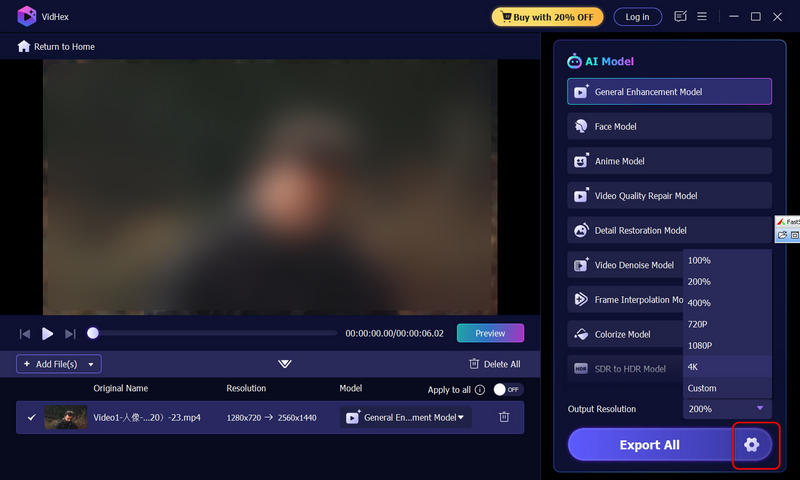
Tips: Before exporting the videos, you can also adjust the resolution as needed. VidHex supports upscaling your videos’ definition up to 4K.
Note that the recommended VidHex AI Video Enhancer can only simulate the HDR look. Even though the AI tool supports HDR upscaling and conversion, achieving true HDR requires metadata and specific encoding.
Part 5. FAQs of SDR vs HDR
Question 1. Is 4K SDR better than 1080p HDR?
Compared to 1080p HDR, 4K SDR can offer sharper details and better clarity. However, whether 4K SDR is better than 1080p HDR depends on various factors, including the source content quality, TV screen size, viewing distances, and more. 1080p content may look great on smaller screens or at a distance, but it lacks fine detail. If your display device has an HDR performance, 4K SDR is better. However, if your device only supports up to 2K, or the content is well-mastered for HDR, 1080p HDR will be the better one.
Question 2. Is HDR10+ better than Dolby Vision?
Both HDR10+ and Dolby Vision are dynamic HDR formats. They use dynamic metadata scene-by-scene or frame-by-frame. You can’t simply say which one is better. HDR10+ is an open, royalty-free standard developed by Samsung and Amazon. Dolby Vision supports up to 12-bit color depth and 10,000 nits peak brightness. HDR10+ uses 10-bit color depth and can support up to 4,000 nits. Dolby Vision is widely adopted but requires licensing fees. If you have a Samsung smart TV, HDR10+ is the better format for you. If you have a Sony or LG TV, Dolby Vision is your primary HDR format.
Question 3. Is Netflix in SDR or HDR?
Netflix supports both SDR and HDR. Netflix produces a large amount of its original content in HDR. Moreover, you can access some third-party content in HDR on the platform. However, there are still lots of shows and movies on Netflix that are mastered only in SDR. You are required to have the Netflix Premium plan to access content in HDR and Ultra HD or 4K. Basic plans only offer content up to 1080p resolution, which is SDR.
Conclusion
This SDR vs HDR post tells the necessary information about the two formats. While SDR content remains vast, HDR is undeniably the future of premium viewing. Compared with SDR, HDR content can deliver the next levels of brightness, contrast, and color. It can offer a more realistic and natural viewing experience.




