How to Clean Noisy Video Footage: The Ultimate 2025 Guide
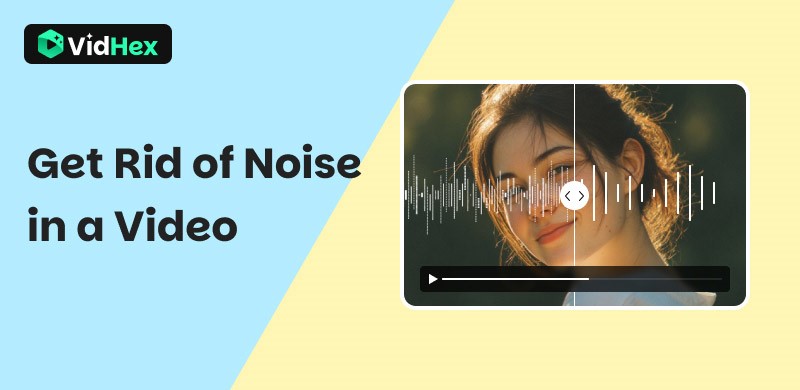
Crystal-clear, professional video is not just for Hollywood filmmakers; instead, it’s achievable for anyone willing to learn how to effectively denoise video footage. If unwanted grain, speckles, or visual noise is holding your content back, this blog is your solution. We’ll first uncover the root causes of video noise, then provide a detailed roadmap using four powerful tools, complete with steps, pros/cons, and a direct performance comparison. Please get ready to transform your grainy footage into smooth, polished visuals.
Contents:
Part 1. What Causes Grain in Videos?
Video grain and noise are distracting specks, splotches, or overall fuzziness. But do you know that they are not random flaws but specific technical limitations? The primary culprit is low light. When your camera sensor fails to capture enough photons in dim conditions, it amplifies the weak signal, boosting random sensor-generated electrons alongside the actual image data. In this condition, your recording appears as grain, often called ‘shot noise’. It is often the case that smaller sensors are especially prone because they capture less light per pixel. In addition, pushing the ISO setting too high artificially brightens the image but dramatically magnifies this inherent sensor noise. Moreover, compression artifacts from highly compressed video formats can also introduce blocky, unnatural patterns that mimic noise or exacerbate existing grain. Finally, heat buildup during long recordings or using older, lower-quality equipment can increase electronic noise. Essentially, grain and noise are the visual cost of forcing your camera to 'see' in challenging conditions or cutting technical corners.
Part 2. How to Get Rid of Noise in Video?
Method 1. Via VidHex Video Denoiser
VidHex Video Denoiser is a powerful AI-powered video denoiser. Leveraging the latest algorithms trained on more than 10 million frames, it can automatically distinguish between authentic texture details and visual artifacts at the pixel level, and remove noise and grain while preserving fine textures for studio-quality clarity in every frame. There is a specialized AI model (Video Denoise Model) for you to eliminate video noise and blurriness, enhancing the quality to its full potential. Compared with other video denoising software, the tool outperforms in operational efficiency and UI. Hence, if you want to seek both efficiency and simplicity, this software is an excellent choice.
Key Features:
• Remove grain and digital noise while preserving every pixel’s integrity
• Automatically adjust denoising strength for different scenes
• Handles various resolutions (including 4K) and formats (MP4, AVI, MKV, etc.)
• Process 60fps video in real-time with Cloud acceleration
Here is a tutorial for you to remove the noise in grainy videos.
Step 1. Open it on your device and import the footage you want to denoise. You can hit the Click or drag & drop file(s) here button or the Video Denoise button to import the video.
Step 2. Open it on your device and import the footage you want to denoise. You can hit the Click or drag & drop file(s) here button or the Video Denoise button to import the video.
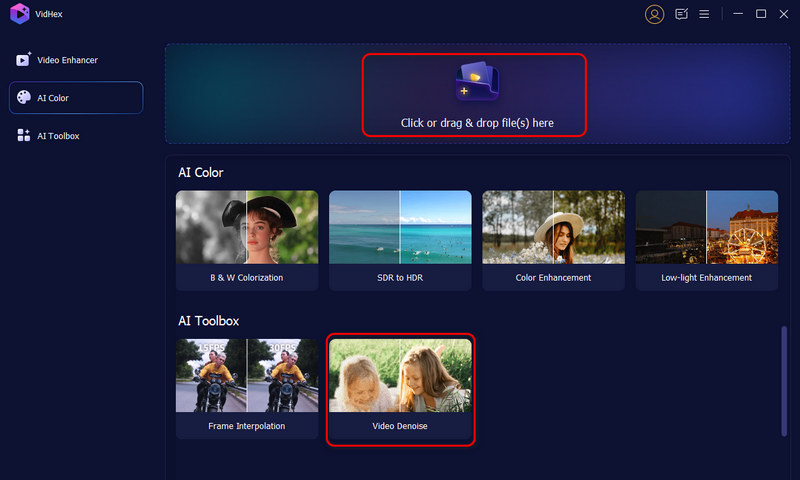
Step 3. If you choose the first way, you need to choose the Video Denoise Model when you enter the next interface. If you select the second way, the software will automatically match the model for you.
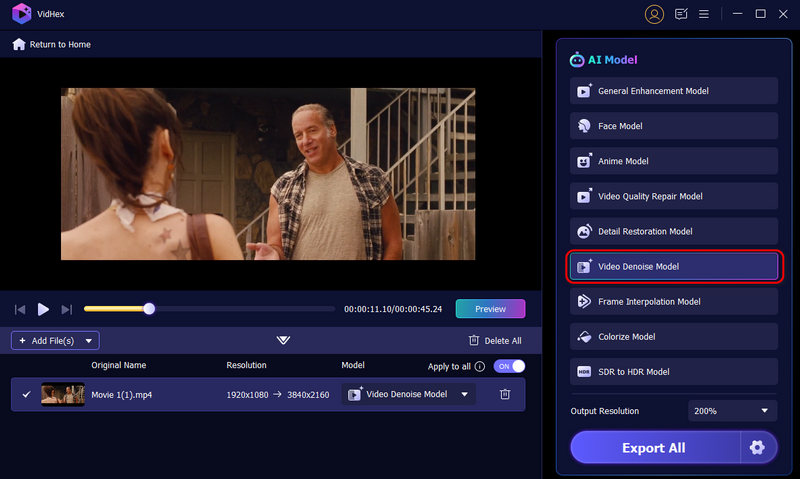
Step 4. You can review the results by clicking the Preview button. Besides, you can view the denoised version in full screen, or compare it with the original one side by side for a clearer view.
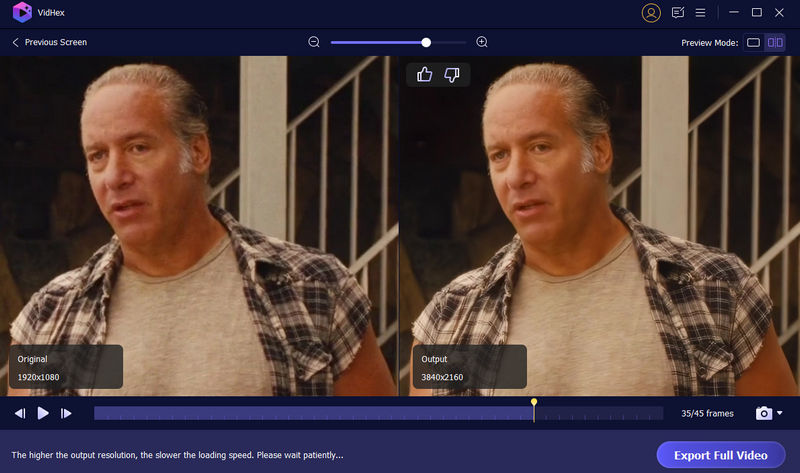
Step 5. Click the Export Full Video button to save the video to the destination folder.
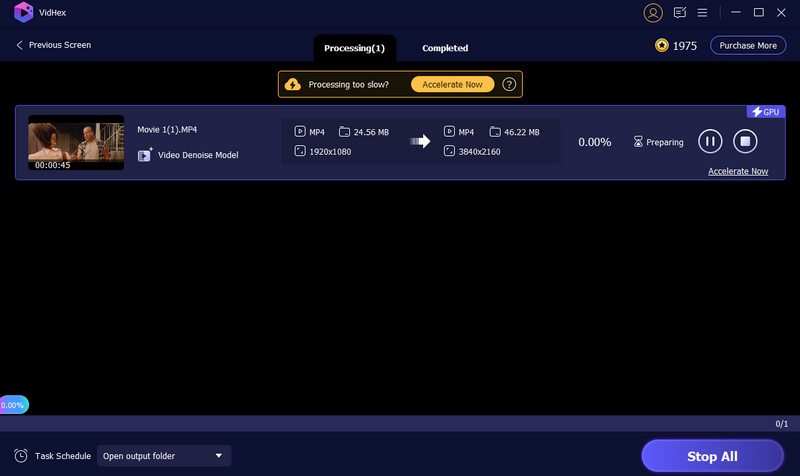
Prefer a visual walkthrough? Watch the video below for more details.
Method 2. Via Filmora Video Editor
Filmora Video Editor is another software you can use to remove the grain and noise in video. It is more of an editing software than a tool to enhance video quality. Therefore, although it has the video denoising feature, there are some limitations. For one thing, you can’t compare the denoised one with the original simultaneously, which is not so convenient to find the denoising effects. For another, the output will be exported with a watermark if you don’t subscribe to it. Here is a guide for you to use this method.
Step 1. Open the software and import the video.
Step 2. Click the Video Denoise button at the right side of the screen.
Step 3. Hit the Export Button to save the denoised video to your device.
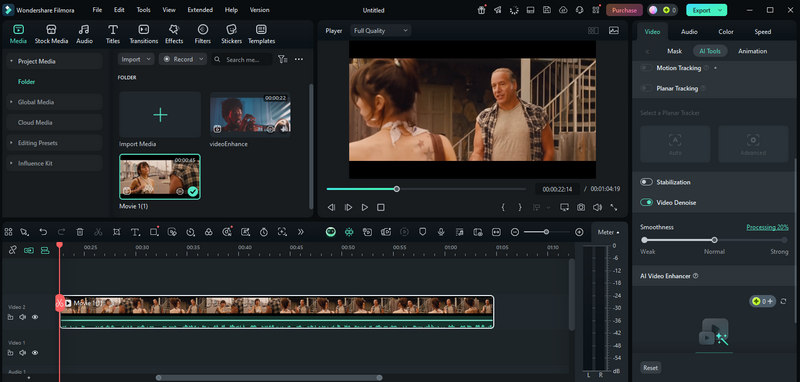
Method 3. Via Fotor Video Enhancer
Fotor Video Enhancer is a good tool to offer quick fixes to various flawed videos as noisy, blurry, low-light, and low-resolution footage. Although it offers video denoising service, its denoising is far from the professional level, so you may not be satisfied with the result and feel terrible about its limitations in adjusting parameters. Here is a tutorial to guide you in using it.
Step 1. Run the software on your device.
Step 2. Import the video by clicking the Upload Video button.
Step 3. Hit the Generate Preview button to check the enhanced result.
Step 4. Wait for a few minutes and download the video.

Part 3. Performance Comparison Among the 4 Video Denoisers
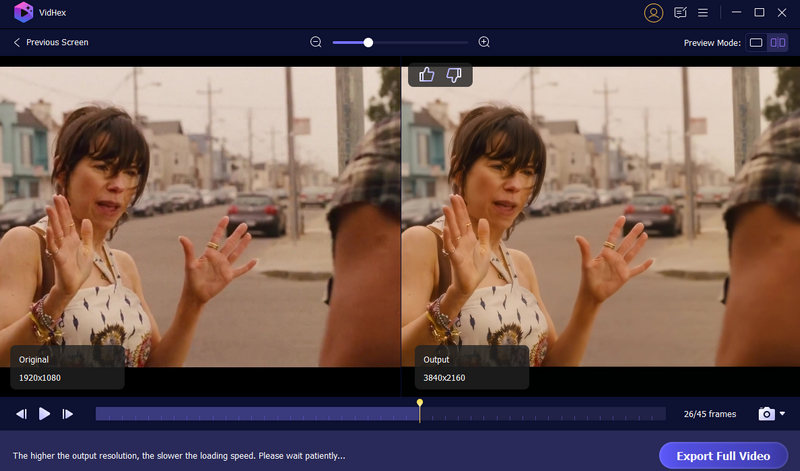


From the three pictures above, it is not difficult to find that VidHex Video Denoiser performs better than the other two. Instead of eliminating noise and grain, Filmora Video Editor just changes the color of the video to a darker one, while Fotor Video Enhancer just brightens the video. Neither of them can adapt to dynamic lighting nor maintain natural skin tones while removing noise.
Part 4. FAQs about Fixing Graining Videos
Can AI clean up grainy videos?
Of course, many AI-powered video denoisers, represented by VidHex, can remove various types of noise, such as grain, pixelation, and other noise. They can address temporal noise, which is noise that appears across multiple frames, and spatial noise, which is noise within a single frame.
What is AI Video Denoising?
AI Video Denoising is a new and prevailing technology that uses advanced machine learning algorithms to intelligently analyze and remove visual noise from video footage. With this technology, you can simply remove the noise in a grainy video.
Can After Effects denoise videos?
To access the noise removal effect, you can click the top Effect menu, select Noise and Grain from the drop-down list, and then choose Remove Grain. It will automatically apply basic noise reduction.
Conclusion
Mastering how to denoise a video is essential for transforming grainy, distracting footage into studio-quality visuals. As we’ve explored, while tools like Filmora and Fotor offer basic noise reduction, VidHex AI Video Denoiser delivers superior results by intelligently eliminating grain while preserving critical details and natural tones. Whether you’re combating low-light noise, compression artifacts, or sensor limitations, the right approach combines understanding the root causes with leveraging purpose-built AI technology. Armed with this guide’s methods, comparisons, and step-by-step tutorials, you now have everything needed to confidently denoise video content and elevate your work beyond amateur imperfections. Ready for studio-quality clarity? Try VidHex and experience the difference firsthand.




