Nvidia DLSS Video Upscaling Review: Capabilities, Limits & Tested AI Alternatives

NVIDIA's Deep Learning Super Sampling (DLSS) is a popular upscaling technology. It uses artificial intelligence to make higher-resolution images. This costs less to process. DLSS was first made for real-time games. But now, video editors want better ways to improve recorded videos. So people wonder: Can DLSS video upscaling effective? If not, what other option exists?
Contents:
Part 1. Understanding DLSS Video Upscaling
DLSS video upscaling is a technology created by NVIDIA. Rather than relying on traditional interpolation methods, it utilizes deep learning and AI-trained neural networks to predict and generate higher-resolution frames from lower-resolution inputs.
Use Cases of DLSS
DLSS was built with one primary purpose in mind: real-time graphics rendering, especially for video games. It allows lower-end hardware to deliver high frame rates while still achieving 4K-level visual fidelity. Key use cases include:
• Real-time video game rendering
• Virtual reality applications
• Live simulation and 3D animation
DLSS Video Upscaling vs. General AI Video Upscaling
| Feature | DLSS | General AI Video Upscaler |
|---|---|---|
| Target Use | Real-time rendering (gaming) | Pre-recorded video enhancement |
| Platform | NVIDIA RTX GPUs | Cross-platform, often cloud-based |
| Input/Output | Game frames | Video files (MP4, AVI, MOV) |
| Training Focus | 3D scenes & motion prediction | Diverse video textures (faces, nature, architecture) |
| Flexibility | Low for custom content | High (supports multiple formats and types) |
While DLSS video upsclaing excels in dynamic rendering, it’s not optimized for static, frame-by-frame video enhancement.
Part 2. Can DLSS Upscale General Videos?
In a technical sense, no—general video content such as home recordings, vlogs, movies, and tutorials cannot be elevated using DLSS. It is integrated into game engines like Unreal Engine and Unity as well as NVIDIA's driver ecosystem. It requires:
• NVIDIA RTX hardware
• Real-time rendering environments
• Developer integration with DLSS SDK
This makes DLSS inaccessible to content creators who simply want to upscale a 720p video to 4K for YouTube or improve old archival footage.
Part 3. Best DLSS Video Upscaling Alternative: AI Video Enhancer Software
1. Vidhex Video Upscaler
Unlike DLSS video upscaling, Vidhex Video Upscaler is designed specifically for general video upscaling and is accessible through any modern web browser. Whether you’re restoring old family videos, upgrading corporate training footage, or improving video quality, Vidhex delivers studio-grade quality through automated AI enhancement.
Features
• AI Super Resolution
• Noise Reduction
• Motion Enhancement
• Color Enhancement
• User-Friendly Interface
Steps
Step 1. First, click on Video Enhancer, and choose Add File(s).
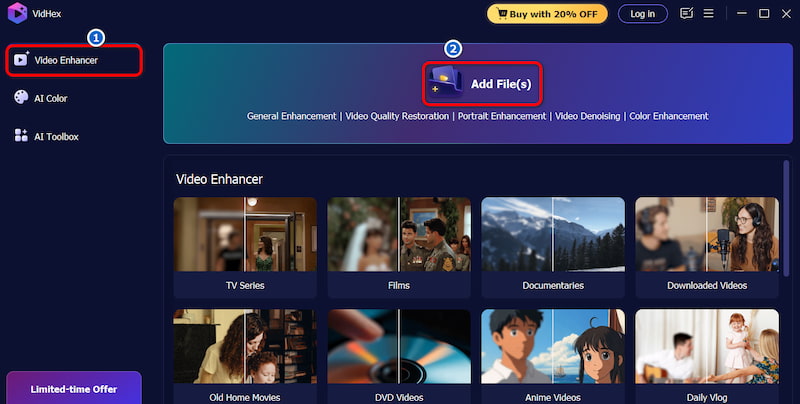
Step 2. Then, click on General Enhancement Model to let Vidhex automatically process the video. After finishing it, you can choose Preview to see the final result.
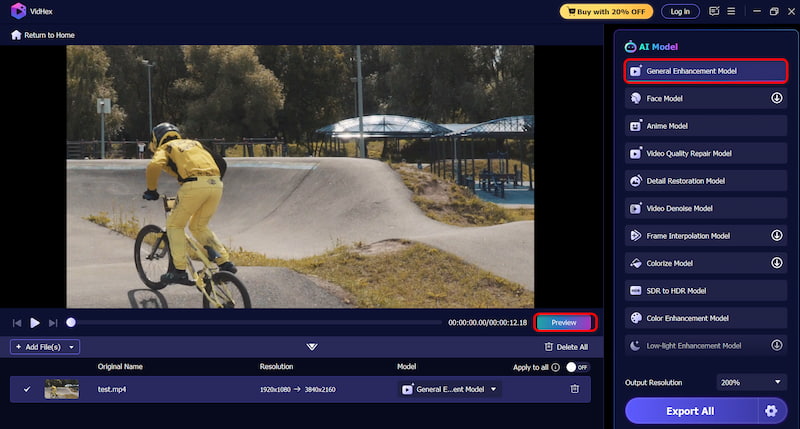
Step 3. Finally, click on Export All to download your delicately processed video.
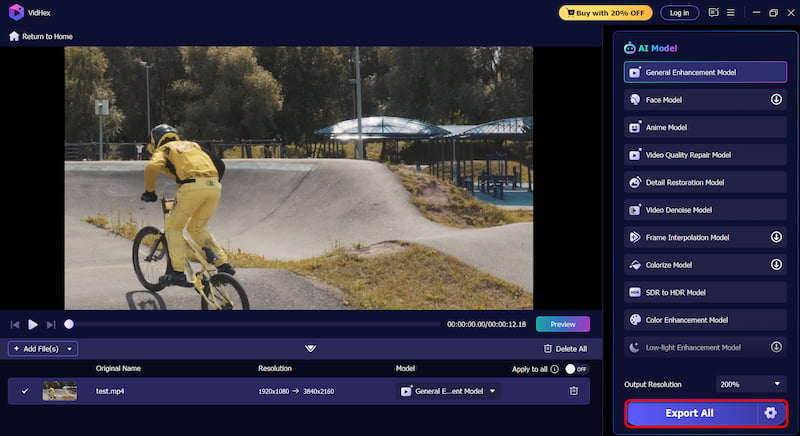
2. Topaz Video AI
Topaz Video AI is widely acknowledged for delivering the cleanest and sharpest results and brightening videos among AI upscalers
Pros
- Local processing offline (no internet)
- granular control over enhancement settings (noise reduction, stabilization)
- Upscales up to 8K/16K at 60 FPS
- Excellent detail reconstruction and face optimization
Cons
- High one‑time cost (~$299 standard; $1,099/year pro)
- Extremely high GPU/CPU demands
- Steep learning curve, no cloud option
Steps
Step 1. Click on Upload a Video to upload the video you want to upscale.
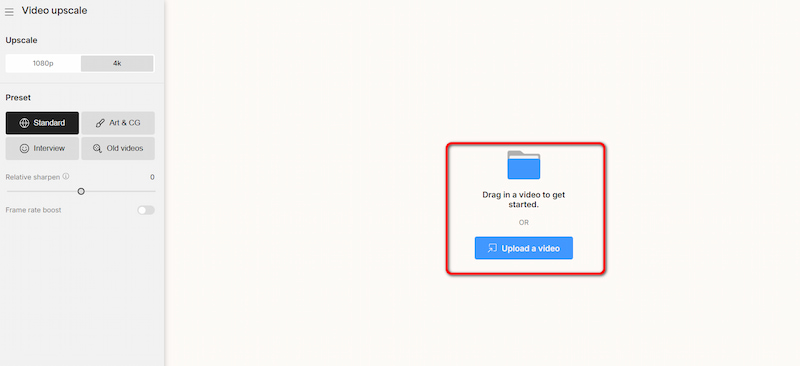
Step 2. Click on the button to open the Frame rate boost, and then choose Preview to see if you are satisfied with the final effect.

Step 3. If you are satisfied with the result, click on Upscale to 4k and download the final result.
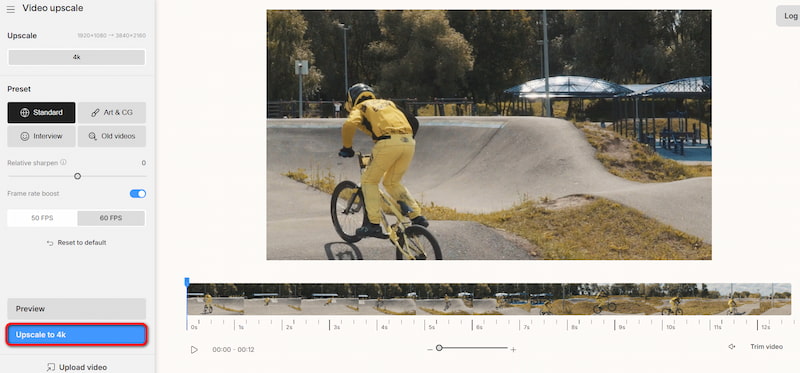
3. Hitpaw AI Video Enhancer
Due to fast and high-quality results and intuitive UI, Hitpaw AI Video Enhancer is a very popullar. Here are its pros and cons.
Pros
- Supports upscaling to 8K, low‑light enhancement, noise removal, frame interpolation
- Simple UI; preview before full render
- Offers free trial
Cons
- Free trial limited in duration/length
- Plans can be expensive (≈ $9 per 10 min)
- Slight residual blur or artifacts in some cases
Steps
Step 1. Choose Video Enhancer, and click on Choose File to upload the video.
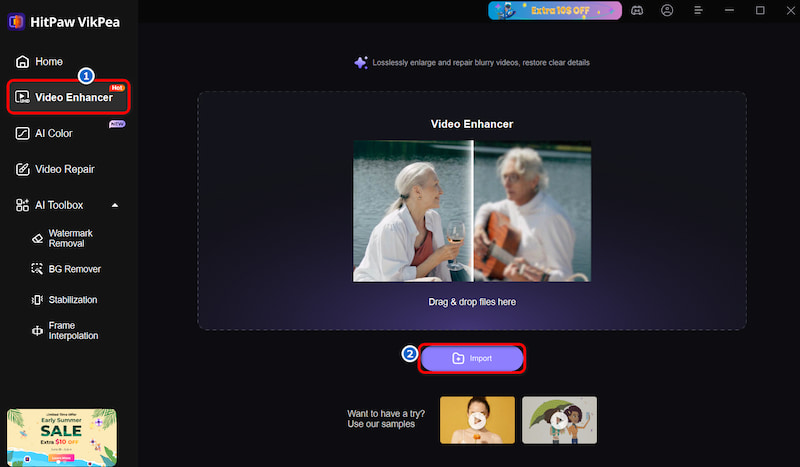
Step 2. Click on Resolution to adjust the video parameter you want.
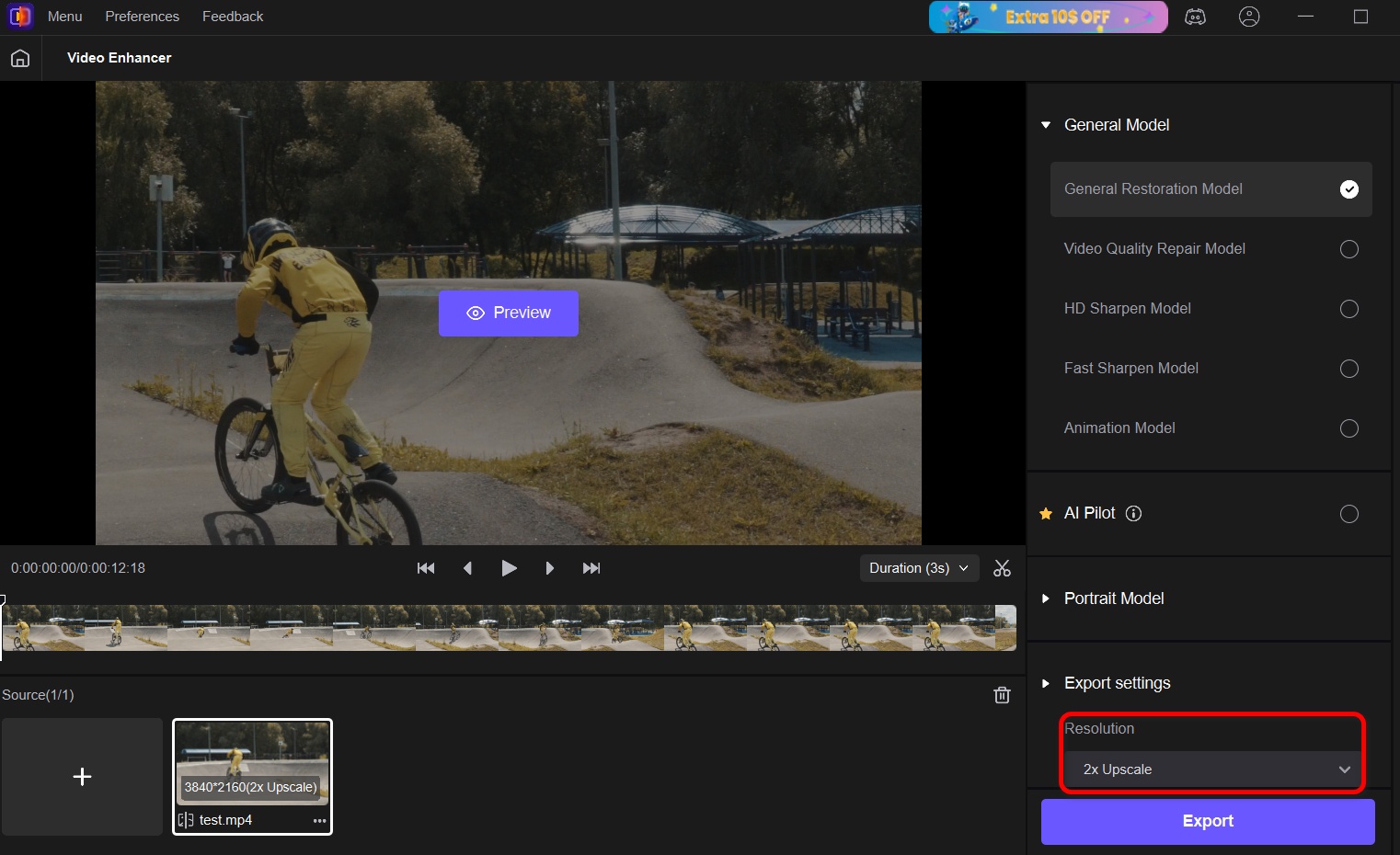
Step 3. Choose Preview to see if you are satisfied with the final video.
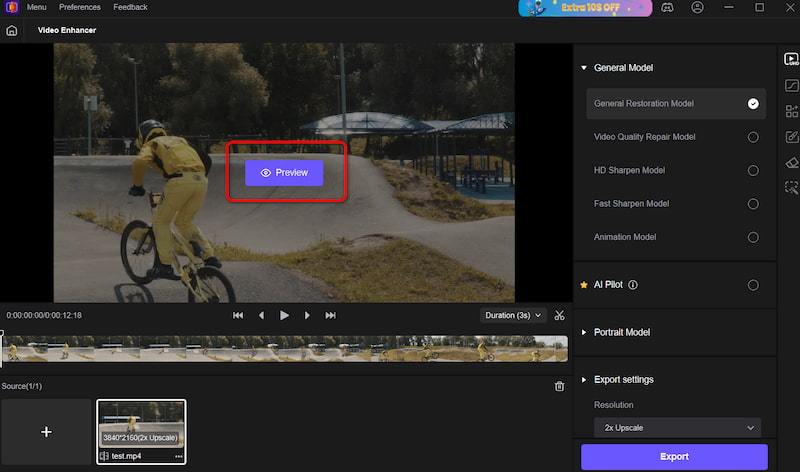
Step 4. Choose Export to download the final video.
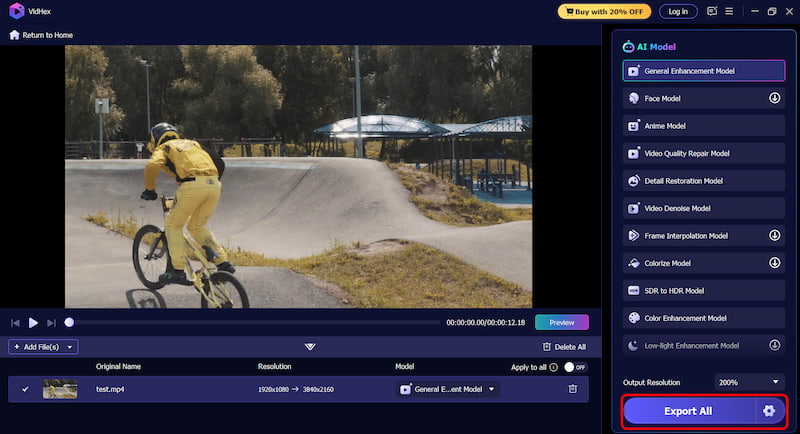
Part 4. FAQs about DLSS Video Upscaling
Is DLSS suitable for non-gaming video content?
No. DLSS is designed for real-time rendering in games and cannot process pre-recorded videos like traditional video upscaling software.
Does Vidhex require any technical knowledge?
Not at all. Vidhex is beginner-friendly and requires no video editing experience. Its AI handles all enhancements automatically.
How long does video processing take in Vidhex?
Processing time depends on video length and chosen resolution, but most enhancements are completed within minutes.
Conclusion
DLSS video upscaling excels in gaming graphics but isn't ideal for general footage. Content creators, marketers, and editors seeking fast, professional upscaling should consider Vidhex, Topaz, or Hitpaw as superior alternatives.




