AVCLabs Video Enhancer AI Review: Features and Alternative

Do you wish your old videos had a better appearance? Do you want to improve your previous film? Video Enhancer AI from AVCLabs can assist! Your videos will look better than ever thanks to this strong tool's ability to upscale them to a high resolution. You can enhance all of your old videos with just a few clicks. The change this program makes will astound you.
Contents:
Part 1. What is AVCLabs Video Enhancer AI
Based on artificial intelligence (AI) technology, AVCLabs Video Enhancer AI can analyze your video and use various optimization strategies to produce an amazing outcome. The movie may be quickly upscaled and the video quality raised to a high level with AVCLabs Video Enhancer AI, a powerful tool for video quality improvement. In order to do super-resolution upscaling and multi-frame improvement, it can transform the provided low-resolution content and generate additional pixel data.
With the help of AVCLabs Video Enhancer AI, you can easily and automatically upgrade low-resolution films to high-resolution. Without the need for editing expertise, this AI upscaler will transform your poor video into a high-quality one. With just a few clicks, AVCLabs Video Enhancer AI may assist you in enhancing the resolution or quality of your videos. This automatic AI video upscaling and boosting tool can effortlessly upscale movies and raise the video quality to a high level, regardless of whether the videos were captured from your ancient camera, old mobile device, or other devices a long time ago.
Part 2. AVCLabs Video Enhancer AI's Key Features
AVCLabs Video Enhancer AI is a potent technology that automatically enhances video quality through artificial intelligence. Whether you're upscaling resolution, enhancing faces, or restoring old film, it offers a spectrum of smart functions. A summary of its main features and how they improve your video editing process can be seen below.
AI Video Upscaling
AVCLabs upsamples low-resolution videos to 4K or even 8K using artificial intelligence. Without requiring extensive human editing, it intelligently fills in details to improve clarity and sharpness. Perfect for updating contemporary content for high-resolution monitors or repairing vintage videos while preserving results that look natural.

AI Enhancement Model
Several AI improvement models designed for various video formats are included in the app. AVCLabs uses deep learning algorithms to automatically increase quality, whether you're working with anime, face footage, or general scenery. This ensures optimal output based on the exact content and resolution of the video.
Face Refinement
Enhancing human faces in videos is a specialty of AVCLabs. By identifying and enhancing facial features, the face refinement model adds detail to expressions, reduces blur, and restores sharpness. This is particularly helpful for vintage material that features individuals, vlogs, or interviews.

Colorization
Videos that are fading or in black and white can have realistic colors automatically added by this app. Without the need for human color grading, the AI model uses context and lighting analysis to create genuine color tones, which can help bring back memories or give monochrome material a creative boost.

Noise Reduction and Deblurring
AVCLabs eliminates motion blur and undesired visual noise from videos, particularly those taken in dim or unsteady lighting. Its AI algorithm produces a considerably cleaner, sharper video output by automatically smoothing frames while preserving crucial features.

Motion Compensation & Frame Interpolation
AVCLabs uses motion compensation to add new frames in between existing ones, improving the smoothness of videos. This increases frame rates and removes jerky playback, making it perfect for slow-motion edits or enhancing the smoothness of regular videos at 60 frames per second or more.
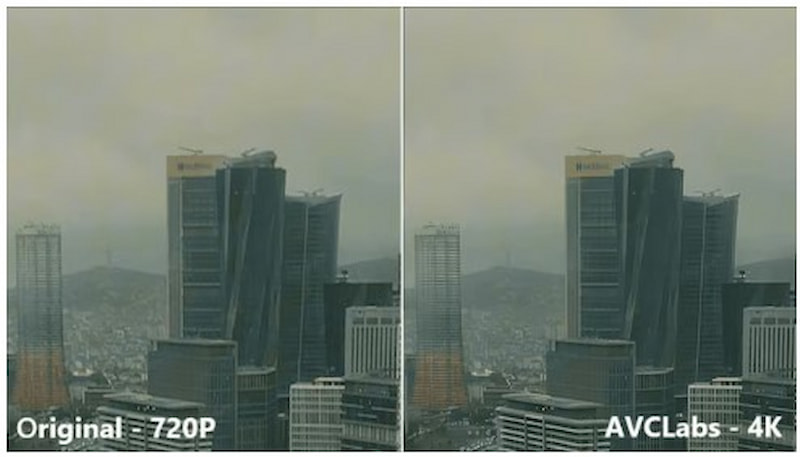
Video Stabilization
AVCLabs uses AI stabilization to lessen motion distortions and camera jitters in shaky film. Specifically useful for handheld shots, travel clips, or home videos without professional setups, it analyzes movement patterns to produce smoother, more stable video output.
Part 3. How to Use AVCLabs Video Enhancer AI
Using AVCLabs Video Enhancer AI to improve video quality is an easy and efficient procedure. With only a few clicks and this detailed tutorial, you can download, import, choose output settings, and upscale your video to 4K or HD.
Step 1. Download and install the setup file for AVCLabs Video Enhancer AI on a Windows computer. Once the program is launched, you will be able to view the AVCLabs Video Enhancer AI main window, as shown below.
Step 2. Click the Browse button in the middle of the application to open a file pop-up window where you may select a video file.
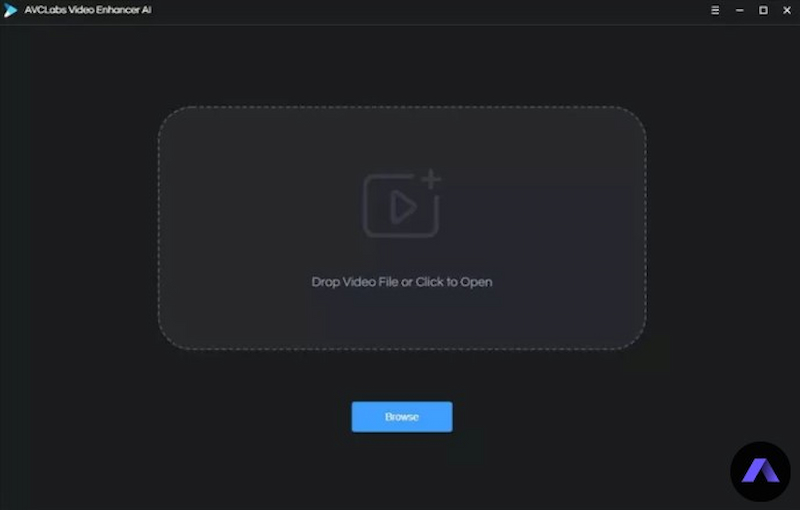
Step 3. Click the output option and select the preferred Video Format to upgrade a video. The output quality could be 4K or HD. Click Start Processing to render your video. The program will begin processing the frames of the source video and building the upscaled version. After the conversion is complete, you can open the file folder to view the generated video.
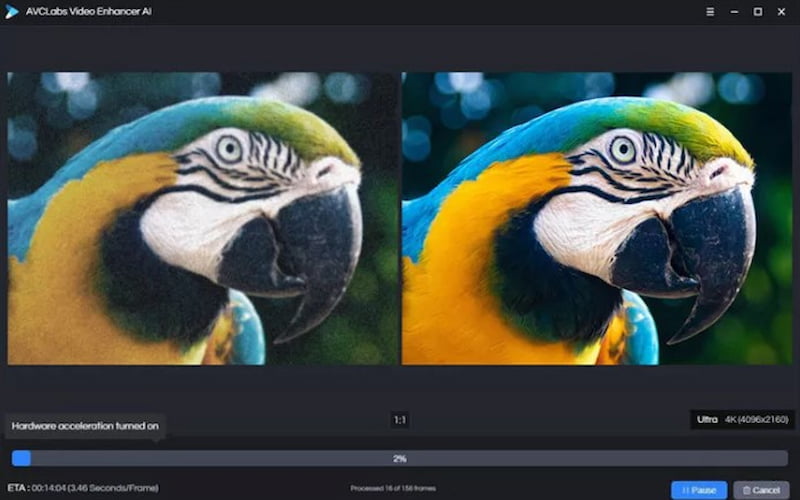
AVCLabs Video Enhancer AI turns your videos into gorgeous, high-quality versions in just three simple steps. Whether you're updating recent recordings or recovering old material, this robust application guarantees expert results with little work, making it ideal for both novice and expert users.
Part 4. AVCLabs Video Enhancer AI's Pricing
A subscription plan is necessary to fully utilize HitPaw Video Enhancer's (also known as VikPea) robust AI-driven video upscaling, enhancement, and restoration capabilities. Limited previews are only supported by free versions. An overview of price choices is provided below to assist you in selecting the best fit.
• $299.90/One-time purchase, free lifelong updates without additional fee
• $119.95/Year, billed yearly; you can cancel the subscription anytime
• $39.95/Month, billed monthly; you can cancel the subscription anytime
Part 5. Best AVCLabs Video Enhancer AI Alternative: VideHex
VidHex is an excellent choice if you're looking for a dependable and effective substitute for AVCLabs Video Enhancer AI. This cutting-edge video improvement program uses artificial intelligence (AI) technology to upscale, repair, and optimize videos with remarkable accuracy.
VidHex produces great results without requiring complicated processes, regardless of whether you're working with outdated material, low-resolution films, or need smoother frame rates. It is appropriate for both novice and expert video users due to its user-friendly interface and strong processing capability. VidHex offers an extensive toolkit to meet all of your video enhancement requirements, from color correction to stabilization.
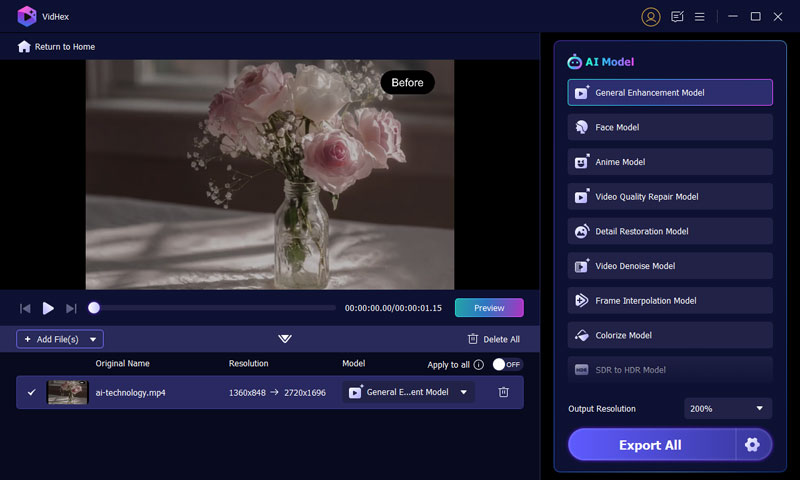
Key Features
• AI upscaling of videos to 4K or HD.
• Face refining that works automatically for improved clarity.
• Black-and-white video colorization.
• Reduction of noise and deblurring.
• Frame interpolation at 60 frames per second.
• Stabilization of videos for unsteady footage.
• Suitable for both macOS and Windows.
Part 6. FAQs about AVCLabs Video Enhancer AI
Is the AI video enhancer from AVCLabs good?
Users like how the program improved the images' textures and patterns without producing any audible noise or obvious artifacts. All things considered, I believe this is an excellent tool for anyone looking to enhance the visual appeal of their photos and movies.
How long does AVCLabs video enhancer AI take?
The specifications of your computer, the duration of the video, and the output quality you select all affect how long AVCLabs Video Enhancer AI takes to process. On typical technology, upscaling a short HD movie to 4K can take anything from a few minutes to more than an hour.
Do Mac users have access to AVCLabs Video Enhancer AI?
Indeed, AVCLabs Video Enhancer AI works with both macOS and Windows. To guarantee seamless and effective AI video processing, make sure your system satisfies the minimal requirements, particularly the GPU specifications.
Which video formats are supported by AVCLabs?
Popular file types supported by AVCLabs include MP4, AVI, MKV, MOV, and others. Depending on your output settings, you can also export the improved video in a number of high-quality formats.
Can damaged or outdated videos be improved using AVCLabs?
Indeed, AVCLabs is made to enhance outdated or subpar video. It is appropriate for recovering old or grainy videos since it can improve quality, lower noise, sharpen details, and intensify colors.
Conclusion
AVCLabs Video Enhancer AI is perfect for both personal and commercial use because it provides strong AI-driven solutions for enhancing video quality. VidHex is a fantastic choice; nevertheless, if you're searching for a quicker and easier substitute. It offers similar functionality with a more user-friendly interface and effective performance.




