A Full AirVid Review to Learn about the AI Quality Enhancer App
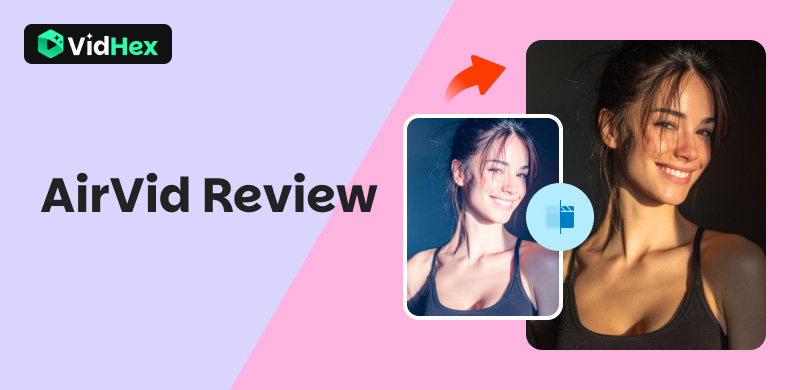
When you search for a mobile editing app to improve your video quality quickly, you may get the AirVid AI Quality Enhancer Pro recommendation. AirVid Pro uses advanced artificial intelligence for efficient video editing on your iPhone or Android phone. It is widely popular among content creators, social media enthusiasts, and casual users.
This comprehensive AirVid review tells all the necessary information about the AI-powered enhancer. You can learn its key functions, pros, cons, and how to use it to create polished videos.
Contents:
Part 1. What Is AirVid AI Quality Enhancer Pro
AirVid is a popular mobile video editing and enhancement application available for iOS and Android. It leverages advanced AI technology to elevate your video content to the next level. AirVid-AI Quality Enhancer Pro offers a quick way to enhance the video quality automatically. It claims to handle complex editing tasks like desktop software easily.
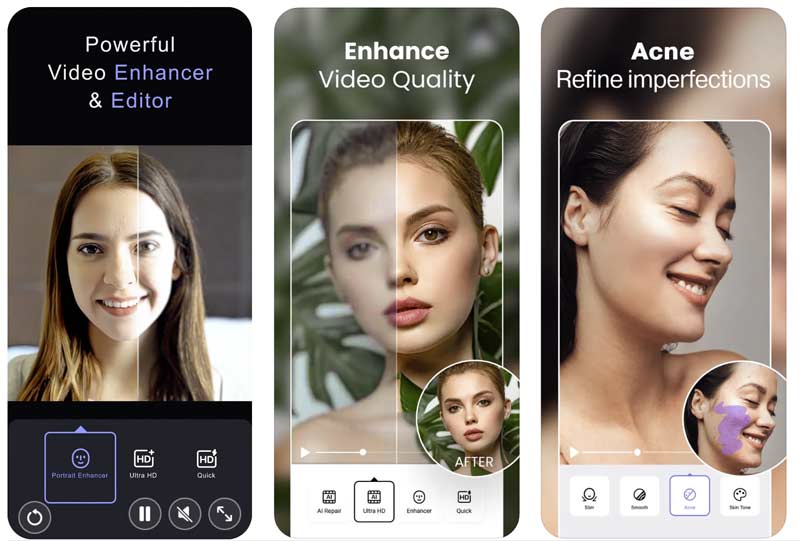
Part 2. Full AirVid Review to Learn Its Key Features, Pros, and Cons
AirVid-AI Quality Enhancer Pro offers various helpful AI tools. It can intelligently increase the resolution of low-quality footage and improve its clarity. The app lets you easily convert SD or HD videos to 4K quality and make low-light videos brighter. It can remove the unwanted background and elements based on your needs. AirVid can reduce unsightly visual noise, grain, and compression artifacts. Moreover, this AI-powered enhancer app will automatically adjust colors of video clips.
The star feature of the AirVid Pro is its AI face/body beauty and enhancement. It provides various useful options to reduce the appearance of acne, wrinkles, pores, dark spots, and more. You can easily get a natural, healthy glow selfie. Its AI can accurately detect skin areas and make adjustments. Moreover, AirVid will intelligently slim the face, brighten eyes, whiten teeth, apply subtle virtual makeup, adjust skin tone, and make other related enhancements. It can gently enhance your video and avoid the unnatural look.
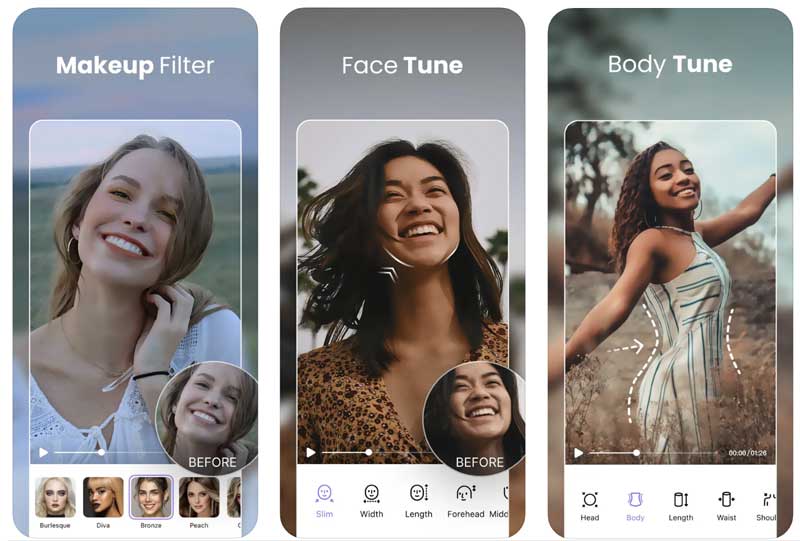
Pros and Cons of AirVid-AI Quality Enhancer Pro
AirVid offers a quick way to directly enhance videos on your phone. It often generates a high-quality result. Compared with traditional software, AI-powered enhancer apps can save your skills and time. AirVid provides commonly used functions for you to improve the overall quality of your clips. It is ideal for social media quick editing.
AirVid allows you to download a free version from the app store of your phone. However, the available functions are heavily limited. You can only export lower-resolution videos. What’s worse, the outputs have a watermark. Many user reviews complained about the low-quality enhancement results. Another thing you should be concerned about is that the AirVid-AI Quality Enhancer Pro hasn’t updated since October 2024.
Part 3. How to Use AirVid AI Quality Enhancer Pro
You can easily get the AirVid-AI Quality Enhancer Pro app from the app store of your phone. Please open it and complete the setup. You need to give the app necessary authority to access your videos and photos.
Select its Enhance, Retouch, Face Reshape, AI Repair, or another function you need to move on. Add your video clip to access more options. Customize related settings to edit and enhance the video based on your needs. The AirVid app allows you to view the enhanced result and compare it with the source footage. Export it when you are happy with the enhancement.
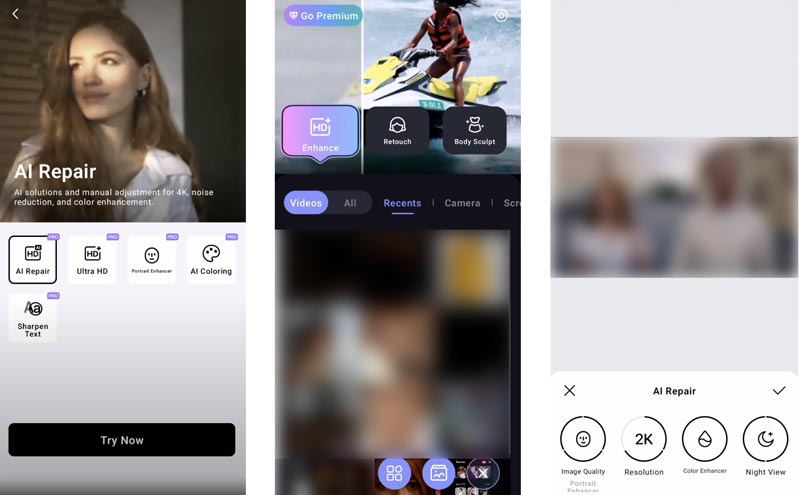
Part 4. Best AirVid Alternative to Enhance Video Quality Using AI
If you are unsatisfied with the enhanced quality and look for an alternative to AirVid, try using the powerful VidHex AI Video Enhancer. It carries more AI capabilities to better improve your video quality. This AirVid alternative provides a one-click way to make the enhancement using AI. Various AI models are offered to ensure the output results really suit your needs.
VidHex AI Video Enhancer can increase video resolution, reduce noise, remove unwanted elements, improve video quality and clarity, restore missing details, sharpen edges, and more. All you need is to add your video and select the related AI model. This AirVid alternative will automatically complete various enhancement tasks.
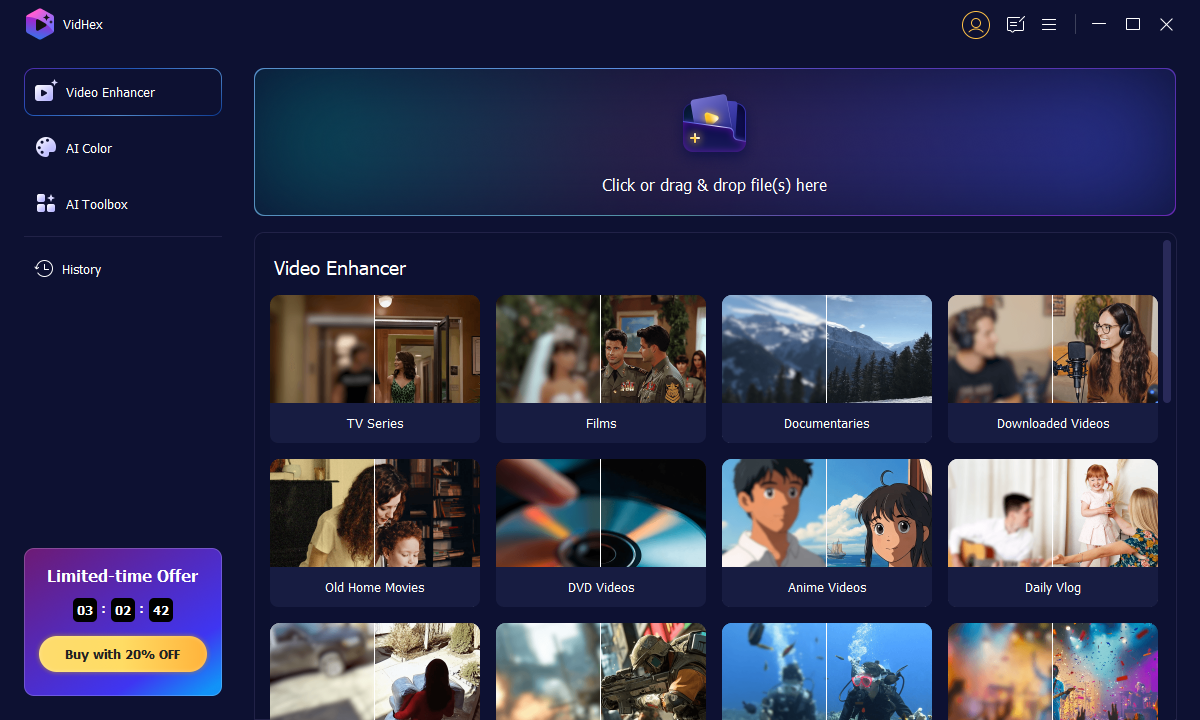
If you need an AirVid Pro alternative to beauty and enhance your face in a video, VidHex is still a good option. It has an individual Face Model to gently smooth skin, correct the skin tone, eliminate blemishes, adjust lighting and color balance, and do more enhancements to generate a natural and appealing result. You can also select another desired AI model to enhance your footage. VidHex AI Video Enhancer enables you to preview the output result before processing.
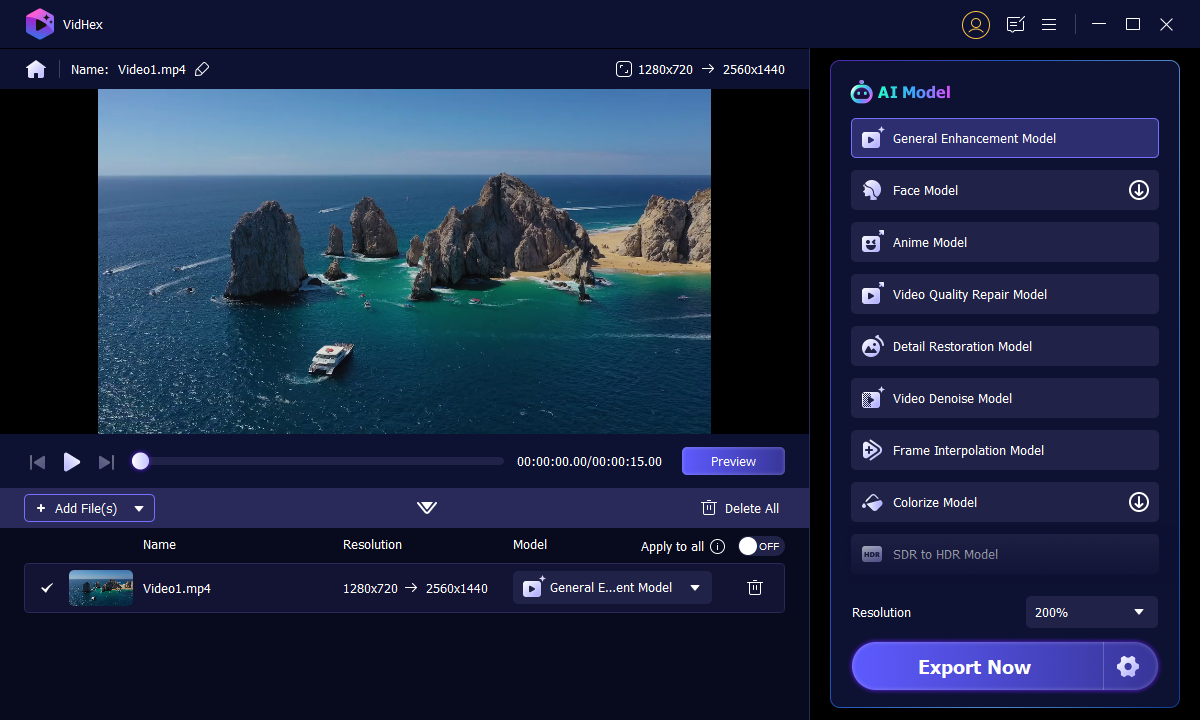
Part 5. FAQs of AirVid AI Quality Enhancer Pro
Question 1. Is AirVid a good option to improve video quality?
The AirVid AI Quality Enhancer app is often considered a good option for improving video quality. It is mainly used to upscale resolution, reduce noise and grain, stabilize shaky footage, and recover detail and clarity. However, whether AirVid is a good option depends on your specific needs, budget, and the source footage you want to enhance. Start a trial of the app to test if it can fit your video enhancement needs. If you are unhappy with its output results, do not purchase the subscription. Moreover, you should not upload any confidential or sensitive video during the trial.
Question 2. Is the AirVid-AI Quality Enhancer Pro app safe to use?
For now, AirVid AI Quality Enhancer Pro lacks verifiable safety endorsements. If you download the AirVid-AI Quality Enhancer Pro app from the App Store or Google Play Store, it is often considered safe to use. However, the safety of the AirVid app depends on several factors. Review permissions in the app store before installing. When you install the app, you will be asked to give related permissions. Please do not give unnecessary permissions. Check recent reviews and look for complaints about ads, malware, or data theft.
Question 3. Is there a free app that can make blurry videos clearer?
Yes, there are free apps that can enhance blurry videos and improve clarity. They can reduce noise, upscale resolution, sharpen edges, restore details, and stabilize footage to make videos appear clearer. Popular options include CapCut, InShot, and YouCam Video. If you prefer a free video editor to make blurry videos clearer on your computer, you can use the free trial version of DaVinci Resolve or HitPaw Video Enhancer.
Conclusion
After reading the AirVid review, you can get a basic understanding about the AI-powered video quality enhancer app. Considering that AirVid offers a trial version to test its functions, you can download the app and start a free trial. Turn to the introduced VidHex if you prefer an alternative.




