The Ultimate Wink AI Video Enhancer & Editor Review

Wink Video Enhancer & Editor is a popular mobile-first app mainly used to enhance low-quality videos and photos. Moreover, it carries various commonly used editing functions and transition effects. Wink offers a convenient way to directly make video editing and enhancement tasks on your iPhone or Android phone. If you are interest in the Wink AI video enhancer app, read the comprehensive review to learn its key features, pros, cons, prices, and more.
Contents:
- Part 1. What Is Wink AI Video Enhancer & Editor
- Part 2. How to Use Wink AI Video Enhancer & Editor
- Part 3. Limitations of Wink AI Video Enhancer & Editor
- Part 4. Pricing Plans of Wink AI Video Enhancer & Editor
- Part 5. Best Wink AI Video Enhancer Alternative
- Part 6. FAQs of Wink AI Video Enhancer & Editor
Part 1. What Is Wink AI Video Enhancer & Editor
Wink Video Enhancer & Editor is an AI-powered video editing and enhancement app for iOS and Android. In fact, Wink also has desktop and online versions for you to enhance blurry videos and pictures on computers. Wink is developed by Meitu, a very famous image editing app company known for its selfie beauty functions.

Features and Benefits of Wink Video Enhancer & Editor
The Wink app is equipped with advanced AI video portrait retouching capabilities, including Auto-Retouch, Partial Retouch, Individual Retouch, and Retouch in Clips. It is mainly designed for video beautification, enhancement, and editing. Wink Video Enhancer & Editor can upscale low-quality videos to 2K or 4K resolution and restore missing details. Moreover, it can intelligently detect and remove grain from footage. Wink is known for professional video beautification. It can accurately adjust eyes, nose, teeth, and more. Besides, you can apply customizable virtual makeup based on your needs.
Wink AI Video Enhancer Download
The Wink Video Enhancer & Editor app is specially designed for social media creators. You can go to the app store of your mobile phone to search for and install it. Here you can check more detailed information about the app. To use the Wink desktop software, visit the official website to download the correct version.

Part 2. How to Use Wink AI Video Enhancer & Editor
Wink Video Enhancer & Editor provides a straightforward way to edit and enhance your videos. Download the app on your mobile phone and start the video retouching. This part takes the iOS app as an example to show you how to use the Wink AI video enhancer.
Step 1. Install the Wink app on your iPhone or iPad and open it. Tap Retouch and give the app the necessary authority to access your videos and photos. Select the target clip you want to enhance and then tap the Start button.

Step 2. Once your video is loaded, you can play the clip and freely drag the timeline left or right to view details. Main functions are listed on the bottom part. For some advanced and AI-powered tools, you can drag them left and right to select the desired one you want to use. For instance, you can tap Retouch and then customize more related settings. Wink lets you directly view the changes. For basic editing features, you can tap the Edit tab.

Step 3. Wink Video Enhancer & Editor offers a very convenient way to access and use its tools. Just apply your preferred features and adjust the options to control the enhancement result based on your needs. After that, tap the 3-dots icon next to the Save button to customize more output settings. Wink allows you to set resolution, frame rate, quality restoration, and more options.

Part 3. Limitations of Wink AI Video Enhancer & Editor
Wink Video Enhancer & Editor carries advanced AI features. But it also has several limitations, particularly in its free version. Many users complained that some functions of the Wink app generate unnatural results. Details are missing after the enhancement. Moreover, only several basic functions are free in the Wink app. You must upgrade to a paid plan to remove the feature and export limitations. Wink Video Enhancer & Editor is mainly a face beautification app. It lacks advanced video enhancement features.
Part 4. Pricing Plans of Wink AI Video Enhancer & Editor
You can easily find and download the Wink AI Video Enhancer & Editor from the app store of your phone. Wink provides mobile apps for both Android and iOS users. However, as mentioned above, premium features require an in-app purchase. When you tap related options, you will be prompted to upgrade. You can purchase a monthly or yearly SVIP based on your needs and budget.
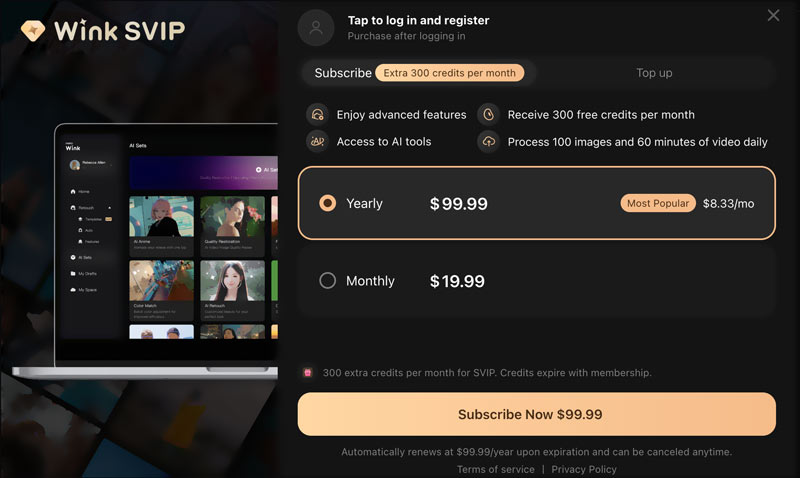
The free version of the Wink Video Enhancer & Editor app comes with various features and export limits. Start a trial, test its editing and enhancement capabilities, and then figure out if the app suits your needs.
Part 5. Best Wink Alternative to Enhance Your Videos Using AI
If you are not satisfied with the Wink AI Video Enhancer app and prefer an alternative, you can give the popular VidHex AI Video Enhancer a try. It is a newer AI-powered video editing and enhancement tool that lets you quickly improve the overall quality of your videos with several clicks. This Wink alternative is designed with advanced AI enhancement capabilities.
VidHex AI Video Enhancer provides multiple AI models for different enhancement needs. For instance, it has an individual Face Model to enhance human faces in your footage. Its AI will accurately smooth skin, adjust skin tone, remove unwanted blemishes, restore missing details, brighten low-light videos, and make other enhancements to generate natural and appealing results.

This Wink AI video enhancer alternative enables you to increase the resolution of common SD videos to 4K, 5K, or 8K with enhanced quality. It will automatically sharpen details, optimize colors, eliminate background noise and artifacts, and improve the overall clarity. You can simple load your video file, select a suitable AI model, and let the Wink alternative do the rest.
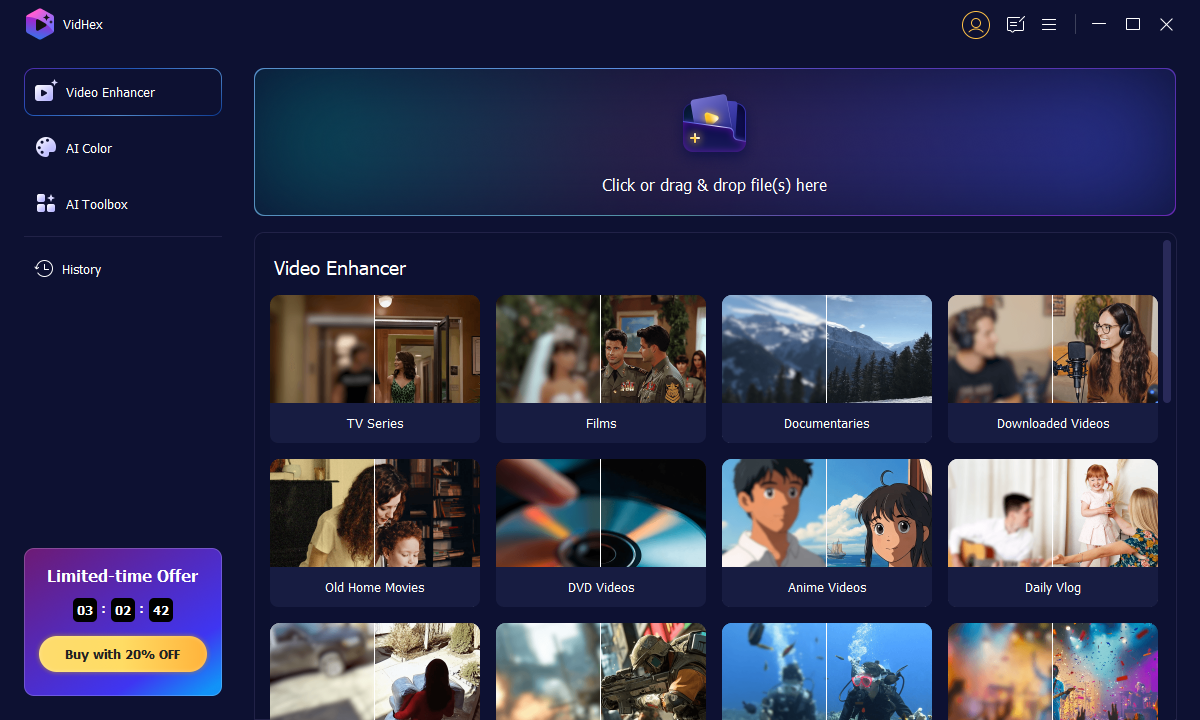
Part 6. FAQs of Wink AI Video Enhancer & Editor
Question 1. Is Wink Video Enhancer & Editor a Chinese app?
Yes, Wink is developed by Meitu Company, a famous Chinese technology company. Its core development and governance remain anchored in China. As mentioned, the app leverages AI technologies to help you beauty and edit photos effectively.
Question 2. Is Wink available for Windows?
Yes, Wink is available for Windows. If the Wink app is not listed on the Microsoft Store, you can access and download a desktop program directly from the official website. Click the For PC tab and then click the For Windows button. The Windows version offers key editing tools and lacks some newer AI features in its mobile apps.
Question 3. Is Wink AI Video Enhancer totally free?
The Wink Video Enhancer & Editor app uses a freemium model. You can free download it and use the basic features. However, advanced tools require payment. You get limited use of AI enhancements. Get the app and start a trial. Some powerful AI features and tools may be free for a limited time.
Conclusion
After reading the Wink review, I hope you can learn all the necessary information about this popular AI video enhancer app. You are suggested to start a free trial of the app. If you prefer an AI-powered video enhancer alternative, try using the reputable Meitu app or the newly introduced VidHex.




