Convert SDR to HDR: What It Means & How to Do It
Has anyone attempted to convert SDR to HDR? Is it possible to replicate HDR with SDR? At least make it brighter and darker? Your viewing experience can be significantly altered by switching from Standard Dynamic Range (SDR) to High Dynamic Range (HDR) content. Along with enhancements in color accuracy and brightness, it also brings out details that are lost in highlights and shadows. Some of the best and most convenient ways to go through this shift are covered in this article. This post will explain the visual differences between SDR and HDR and offer the top four solutions for converting SDR to HDR.

Contents:
Part 1. SDR to HDR Meaning
We must define both concepts to comprehend the conversion from SDR to HDR. Standard Dynamic Range (SDR) and High Dynamic Range (HDR) are two distinct methods of displaying images, and they both work in different ways.
Standard Dynamic Range (SDR)
Before the development of HDR technology, SDR was the conventional standard for photos and videos. It often has a smaller color gamut and a limited brightness range (typically between 0 and 100 nits).
Key Features of SDR
• Limited Brightness Range: SDR displays are unable to display extreme contrasts; therefore, the image appears drab.
• Limited Color Gamut: SDR has a limit, and because humans only see a restricted range of colors, there is less information in bright and dark areas.
• Broad Compatibility: SDR can be used on almost any monitor or device, making it widely available.
Dynamic Range High (HDR)
Of course, HDR provides a far wider range of color and brightness, but it is also more realistic. It enhances the image's darkest and brightest areas with more detail.
Key Features of HDR
• Enhanced Brightness Range: The brightness can reach up to 1000 nits and eventually HDR-capable brightness levels that display breathtaking highlights.
• Broader Color Gamut: This enables HDR to provide richer, more varied images.
• Better Detail: It gives you a more immersive experience by bringing out details in a lot more highlights and shadows.
Part 2. SDR to HDR: Common Compatibility & Visual Quality Issues
Although it's not always seamless, converting your video from Standard Dynamic Range (SDR) to High Dynamic Range (HDR) can enhance its brightness, color, and contrast. Incompatibility is one frequent problem. When the video is played, it may appear excessively dark, too bright, or completely off because not all devices or media players support HDR.
Accurate color is another problem. Inadequate processing of the SDR video may cause the colors to look artificial or oversaturated in HDR. Another issue is detail loss, which makes the video appear worse rather than better, particularly in the highlights or shadows.
Though they don't always get it correctly, some automatic converters improve images with filters or artificial intelligence. For the finest outcomes, manual modification or top-notch software is frequently required. SDR to HDR conversion offers promise overall, but to ensure that your films look fantastic on all displays, you must be aware of these problems.
Part 3. Best Ways to Convert SDR to HDR on Desktop
VidHex: The Best Tool for Converting SDR to HDR
To improve your SDR videos to an HDR video and make it crisp and clear, use VidHex HD video converter as your first and best choice. You may convert your video to 720P, 1080P, 4K, or even 8K for free using VidHex. Additionally, you can adjust the video resolution to suit various devices and customize the outputs. Try using VidHex to bring life and vibrancy back to your hazy videos. You can also see that the tool offers a straightforward process because it offers an SDR to HDR feature. See the simple yet effective steps now:
Step 1. Get VidHex and launch it on your computer. This will now allow you to drop your videos on the interface of the tool.
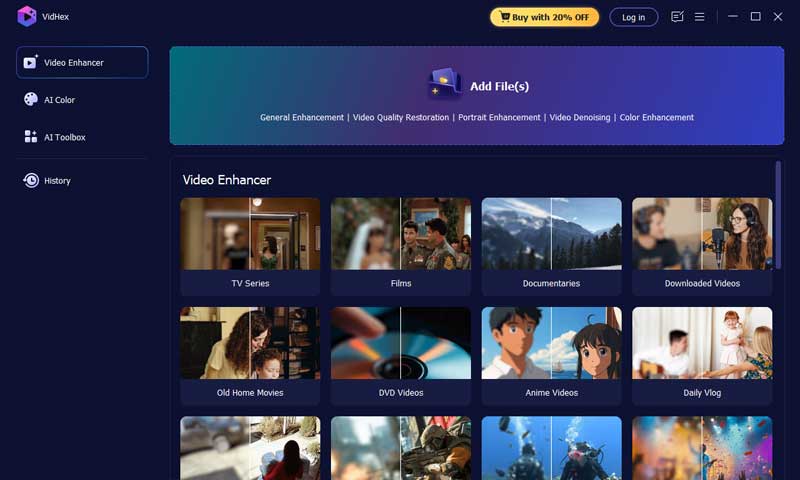
Step 2. After dropping your videos, you can see the AI Models that the tool offers. From there, choose the SDR to HDR feature.
Step 3. After that, click the Preview button to see the initial output of the video. Yet, if there are no further changes, you can click the Export Now button and wait for how many seconds, and your output will be ready.
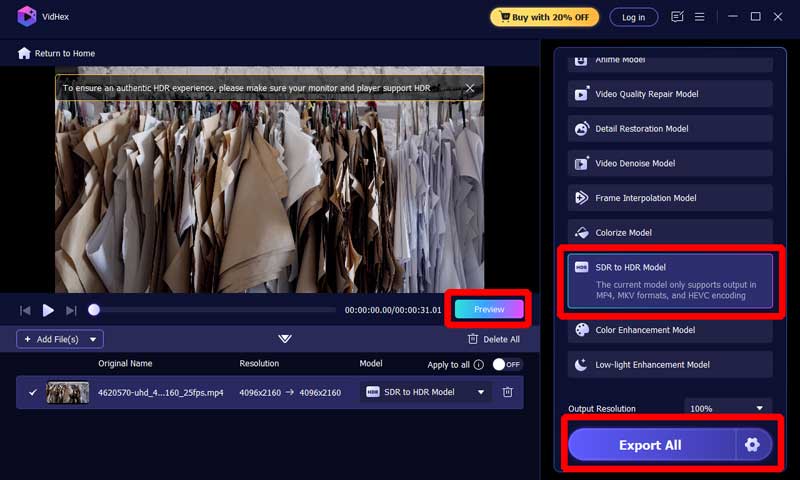
One notable SDR to HDR converter that is both user-friendly and effective is VidHex. It is perfect for daily users because of its AI-driven capabilities, rapid processing, and adjustable output resolutions. You can add vibrant HDR to your low-quality videos with a few simple steps. Try it out, it's free!
DavinciResolve: Professional Editing Tool
DaVinci Resolve is also well-known for its amazing color grading capabilities if you want to convert SDR to HDR. With its extensive color depth and brightness adjustment features, you may enhance highlights, shadows, and other effects. Its HDR grading panel streamlines the process, making conversion quick and simple.
Step 1. Start a new project in DaVinci Resolve. To adjust the timeline resolution, select File see Project Settings. Then, change Color Science to DaVinci YRGB Color Managed. Finally, set the Color Space to HDR.
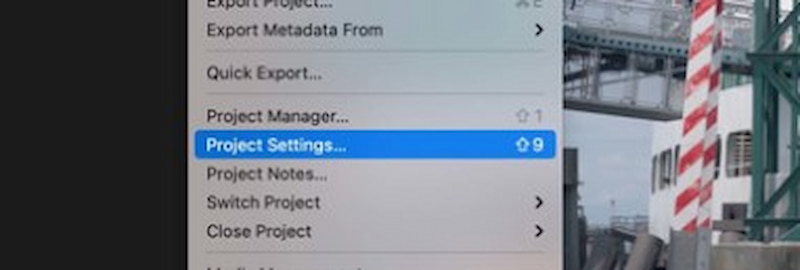
Step 2. To import media for your SDR clips, right-click in the Media Pool and choose Import Media. Right-click on the Media Pool, choose Create New Timeline, then set it up according to your preferences.
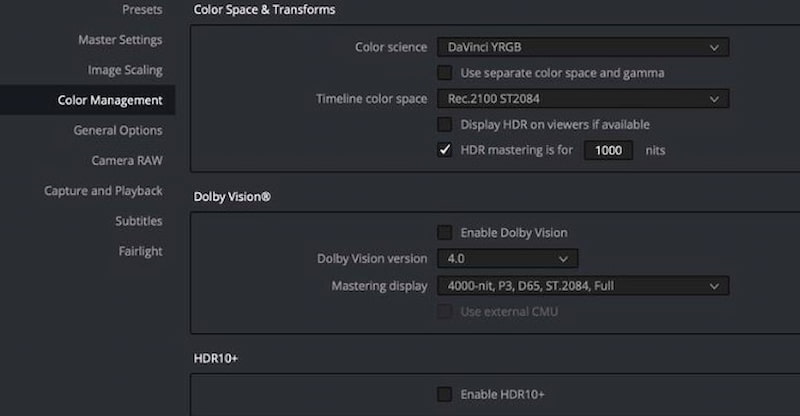
Step 3. Drag SDR clips into the timeline that has just been made. Use the Color Wheels on the Color Page to highlight highlights and shadows and improve exposure and contrast.
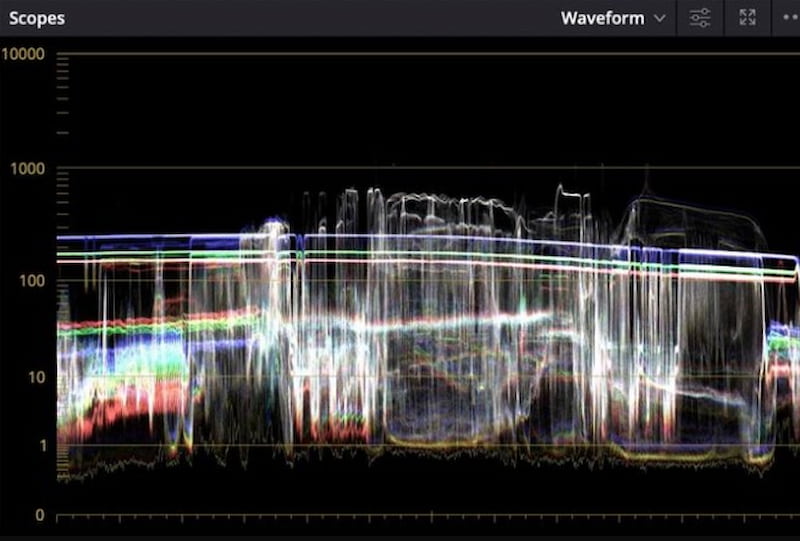
Step 4. Next, locate the HDR palette in the Color panel and use the highlights, midtones, and shadows sliders.
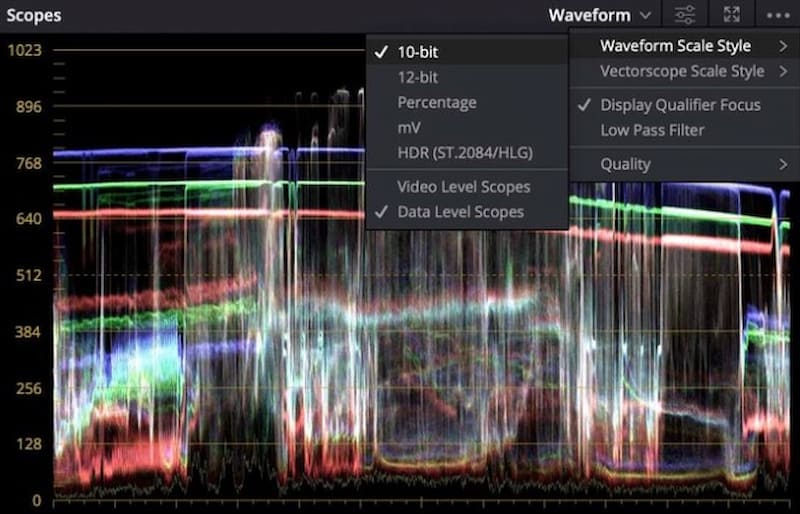
A top-notch tool for consumers looking for accuracy while converting SDR to HDR is DaVinci Resolve. Its sophisticated color grading and HDR capabilities enable fine-grained tweaks that give your movie a cinematic feel. Experienced editors who desire complete creative control over each frame are the ideal candidates.
HitPaw: Quick and Easy Conversation
Tools like HitPaw VikPea (previously HitPaw Video Enhancer), which uses AI to boost brightness and color depth while upscaling video resolution to 4K or 8K, make this transformation simple. Even for novices, converting SDR to HDR is simple thanks to its user-friendly UI.
Step 1. HitPaw VikPea supports over thirty input formats, including MP4, AVI, MOV, MKV, and M4V. Once installed, you can import files directly or drop videos.
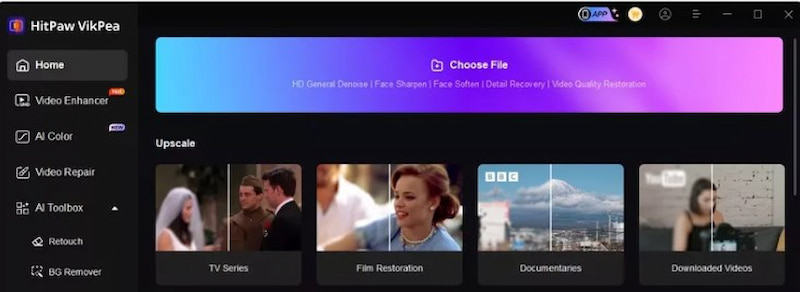
Step 2. General Denoise, Animation, Face, Colorize, Color Enhancement, Frame Interpolation, and Stabilize AI models are all included in this video quality booster. Choose among these models and enhance your SDR to HDR with accordance with your preference.
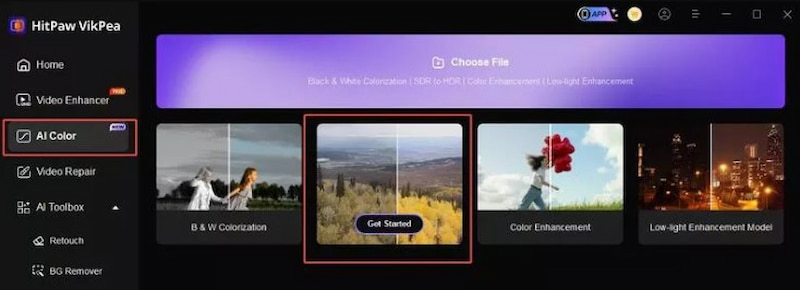
Step 3. The following are the results of upgrading game videos with HitPaw VikPea's SDR to HDR capability. After uploading and previewing the video, click export to save it if you are satisfied.
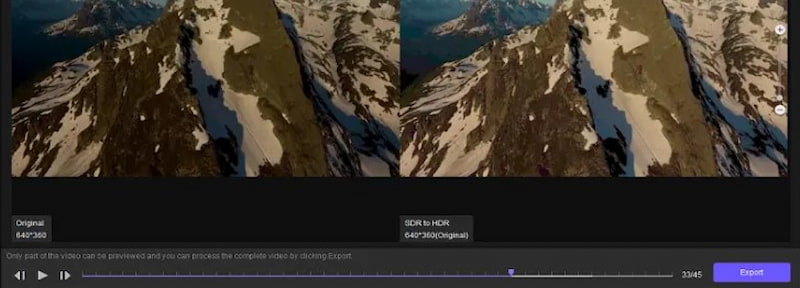
SDR to HDR conversion is simple and accessible to beginners with HitPaw VikPea. Its AI-driven algorithms provide customizable flexibility while automating quality enhancements. It is ideal for rapid enhancements due to its clean interface and wide format support. With just a few clicks, anyone can produce excellent results; no experience is necessary.
Part 4. FAQs about SDR to HDR
Why convert SDR to HDR?
By increasing the brightness range, improving color depth, and highlighting more detail in each frame, converting SDR to HDR dramatically raises the visual quality of your recordings. This change produces a more realistic, immersive video that looks amazing on monitors with HDR capabilities.
Will video quality be enhanced by converting SDR to HDR?
Indeed, SDR to HDR conversion can enhance the dynamic range, contrast, and brightness of videos, particularly on televisions that support HDR.
Compared to 1080p SDR, is 1080p HDR superior?
Yes. While SDR is only able to display about 6 stops of dynamic range, which limits its capacity to show the entire spectrum of light and dark areas, HDR has a dynamic range of about 17.6 stops, allowing for far more brightness and shadow detail.
Is SDR or 4K HDR superior?
Improved Visual Quality: The visual experience is noticeably improved with 4K HDR. It provides better clarity in both shadows and highlights, a greater dynamic range, brighter highlights, and more accurate colors.
SDR is darker than HDR; why is that?
HDR or High Dynamic Range tends to have a darker color and, therefore, more immersive video quality than SDR or Standard Dynamic Range. As the name suggests, HDR has a larger dynamic range than SDR, with 17 stops (standard measurement), which is nearly equal to the human eye's range of 20 stops.
Conclusion
A considerably better video and viewing experience can be obtained by converting SDR to HDR. VidHex is a robust AI with a variety of tools and an easy-to-use interface. Whether you're a novice or an expert, it's a great option to turn your films into beautiful HDR.




