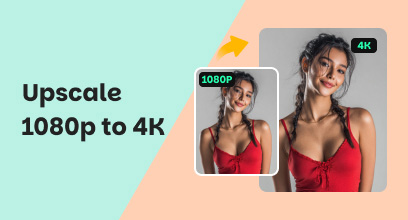Figure Out If You Should Use Krea AI to Upscale Videos
Krea AI is known for its powerful image generation capabilities. It also offers several editing and enhancement functions. When you have such needs to upscale resolution and improve quality, you may wonder if Krea AI is a good tool that is worth trying.
This Krea AI video upscaler review will guide you to know all the necessary information about its Enhancer tool. Generally, you are not advised to use it. Keep reading to learn why and find a better enhancer to upscale your videos using AI.
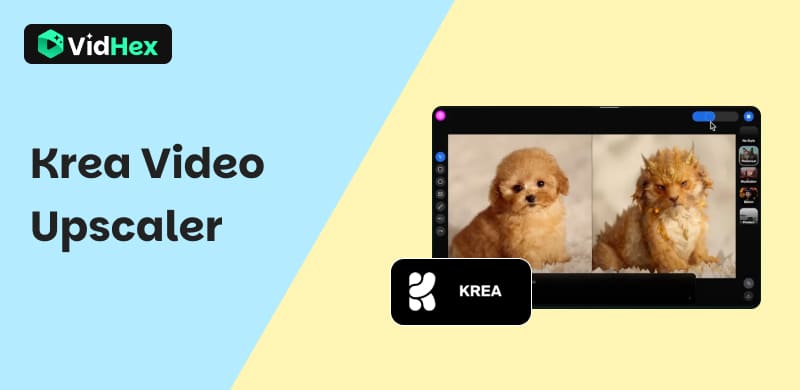
Contents:
Part 1. What Is Krea AI
Krea AI is a popular artificial intelligence platform mainly designed for real-time image and video generation and editing. It is a strong contender for users seeking a helpful AI design tool. It uses multiple open-source AI models rather than a single proprietary model. That sets Krea AI apart in the competitive AI tools landscape.
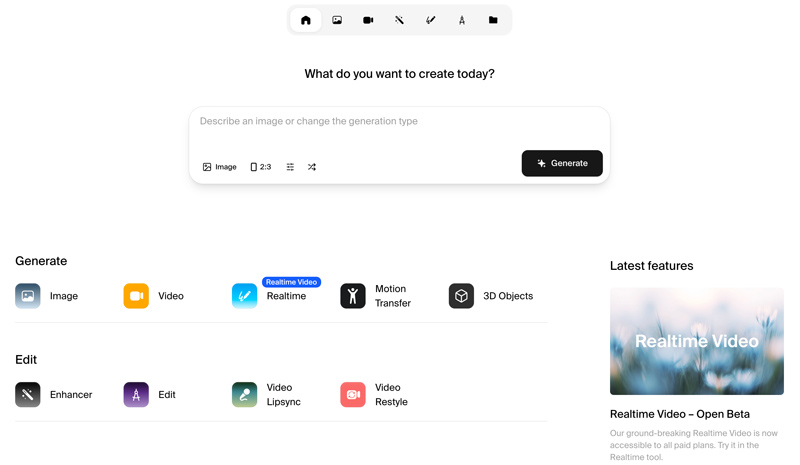
Krea AI offers a suite of powerful features designed explicitly for content creators, designers, and artists. Its core function allows users to generate images in real-time. You can easily create pictures from text, existing images, and screen content.
What Is Krea AI’s Video Enhancer
Krea AI’s video enhancer is a feature designed to upscale and improve videos using AI. It focuses on increasing resolution, adding details, reducing noise, and smoothing motion. Krea AI provides a straightforward method for transforming low-quality footage into high-definition content. When you are at the official Krea AI website, click Enhancer to access this upscaling tool.
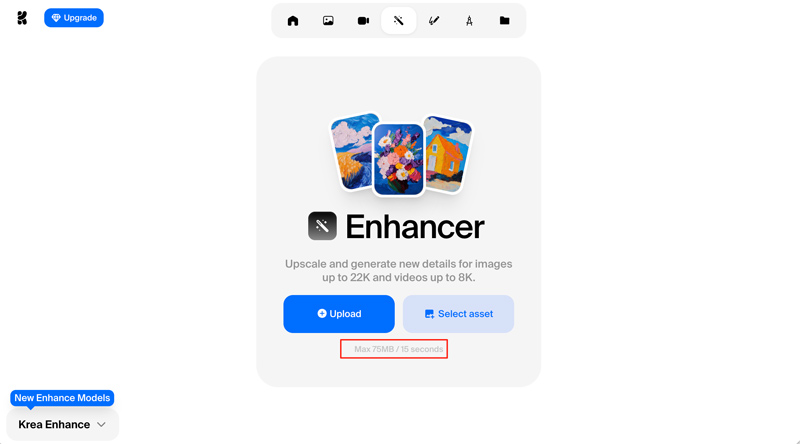
Pros and Cons of Krea AI Video Upscaler
Pros
- Krea AI’s video enhancer can increase video resolution by up to 8K. It can convert SD videos into HD content with improved quality.
- Krea AI supports increasing frame rates up to 120fps. That helps create smoother motion and reduces stutter in your videos.
- Its AI can sharpen blurry areas and restore missing details.
Cons
- Krea AI’s video upscaler or enhancer is particularly useful for refining low-resolution footage. However, it is not a core tool of Krea AI. Krea AI’s tools are more focused on generation rather than upscaling.
- Compared with other web-based, AI video upscalers, the processing time of Krea AI is much longer. It often appears to be a freezing status. (Click here to get more efficient and professional AI Video Upscalers.)
- Krea AI allows you to upload and enhance a short clip (less than 75MB, 15 seconds) as a free user. Most videos are likely not available on the free plan and require a paid subscription.
Part 2. How to Use Krea AI’s Video Enhancer to Upscale Videos
Like other online video upscaling and enhancement tools, Krea AI provides a straightforward way to improve quality.
Step 1. Navigate to the Krea AI website, sign in to your account, and then choose the Enhancer tool. Start with a free user, click the Upload button to add a short video to test its upscaling capabilities. This AI video upscaler only supports MP4 files. Some popular video formats, like MOV, are not supported.
As mentioned, it may take several minutes to complete the upload of the short clip. Please be patient.
Step 2. Once your video is finally uploaded, select the target resolution and customize related options based on your needs. After that, click the Enhance button to confirm that.
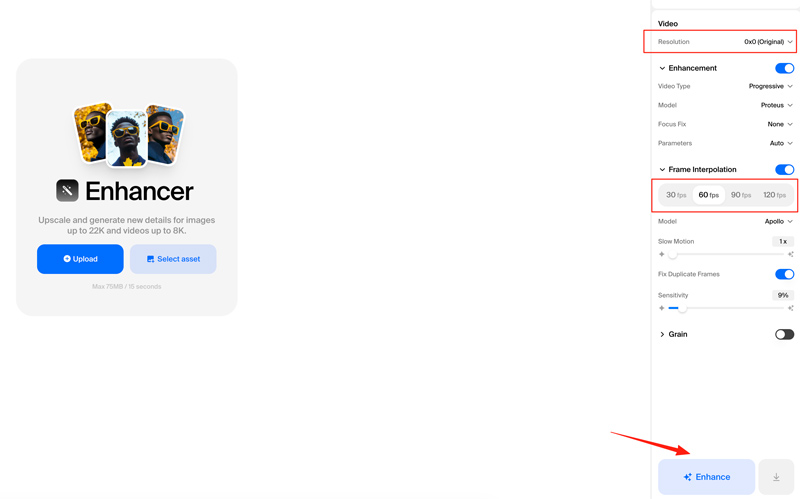
Through our tests, Krea AI’s video enhancer often fails to respond. You can’t select the output resolution, change the frame interpolation, apply a new AI model, or even click the Enhance button.
Part 3. Best Krea AI Video Upscaler Alternative
After reading the above information, you should know that Krea AI is not a good choice for video upscaling. The platform is primarily used for image generation, rather than video upscaling and enhancement.
To increase resolution with improved quality, a dedicated tool like VidHex AI Video Enhancer is highly recommended. This Krea AI alternative allows you to upscale videos to a desired resolution, such as 4K, 5K, or even 8K, with enhanced details. Its AI models can intelligently analyze your footage and perform correct enhancements. Download it and start a free trial to test its AI features.
Step 1. Launch the Krea AI video upscaler alternative and click Add File(s) to load your video. Better than Krea AI, it can handle all commonly used video formats. Moreover, it sets no limit on the size of imported files.
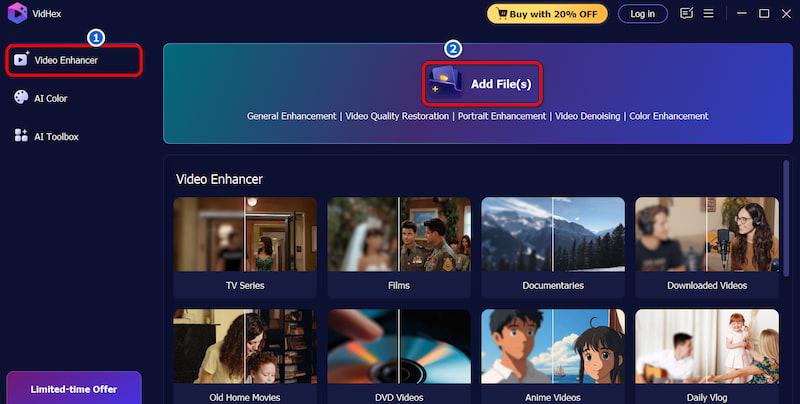
Step 2. You can access and choose various AI models on the right. When your video is loaded, click General Enhancement Model to apply several basic enhancements. The software will analyze your video and automatically initiate related enhancement actions. The process will often restore and sharpen details, remove noise, correct colors and brightness, and more. Choose a suitable resolution from Output Resolution.
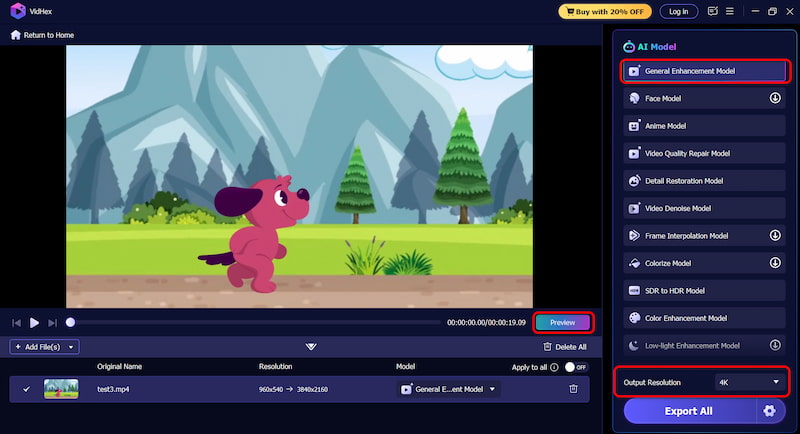
Step 3. Before exporting the enhanced video, click the Preview button to view the output effect first. If the upscaling result fits your needs, click the Export All button.
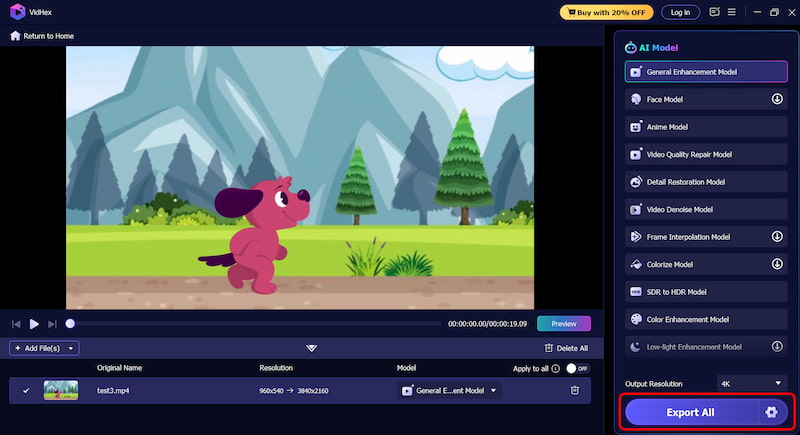
Part 4. FAQs of Krea AI Video Upscaling
Question 1. Is Krea AI video enhancer free?
Krea AI’s video enhancer is not entirely free to use. You can upload a short clip and then use it to upscale the resolution for free. However, it’s essential to know the context and limitations of this free access. As mentioned, you are only allowed to upload a video of less than 75MB. What’s more, the length of your uploaded file should be 15 seconds or shorter. The free plan also lacks access to some advanced video tools and image upscaling features.
Question 2. Is Krea AI a good choice for video upscaling?
Krea AI is a capable tool for image upscaling and enhancement. However, when it comes to the video-related functions, its capabilities are more limited. Krea AI is primarily focused on generation rather than upscaling. When you want to upscale a video larger than 75MB or longer than 15 seconds, you must upgrade to a paid plan first. What’s worse, its uploading and processing may take a really long time. Krea AI’s video upscaling is not a highlighted feature. You’d better turn to a dedicated upscaler like VidHex AI Video Upscaler.
Question 3. Why is Krea AI often unresponsive?
When you encounter Krea AI unresponsive issues, first ensure you have a good internet connection. An outdated browser may also lead to similar problems. Sometimes, Krea AI just needs more time to upload and process.
Conclusion
Krea AI is capable of image enhancement and real-time generation, but it isn’t mainly designed for video upscaling. You can visit its website and start with a free trial. Use a short clip to test its upscaler tool. If you need to increase resolution efficiently, a dedicated upscaling tool like VidHex AI is always a better choice.