MP4 Video Upscaler: Best 6 Effective Video Quality Enhancers

Are you in need of a video upscaler tool for your low-resolution videos, hoping to get their original quality back, but don’t know which video upscaler tool to trust and use among the video upscaler tools online? Well, stay right there as we have the answer to your worry. As MP4 is a popular video format used to store video data, it is known for its broad compatibility among platforms, apps, and software. Having that said, just like any other video file format, it is subject to experiencing loss of quality, especially when mishandled. To prevent such a loss of video resolution quality, it is essential to have a video upscaler tool ready to use when such a predicament happens to you.
Within this article are the popular and trusted MP4 file upscalers that perform relatively well in terms of video upscaling capabilities. To help you choose the perfect tool for your needs, we have listed our honest review of each tool through their features, pros & cons, and even their pricing for your reference. Feel free to take them with a grain of salt. So, are you ready for? Save yourself from stressing out with your low-resolution video and use a video upscaler tool today to enjoy high-resolution video playback instead.
Contents:
Part 1. What is MP4 Upscaler?
MP4 Booster or MP4 Upscaler is a type of enhancement tool designed to enhance and improve videos with low resolution, restoring them to their original resolution or making them significantly better. These MP4 enhancers have managed to adapt and integrate the use of AI to achieve faster and better results for video enhancing. Moreover, there are various types of MP4 Upscaler tools, including open-source tools, online tools, and software-based tools.
What MP4 Upscaler does is that it can increase the video quality from 240p resolution up to 4k resolution, depending on the supported resolution of the tool. Moreover, it can sharpen video details, act as a noise reduction tool, improve and make smoother frame rate, and also perform color correction.
Part 2. 6 Best MP4 Upscalers in 2025
1. VidHex Video Upscaler
First on our list is a not-so-popular yet considered a hidden gem by those who have used it, the VidHex Video Upscaler. This tool uses an AI to analyze a video frame-by-frame and offers a specific fix to it for users, allowing them to choose from multiple AI models. This has become more popular in most software tools nowadays as it can address the specific needs of a video flaw, like helping you brighten a video or upscale your video to a higher resolution.
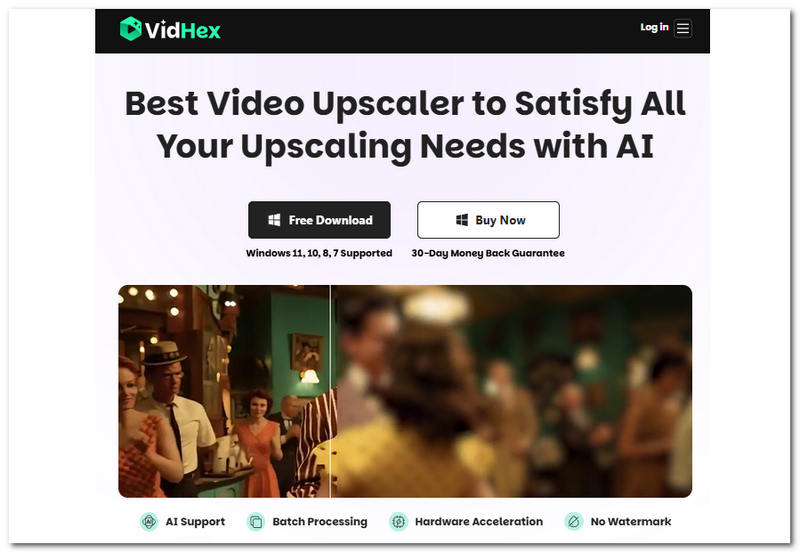
Key Features
• Can simultaneously batch process multiple videos in one go.
• It integrates AI technology in video upscaling.
• It has flexible AI models for addressing specific video needs.
• It supports all forms of video files.
• Its upscaling capabilities can reach up to 4K video resolution.
• It is equipped with faster processing hardware.
• Accurately eliminates video blur, refines details, and color corrects.
Pricing
Free version - Available
Paid Version - Starts at $31.92 / month
Pros
- Free and easy to use tool.
- Lightweight on the device.
- Straightforward user interface yet packed with various features.
- No watermark on the video result.
Cons
- Upscaling videos of high resolution may take some time.
Steps in Using VidHex
Step 1. Download the VidHex Video Upscaler on your desktop device.
Step 2. Next, launch the software and use the tool. In the Click or Drag & Drop section at the top of the tool, upload your low-resolution video.
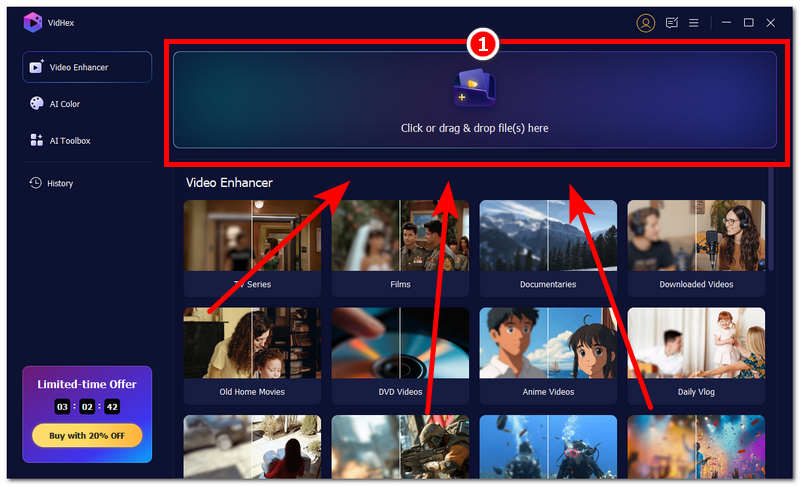
Step 3. Select a Model that suits the video content and your picture requirements in the AI Model options. Then, you can choose the video Resolution you want in the Output Resolution below.
Step 4. Once you have decided which AI model best fits your video, click on the Export button to start the upscaling process.

2. VEED
VEED can be used as a web-based AI MP4 upscaler, offering a straightforward and easy-to-use user interface perfect for non-technical users and those in a rush to use such a tool. In addition to it, VEED acts as both a video upscaler and a video editor tool, offering a versatile way to enhance videos.
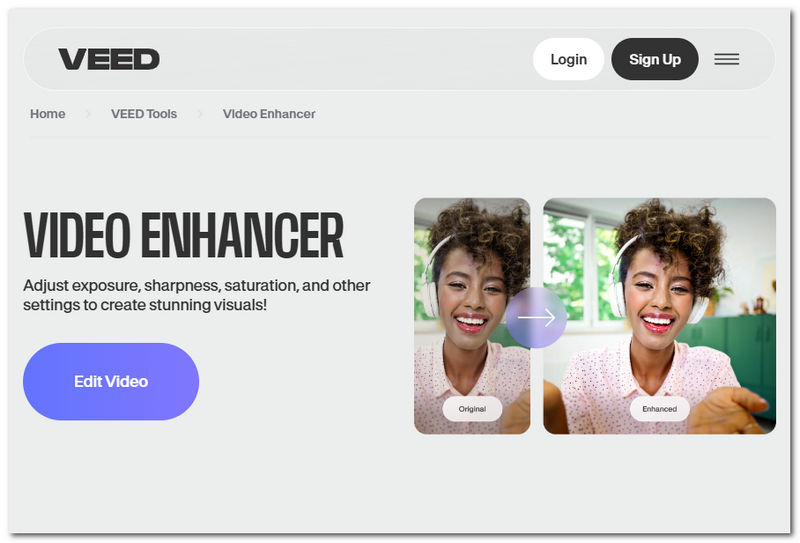
Key Features
• Capable of offering video upscaling features and video editing.
• Can edit and enhance the audio of the MP4 file.
• It can remove any unwanted segments or elements in the video.
• It has access to a free media library.
Pricing
Free version - Available
Paid Version - Starts at $24 / month
Pros
- It has a fast video export speed.
- Beginner-friendly video user tool.
- Export quality supports high resolution.
Cons
- Many of its features are not available on the free version.
- Its AI functions are in beta, and there is room for errors.
3. Clideo
Clideo is an online-based MP4 upscaler tool that automatically adjusts video contrast, brightness, and saturation as part of its video-enhancing capabilities. It doubles as a video editor, which allows users to have more options and freedom to adjust their video to their preference manually.
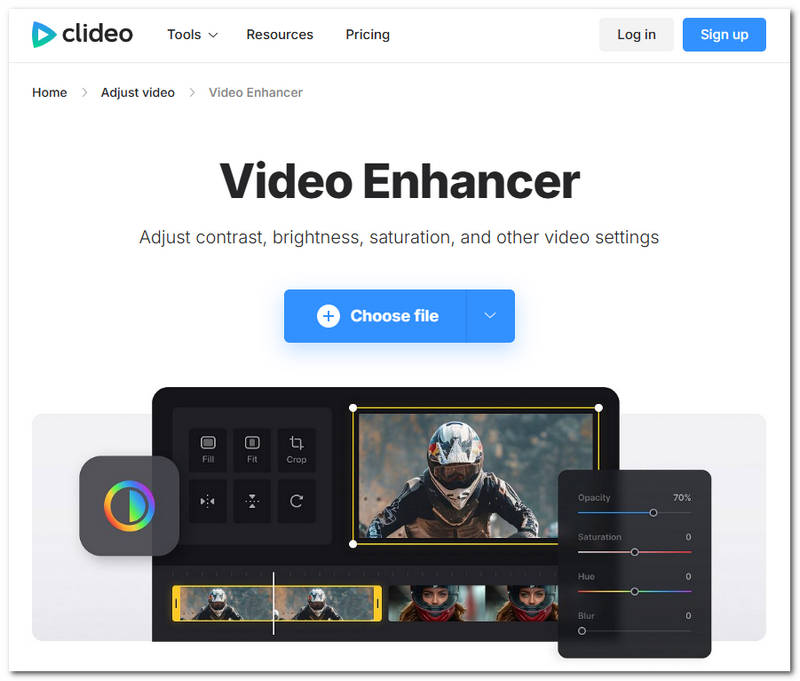
Key Features
• Full feature video editor and uploader functionality.
• Supported a wide range of video file formats.
• Has access to the color-correct spectrum.
• Capable of adding a fade and vignette effect to the video.
Pricing
Free version - Available
Paid Version - Starts at $9 / month
Pros
- It has a clean and organized user interface.
- Beginner-friendly tool.
- Cloud-based tool for faster export speed.
Cons
- It has a CLideo watermark when exporting videos in the free version.
- It has a video upload file size limit.
- Prone to perform slowly over time.
4. Flixier
Flixier is another cloud-based video editor and uploader tool for desktop devices. It is equipped with an AI video enhancement tool that intelligently analyzes a video and improves it automatically. Flxier is said to be best for enhancing videos taken from low-end cameras like smartphones and more, as it is capable of refining details of that level.
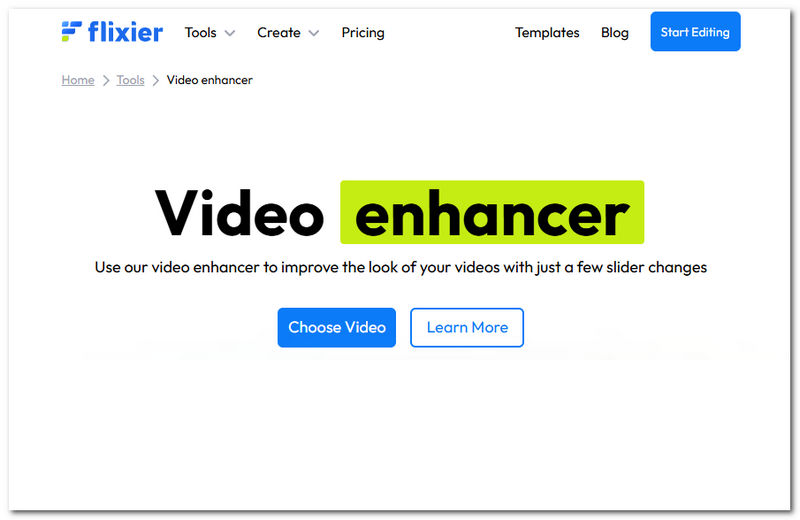
Key Features
• It has a flexible timeline for editing video clips.
• AI-powered tool.
• It has basic video editing features.
• Auto noise reduction.
• Refine details without compromising quality.
• Removes video blur.
Pricing
Free version - Available
Paid Version - Starts at $23 / month
Pros
- Lightweight on the device.
- Fast rendering of video.
- It has built-in AI functionality.
- Organized and polished user interface.
Cons
- Limited AI video enhancement features.
- There are limited export options on the free version.
5. Vmake
Vmake Video Upscaler is a tool that allows users to load their low-resolution videos, and its AI will automatically analyze them frame-by-frame and enhance them accordingly. It is handy and perfect for refining a video detail while at the same time giving it a vibrant color without overprocessing it.
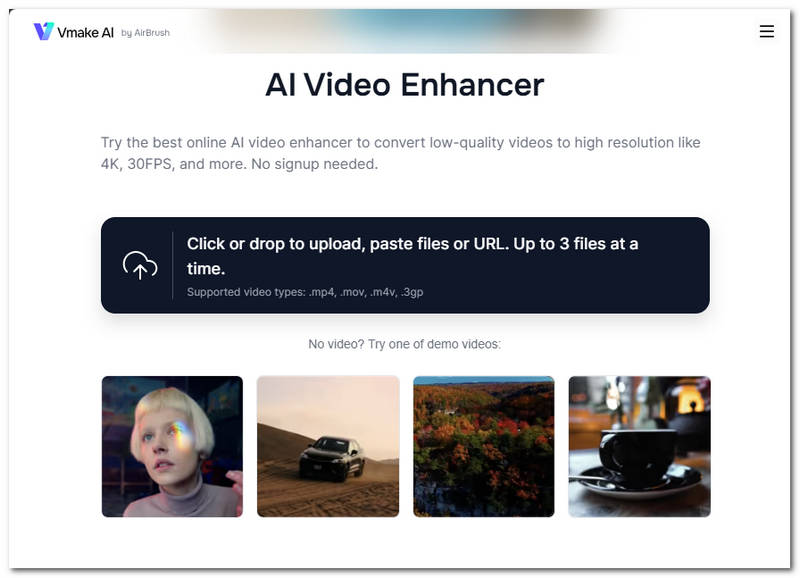
Key Features
• It has a video output resolution of HD up to 4K.
• Effective features in image and video enhancement.
• Uses a powerful AI to enhance its functions.
• Can process videos.
Pricing
Free version - Available
Paid Version - Starts at $5.83 / month
Pros
- Very beginner-friendly tool.
- Powerful video enhancement capabilities.
Cons
- Credit-based type of tool.
- Limited unrestricted use of the tool.
- Export speed is relatively slow.
6. Fotor
Fotor is a powerful and versatile video enhancer that easily removes any unwanted video grains and elements. At the same time, it automatically adjusts the video sharpness and brightness to suit the video in a single process. Best for enhancing low-resolution videos from social media, restoring old and vintage videos, as well as videos for commercial use.
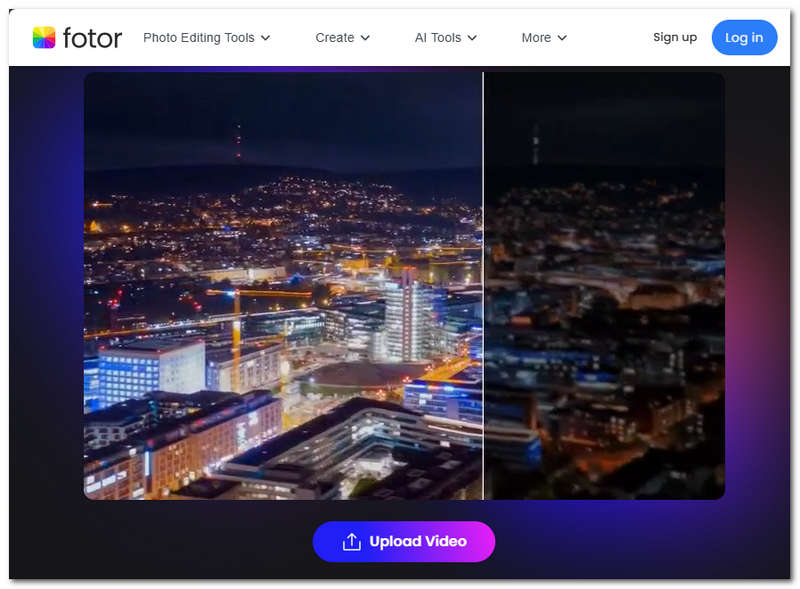
Key Features
• Gives video an accurate color boost and correction.
• Smart video sharpening.
• Reduce noise by adjusting highlights and shadows.
• Supports a wide range of video file formats.
• Can export in higher video resolution.
Pricing
Free version - Available
Paid Version - Starts at $3.33 / month
Pros
- An online-based type of upscaler video tool.
- No hassle installation of software.
- Fast speed export of video results.
- It has a very intuitive yet functional user interface
Cons
- Limited features for video enhancement.
- It comes with a limited set of features on its free version. It may tend to sharpen videos.
Part 3. FAQs about MP4 Upscaler Tool
What video formats does the MP4 AI upscaler tool support?
Most video AI upscaler tools have a wide range of video file support, particularly for popular file formats such as MP4, MOV, AVI, etc. So, when using such a tool, it is essential to use a tool that supports a wide range of file formats.
Does the video upscaler improve audio quality as well?
Generally, most video editing tools only focus on enhancing the visual aspect of a video file. But with the continuous improvement made in such tools, there are now tools that can enhance both the audio and visual elements of a video.
Conclusion
This review is on various AI MP4 file upscalers, which have their strengths and weaknesses. When choosing the best one for their needs, it is essential to examine each tool and gain hands-on experience with it thoroughly. As video quality is crucial for achieving visual clarity and a better viewing experience, losing video quality doesn’t mean the end of it, as there are now ways to save it, through the use of a video compressor tool. As MP4 is the most commonly used video file format to store video data, it is better to choose a free MP4 upscaler that can handle all video file formats.




