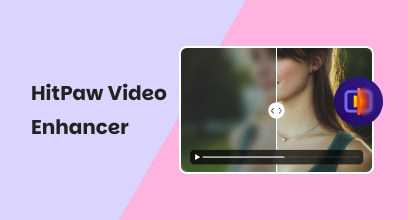Guide to Video Upscaling: Pros, Tips, and Top Resources

Viewers anticipate better image quality and higher resolution as video technology develops. But not every video is produced in 4K or HD. Video upscaling can help with it. Upscaling is a technique that improves a video's resolution so that it looks sharper and clearer on contemporary screens. Upscaling is a useful technique for restoring old video, enhancing low-quality movies, or just making content more compatible with modern devices. This post will explain what video upscaling is, how it operates, its advantages, useful upscaling advice, and how to pick the best upscaling program for your requirements.
Contents:
Part 1. What is Upscaling in Video
Upscaling in Video Means
Let's start by outlining what video upscaling is not. Using video upscaling won't make 1080p video suddenly become 4K. An image does not gain any new information by upscaling. In other words, if you don't have a 4K camera, you can't get 4K video quality.
However, one method of making lower-resolution video footage larger for higher-definition televisions is called video upscaling. This is required since the image only occupies 25% of the screen when a 1080p film is played on a 4K TV without upscaling. A 4K UHD screen contains about 6 million more pixels than a 1080p video, as the table illustrates. Upscaling videos helps compensate for this shortcoming. The majority of contemporary 4K TVs are equipped with some form of video upscaling. In the background, it operates silently. As you can see below, there is a plethora of tools available for video professionals to enhance their videos.
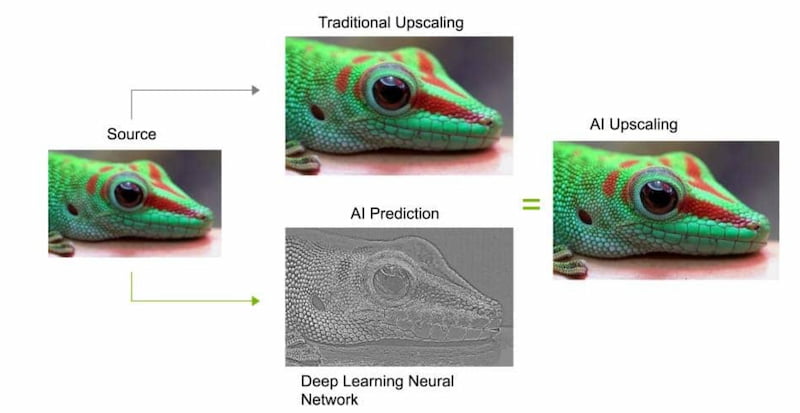
The Difference between Native Resolution & Upscaled Resolution
• Native resolution: For instance, 4K Ultra HD footage is recorded with a pixel count of 3840×2160 (as opposed to the film industry's 4K, which is 4096×2160 pixels), whereas Full HD content has a native resolution of 1920×1080 pixels. Using a camera with equivalent sensor capabilities to record at these resolutions eliminates the need for extra processing because the camera has already natively captured every pixel.
• Upscaled Resolution: Conversely, raising a lower-resolution video (from SD to HD, for example) essentially adds false detail by calculating how more pixels should appear based on the frame's surrounding pixels.

Part 2. How Does Video Upscaling Work
As previously said, when a video doesn't utilize every pixel on the screen, video upscaling on a TV automatically activates. Upscaling uses "interpolation algorithms" to compensate for this shortfall. The TV uses the composition of nearby pixels to fill in blank pixels with information. Consequently, the video is stretched across the screen.
The process of upscaling requires a number of steps. To ascertain the source resolution, the procedure begins with a signal analysis. Image sharpening, edge and texture analysis, and noise reduction come next. Lastly, a conversion to the desired screen resolution, such as 4K.
Part 3. The Benefits of Video Upscaling
An effective technique for enhancing old or low-resolution video is video upscaling. It contributes to the delivery of high-quality images appropriate for today's HD and 4K TVs by improving clarity and detail.
Better Visual Quality: Upscaling makes low-resolution videos look better on HD or 4K displays by improving visual clarity, sharpness, and detail. It creates a crisper, more polished visual experience by filling in missing pixels, enhancing textures, and smoothing edges.
Improved Interoperability with Contemporary Displays: HD or greater resolutions are supported by the majority of modern devices. Upscaling makes older videos smoother and more aesthetically pleasing on all contemporary screens by preventing them from becoming pixelated or fuzzy when viewed on high-resolution TVs, monitors, or smartphones.
Improved User Experience: Overall audience happiness is increased by excellent visuals. Whether watching instructional videos, movies, or promotional films, upscaling makes the experience more engaging and fun while lowering distractions from old or subpar image quality.
Restoration of Old or Damaged Footage: Upscaling helps restore outdated or damaged videos by improving fuzzy areas, adjusting colors, and lowering noise. It assists in preserving priceless memories or old video so that it can be viewed and presented in the high-definition forms of today.
High-Quality Content Production: Filmmakers, marketers, and content producers may create high-resolution content without having to reshoot. Upscaling saves time while preserving a polished look by enabling low-resolution videos to satisfy quality requirements for digital displays, social media, and streaming platforms.
Part 4. Tips for Upscaling Video
Increasing resolution is only one aspect of upscaling video; another is doing it strategically. To guarantee that your upscaled movies appear clear, crisp, and suitable with contemporary platforms and gadgets, heed these helpful pointers.
Choose the Right Resolution. Adapt your video to the resolution of the platform or device you want to use. If the original quality is too poor to enable extensive upscaling, it can cause artifacts; therefore, try not to go too high unnecessarily.
Choose the Right Format. Choose an output format that is appropriate for your use case; MOV or AVI may provide superior quality, while MP4 is commonly used for web use. Selecting the appropriate format guarantees improved compatibility and peak performance during playback.
Use AI-Based Upscaling Tools. By eliminating noise and intelligently filling in missing details, AI-powered upscalers outperform conventional techniques. Videos can be automatically made much clearer, sharper, and of higher quality with tools like AVCLabs or VidHex.
Start with the Best Source Possible. The quality of the upscaled video increases with the quality of the original. Steer clear of using footage that is too compressed or grainy, as these issues may persist and lessen the upscaling process's efficiency.
Preview Before Exporting. Before final export, always preview your upscaled video. This saves time on reprocessing by enabling you to identify and correct any artifacts, glitches, or color problems and adjust parameters for the optimum outcome.
Part 5. Choose a Video Upscaler
We learned so much about upselling a video. Now, there are a lot of ways to make it possible on your end. The first thing you can do is choose the best enhancer tool on your computer. In addition, you can also natively use a physical medium like HDMI. Take a look at the best options for both below:
Best Tool to Enhance: VideHex AI Enhancer
VidHex is a cutting-edge AI-powered video enhancement program made to turn mediocre videos into breathtaking HD footage. VidHex employs sophisticated algorithms to improve resolution, hone details, and restore visual clarity in movies of any format, including standard-definition, outdated footage, and hazy recordings. Content producers, vloggers, marketers, and anybody else wishing to create polished films without the hassle of complex editing will find it ideal. VidHex's multi-format support, quick processing speed, and intuitive UI make video enhancement simple and efficient, making it ideal for producing pristine images for contemporary screens and platforms.
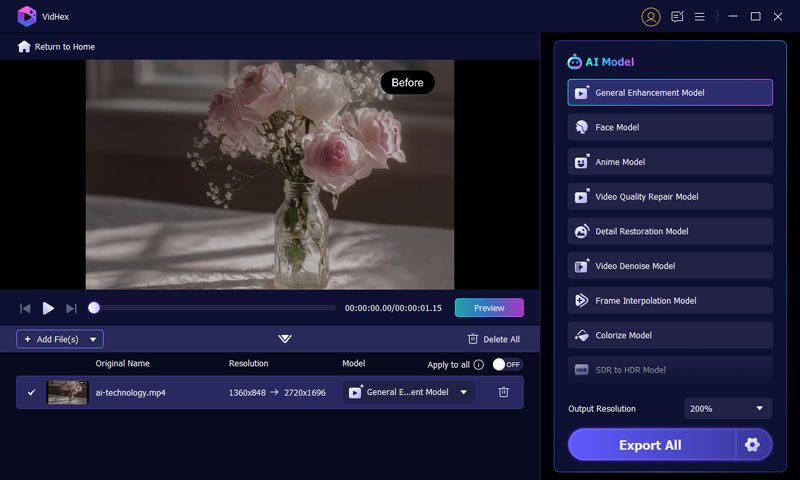
Key Features
• AI-driven upscaling of videos.
• Enhancement of faces and details automatically.
• Reduction of noise and deblurring.
• Interpolation of smart frames (up to 60 FPS).
• Restoration and color correction.
• Quick and easy-to-use interface.
• supports exporting in 4K and HD.
• Suitable for widely used formats.
Use Devices Such as HDMI Upscalers
Hardware called HDMI upscalers transforms low-resolution signals into HD or 4K in real time for projectors or TVs. They work best for consumers who want high-end set-top boxes, game consoles, or DVDs without editing software.

• Portta HDMI Upscaler: A reasonably priced device that transforms 720p or 1080i data to 1080p with respectable image enhancement is the Portta HDMI Upscaler.
• Fosmon HD1832: Compact and dependable, the Fosmon HD1832 is perfect for increasing the resolution on older gaming consoles and DVD players.
• J-Tech Digital HDMI: The J-Tech Digital HDMI to HDMI Scaler provides lag-free, fluid upscaling to 4K, making it ideal for live watching.
• ViewHD HDMI Up Scaler 1080p: A straightforward plug-and-play solution for converting previous HDMI outputs to full HD is the ViewHD HDMI Up Scaler 1080p.
• OREI XD-1090 4K Scaler: High-end home theater setups benefit greatly from the OREI XD-1090 4K Scaler, which supports full 4K upscaling with audio extraction.
Part 6. FAQs about What is Upscaling in Video
Does video quality improve with upscaling?
Which leads us to the topic of upscaling. This is the procedure for raising a video's resolution so that it can be viewed on displays with greater resolutions while preserving or even enhancing image quality.
Does performance improve with upscaling?
If you require a target framerate that your GPU is unable to maintain at the resolution you have in mind, upscaling can be helpful. In other words, you lower the goal resolution to enable the GPU to render more frames in the same amount of time, and then you raise the output to offset the resolution decrease.
What drawbacks does upscaling have?
Upscaling can have certain drawbacks, though. Although it can increase the resolution of images and videos, it is unable to add detail that was not there in the first place. Original content that is pixelated or blurry may not be fully resolved by upscaling. The disadvantage of upscaling is that it may require a lot of resources.
Conclusion
For today's high-definition screens, video upscaling is a great technique to improve older or low-resolution content. You may produce videos that are sharper and more lucid by knowing how it operates, its advantages, and recommended practices. Your needs will determine the best option, whether you go with cutting-edge software like VidHex or hardware tools like HDMI upscalers. Upscaling can revitalize your video content and give it a more contemporary, polished appearance when done correctly.