Native 4K or 4K Upscaled? What and Which is Better?

As 4K video resolution has become mainstream and available on most video streaming platforms and devices, it provides an immersive video watching experience through a much sharper and higher quality. As such, people have come across a term regarding 4K resolution, which includes 4K upscaled and 4K native. Although both terms are concerned with video resolution upscaling and may share similar functions with people, there are differences.
Within this article, not only will we shed light on what 4K upscaled and 4K native are by definition, but we will also proceed with their differences through a comparison table so that you won’t be confused by the terms and their functions when you upscale your video resolution.
Contents:
Part 1. What Are Native 4K and Upscaled 4K
Native 4K
Native 4K video resolution is a term used for video footage that is captured at a 4K resolution. Moreover, native 4K term usage is not just exclusive to referring to the image or video that uses 4K resolution, but can also be used to refer to the video and pictures that were edited and processed to have that immersive 4096 x 2160 pixels. Furthermore, Native 4K is the proper resolution of a video and image, which does not require upscaling to achieve 4K resolution.
Upscaled 4K
Upscaled 4K video resolution is the term used to refer to the image or video file that undergoes the process of upscaling to have a 4K resolution. What is 4K upscaling? It is the process used on videos and pictures that are not taken or have 4K resolution as their original quality. As a result of the process, it becomes a solution for effortlessly enhancing a video or image file.
Part 2. Native 4K VS Upscaled 4K: The Difference
| Native 4K | Upscaled 4K | |
|---|---|---|
| Source Resolution | The file originally has an actual 4K resolution of 4096 × 2160. The metadata indicates it was taken or processed out. | The file appears to be in 1080p resolution or lower. Then, proceed with the upscaling process to achieve 4K quality. |
| Pixel Accuracy | True 4K pixels capable of zooming and cropping into the image or video details without losing quality. | It is interpolated or created pixels made to look like a 4K quality at first glance, but may show signs of inaccuracy when zoomed in or cropped out. |
| Quality | It has superior overall quality details | Appears to have a smoother and brighter finish |
Part 3. Native 4K VS Upscaled 4K: Which is Better?
Native 4K
Pros
- Does not require or need to go through the upscaling process to achieve 4K video resolution.
- Capable of zooming out and cropping to a particular area of the video or image without losing quality.
- It has unmatched raw sharpness and clarity.
Cons
- It may and can consume storage spaces of a device.
- Requires a stronger and stable bandwidth to display the image or video without encountering loading issues.
- May require powerful devices to process or edit raw 4K images and videos.
- Cannot be used to play or display content that does not support 4K resolution.
Use Case
• Ideal for a larger screen
• Suitable for streaming videos or images
• Commercial and professional use
• High-end gaming
• Cinema
Upscaled 4K
Pros
- An easy fix for dealing with videos or pictures with low resolution is to convert them to 4K resolution.
- It may come and appear in a much lighter size.
- Integrates the use of AI technology to enhance the details of images and videos.
- It is effective and is accessible for the casual streaming and viewing needs of images and videos.
Cons
- May tend not have the same pixel quality as those in native 4K.
- Zooming and cropping to a specific area on an upscaled 4K may reveal the interpolated pixels.
- May show inaccurate results or worsen video or image quality.
Use Case
• Personal projects
• Casual viewing of images and videos
• Reliving old photos and videos
Part 4. Bonus: How to Upscale 1080p to 4K
If you have low-resolution media files, particularly videos, and want to improve the video quality for a better view, then consider upscaling them. This section will guide you through the process of using the right tools to upscale your video. In 4K upscaling, you will have to use a third-party tool that supports enhancing your file into 4K seamlessly, like the VidHex Video Upscaler.
As a video upscaler tool, VidHex is a reliable tool that integrates the use of AI in enhancing video files, bringing you as close as possible to 4K quality. Moreover, VidHex is lightweight on your devices, which allows you to easily use the tool across all your devices, making it a quick fix for upscaling low-resolution video on the go.
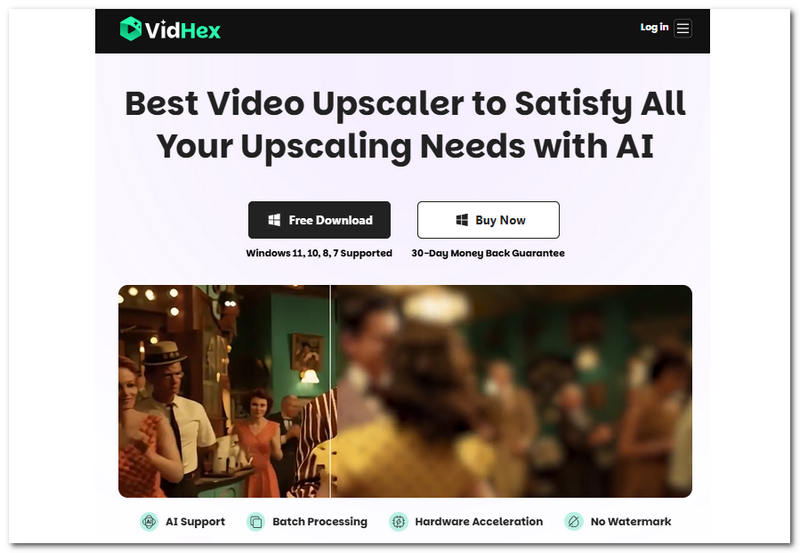
Key Features
• AI-powered video upscaler tool.
• Lightweight and easy-to-install software tool.
• Allows users to batch process multiple low-resolution videos into 4K in one go.
• Safe and guaranteed, natural-looking 4K upscaled results.
• It has wide video file format support and compatibility.
• It features the use of various AI models in addressing specific video upscaling needs.
• Automatically adjust video brightness, sharpness, contrast, and more.
• Maintains the original video elements without losing quality.
• Equipped with fast processing hardware for faster export.
• It leaves no watermark on the exported video.
Steps in Using VidHex
Step 1. Download and install the VidHex Video Upscaler tool on your desktop device through their website or the direct link below.
Step 2. Once you are done installing the software on your desktop device, proceed to open the software. From its main interface, upload your low-resolution video that you wish to upscale into 4K resolution through the Click or Drag & Drop section located at the top of the tool.
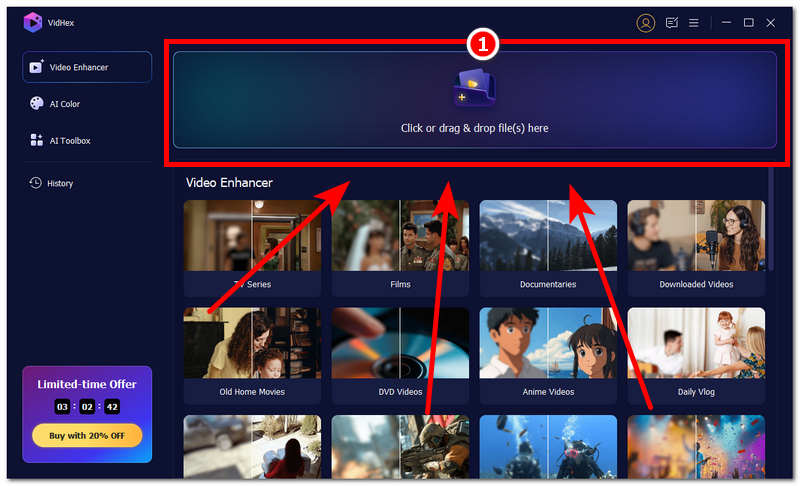
Step 3. Once your video is uploaded, choose an AI Model from the right side of the page. For video upscaling, select the General Enhance Model. Then, pick your preferred video effect in the Output Resolution section below. When you're satisfied with the chosen effect for your YouTube video, click the Export button to begin the upscaling process.
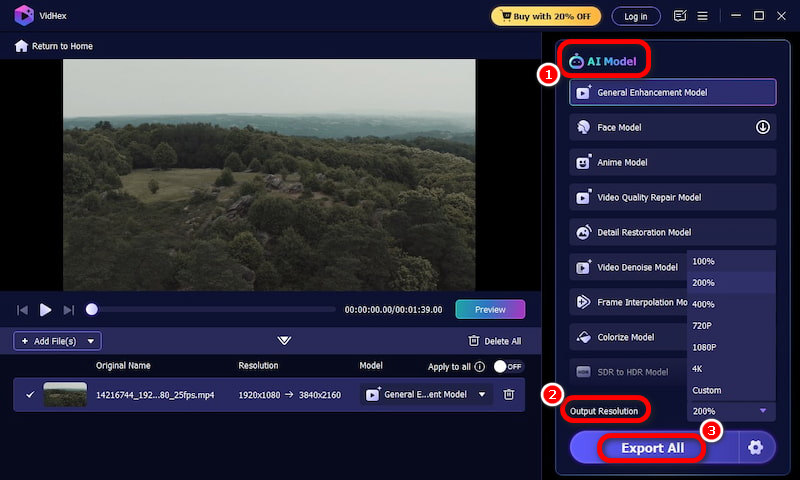
Step 4. Finally, you will then be redirected to the software’s export page. Just wait for it to finish processing your video, and once done, you may preview it on your desktop.
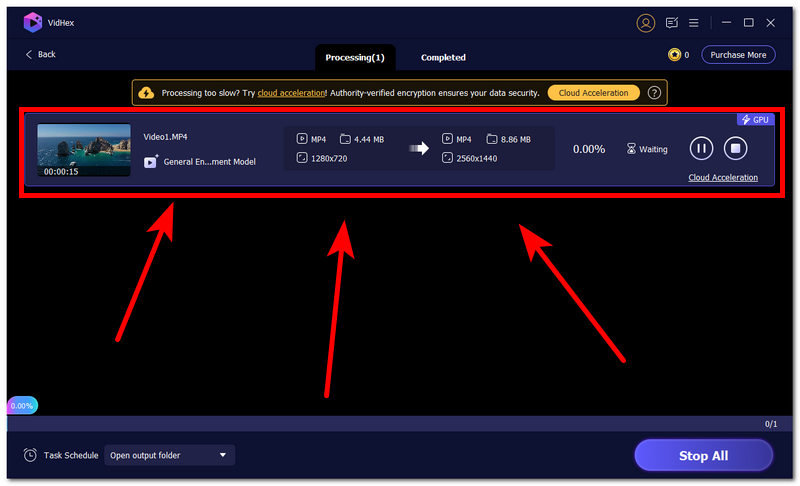
By using Vidhex, you can not only upscale your video to 4K, but also can improve your video frame rates.
Prefer a visual walkthrough? Watch the video below for more details.
Part 5. FAQs about Native 4K and Upscaled 4K
What is the difference between Native 4K and Upscaled 4K?
The difference between Native 4K and Upscaled 4K depends on the source material. Still, when it comes to quality, Native 4K has a massive pixel dimension, resulting in a more raw, realistic, and detailed look, whereas Upscaled 4K. At the same time, it may show 4K-like resolution, but when zoomed in, you may see a difference in quality as it may have a software finish and a brighter appearance.
Is Upscaled 4K bad quality?
Not necessarily, the quality of an upscaled 4K video file may depend on the course material and the software used for upscaling. In source material, the more severe it looks, the harder it is for these AI upscaler tools to enhance. When using software tools, there are many available online, but few are trusted and reliable enough to produce high-quality results. Therefore, when choosing a UPScaler tool, it is essential to thoroughly review the tool before using it.
How can I check if a video is Native 4K?
To check if your video is natively using 4K resolution, you can check the file properties or metadata. By doing so, you will be able to see and access accurate information about your file. Moreover, 4K native files are unusual and have a much larger file size and a resolution of 4096 × 2160, as shown in the file properties.
Does Native 4K always look better than Upscaled 4K?
In most cases, yes, but not entirely. This is the case if a native 4K file comes out raw and has not undergone any processing. Whereas upscaled 4K may come out polished and vibrant looking, the gap is smaller.
Conclusion
When differentiating what is 4k upscaling vs 4k native, it can be said that the two terms may have similar usage or function in video resolution. Still, with a more thorough look with the help of this guide, you can tell their difference easily. While Upscaled 4K refers to a video or image file that goes through an upscaling process to achieve a 4K-like result, the Native 4 K, on the other hand, refers to the original quality or resolution of a media file. Regardless of their differences and similarities, they had their fair share of strengths and weaknesses, depending on the user's situation and use case.




